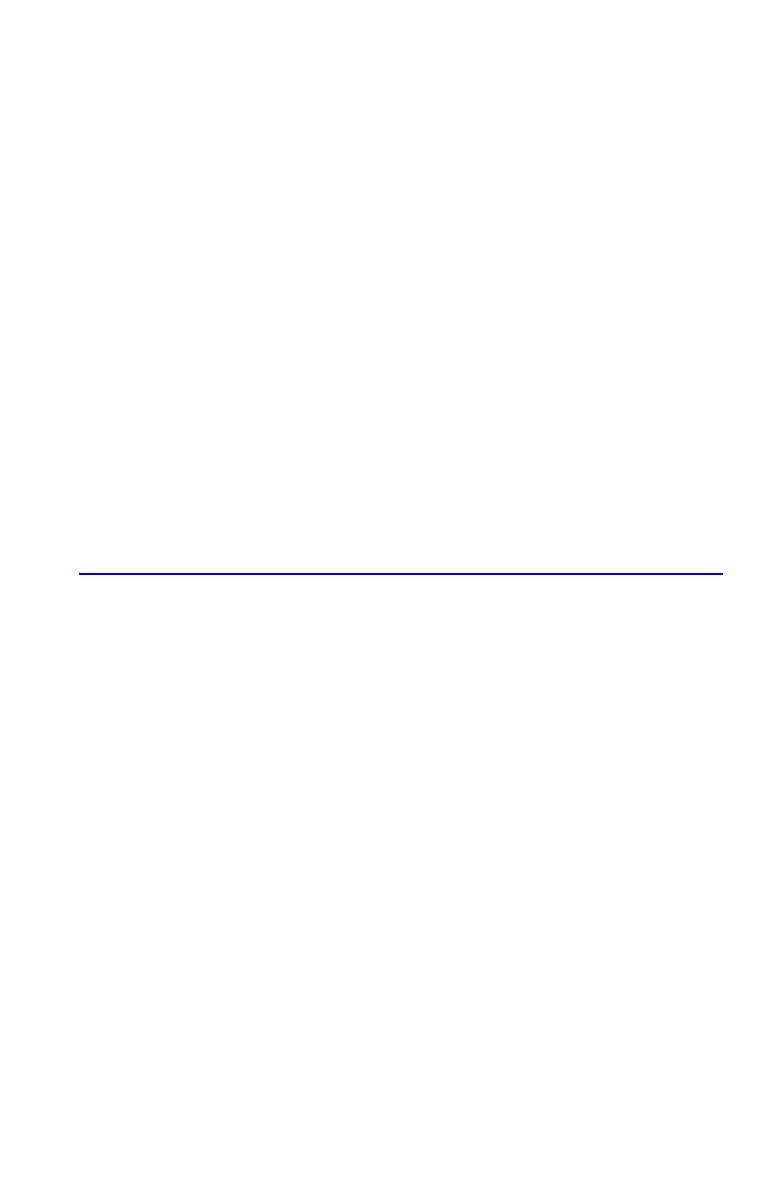Simple Programming 13-3
Try running this program to find the area of a circle with a radius of 5:
We will continue using the above program for the area of a circle to illustrate
programming concepts and methods.
Designing a Program
The following topics show what instructions you can put in a program. What you put
in a program affects how it appears when you view it and how it works when you
run it.
Selecting a Mode
Programs created and saved in RPN mode should be edited and executed in RPN
mode, and programs or steps created and saved in ALG mode should be edited
and executed in ALG mode. If not, the result may be incorrect.
Resets program pointer to PRGM
TOP.
XÕ
π
Area =
π
x
2
Exits Program–entry mode.
Keys:
(In ALG mode)
Display: Description:
This sets the program to its
beginning.
X
Stores 5 into X
The answer!
