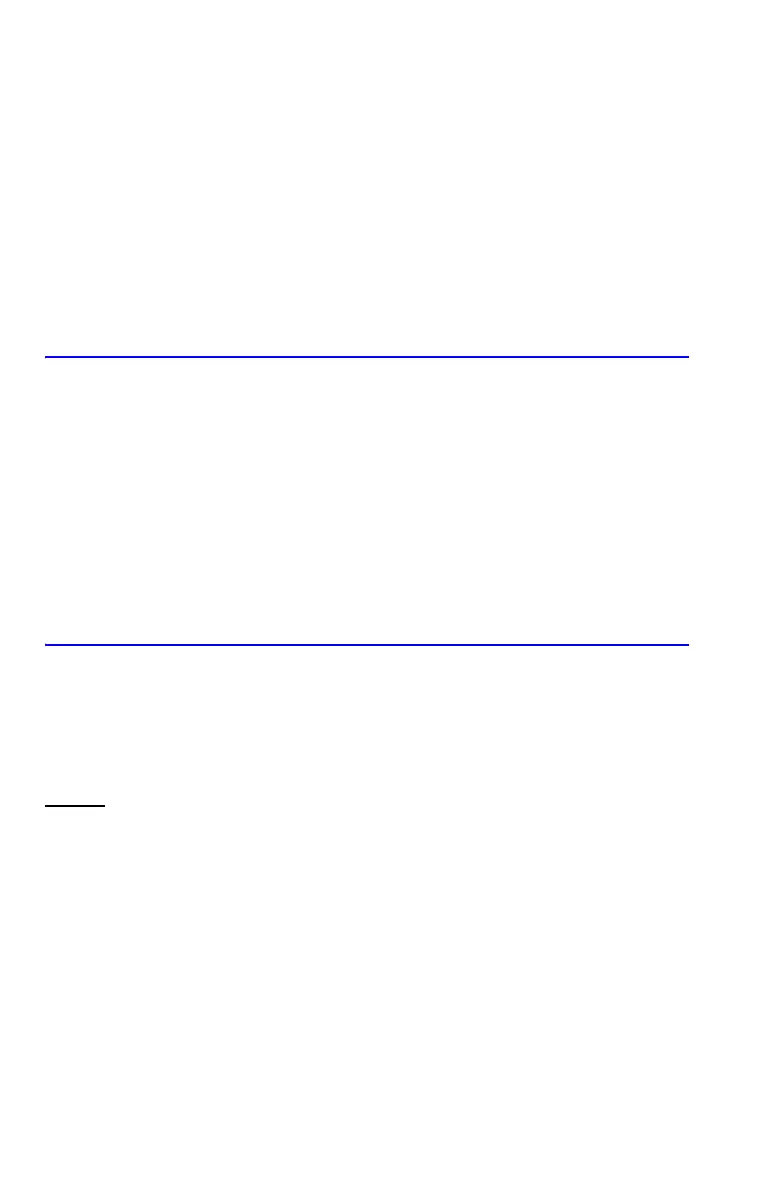3-4 Storing Data into Variables
Viewing a Variable
The VIEW command () displays the value of a variable without recalling
that value to the x-register. The display takes the form Variable=Value. If the number
has too many digits to fit into the display, use
Õ or Ö to view the
missing digits. To cancel the VIEW display, press
or . The VIEW command
is most often used in programming but it is useful anytime you want to view a
variable’s value without affecting the stack.
Using the MEM Catalog
The MEMORY catalog (u) provides information about the amount of
available memory. The catalog display has the following format:
where mm,mmm is the number of bytes of available memory and nnn is the amount
of used indirect variables.
For more information on indirect variables, see Chapter 14.
The VAR catalog
By default, all direct variables from A to Z contain the value zero. If you store a non-
zero value in any direct variable, that variable’s value can be viewed in the VAR
Catalog (u()).
Keys: Display: Description:
9()
Switch to RPN mode
_
In RPN mode, pastes the
command into the edit line.
G
No need to press
.