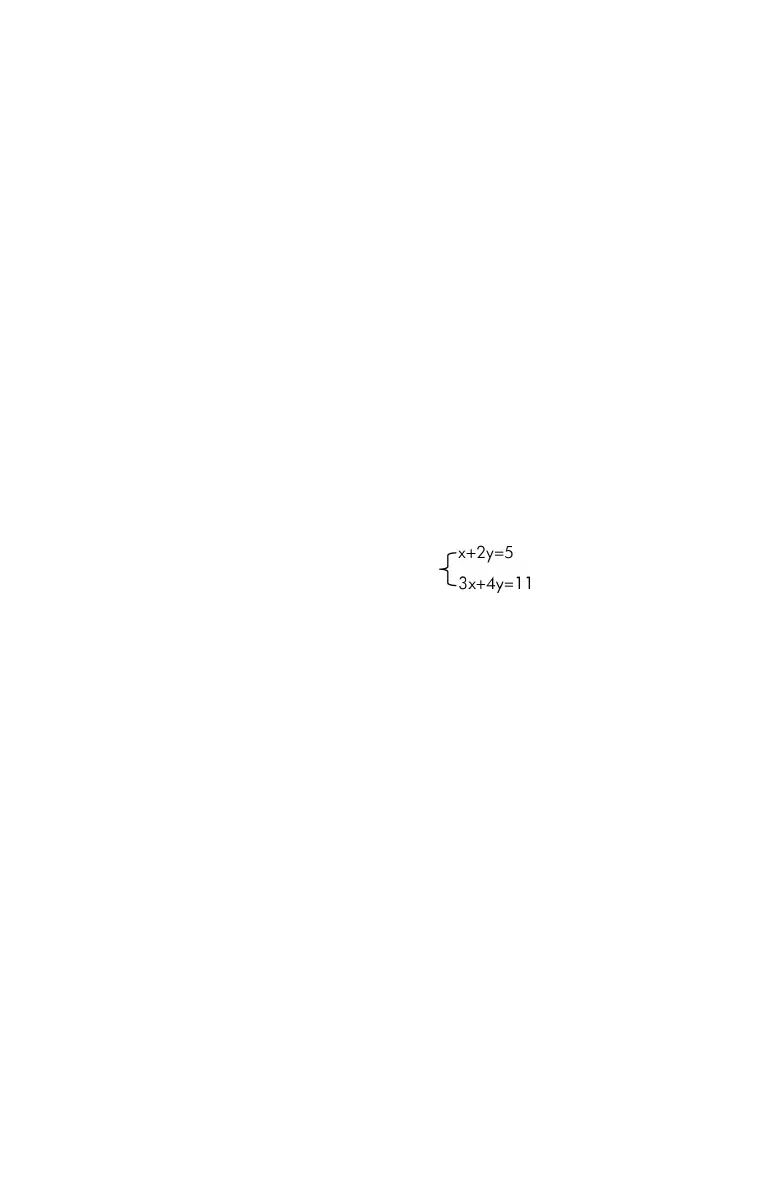7-6 Solving Equations
Solving built-in Equation
The built-in equations are: “2*2 lin. solve” (Ax+By=C, Dx+Ey=F) and “3*3 lin.
Solve”(Ax+By+Cz=D, Ex+Fy+Gz=H, Ix+Jy+Kz=L). If you select one of them, the
, and key will have no effect. Pressing the will
request 6 variables (A to F) for the 2*2 case or 12 variables (A to L) for the 3*3
case, and use them to find x, y for a 2*2 linear equation system or x, y and z for a
3*3 linear equation system. The result will be saved in variables x, y, and z. The
calculator can detect cases with infinitely many solutions or no solutions.
Example: solve the x,y in simultaneous equations
Stores 291.1 in T; solves for
N.
Calculates mass in grams,
N × 28.
Calculates density in grams
per liter.
Keys: Display: Description:
Enters equation mode.
Ø
Displays the built-in
equation
value
Prompts for A.
value
Stores 1 in A; prompts for
B.
value
Stores 2 in B; prompts for
C.
value
Stores 5 in C; prompts for
D.
value
Stores 3 in D; prompts for
E.
