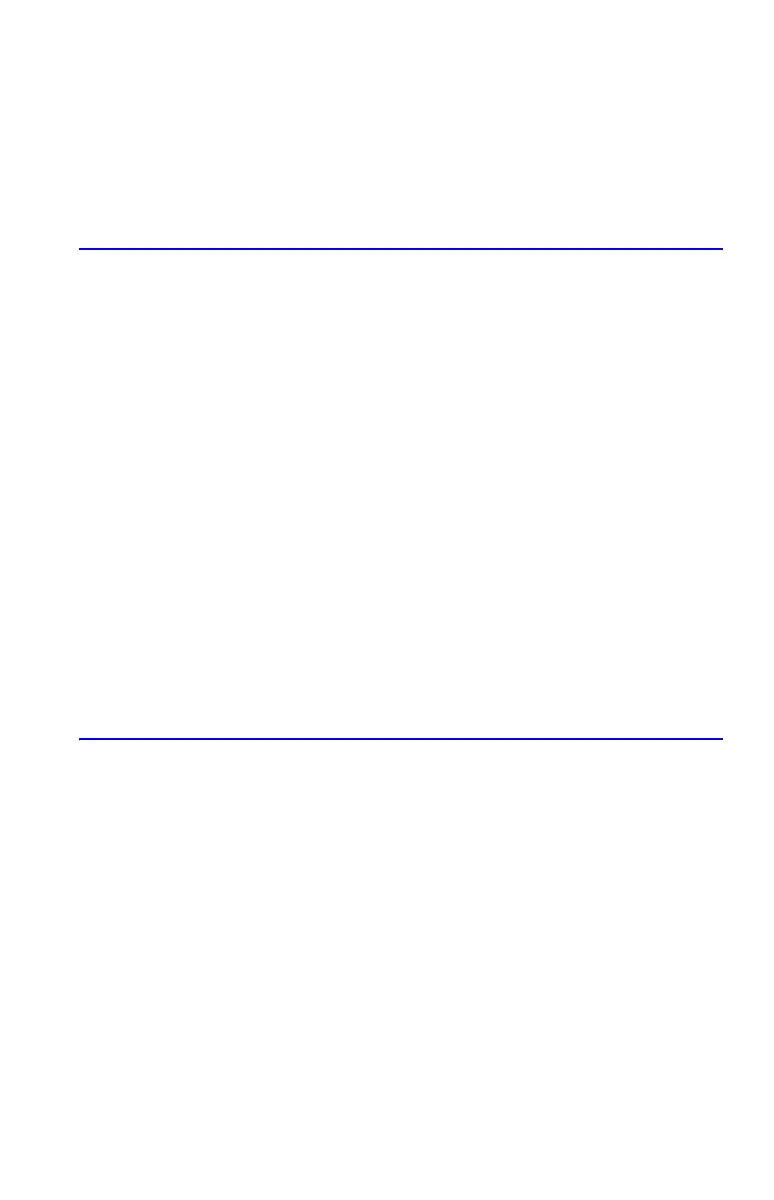Vector Arithmetic 10-1
10
Vector Arithmetic
From a mathematical point of view, a vector is an array of 2 or more elements
arranged into a row or a column.
Physical vectors that have two or three components and can be used to represent
physical quantities such as position, velocity, acceleration, forces, moments, linear
and angular momentum, angular velocity and acceleration, etc.
To enter a vector:
1. Press
3
2. Enter the first number for the vector.
3. Press and enter a second number for a 2-D or 3-D vector.
4. Press and enter a third number for a 3-D vector.
The HP 35s cannot handle vectors with more than 3 dimensions.
Vector operations
Addition and subtraction:
The addition and subtraction of vectors require that two vector operands have the
same length. Attempting to add or subtract vectors of different length produces the
error message “ ”.
1. Enter the first vector
2. Enter the second vector
3. Press
or