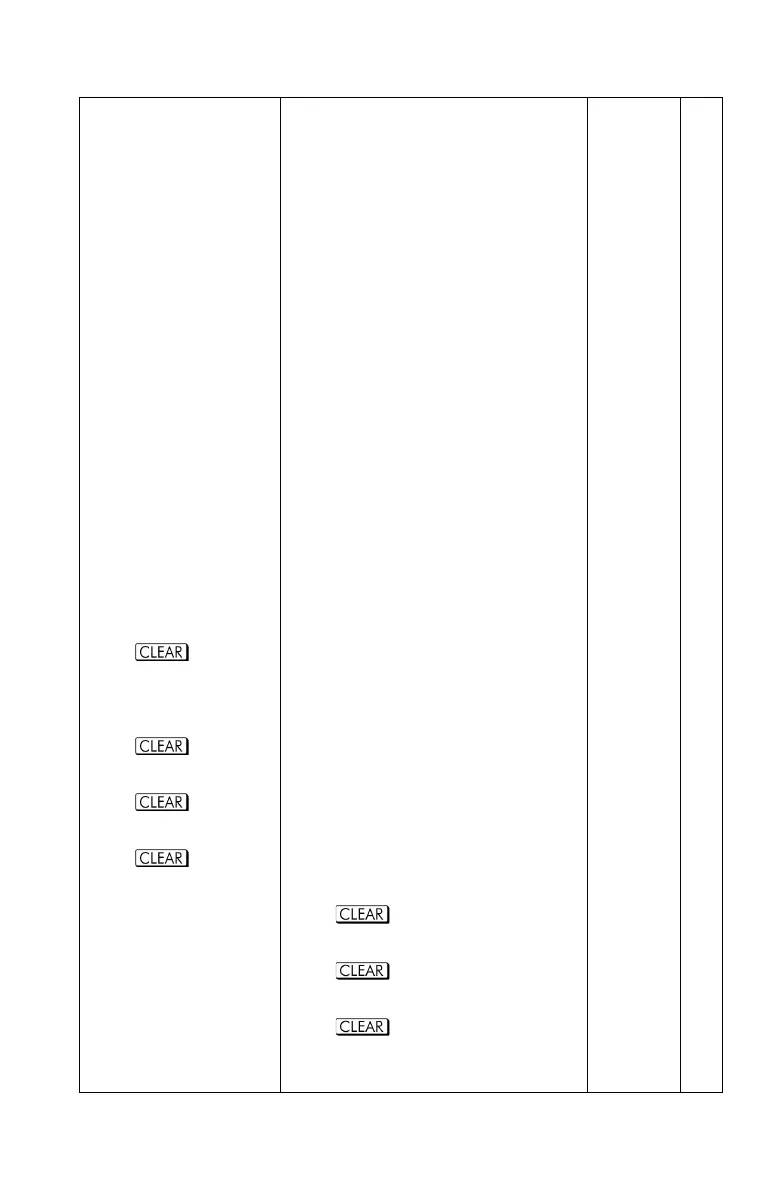Operation Index G-5
b
()
Indicates a binary number
11–2 1
Displays the base–conversion menu. 11–1
BIN
()
Selects Binary (base 2) mode.
11–1
Turns on calculator; clears x; clears
messages and prompts; cancels
menus; cancels catalogs; cancels
equation entry; cancels program
entry; halts execution of an equation;
halts a running program.
1–1
1–4
1–8
1–29
6–3
13–7
13–19
/c
Denominator.
Sets denominator limit for displayed
fractions to x. If x = 1, displays
current /c value.
5–4
°C
Converts ° F to ° C.
4–14 1
CF n
() n
Clears flag n (n = 0 through 11).
14–12
Displays menu to clear numbers or
parts of memory; clears indicated
variable or program from a MEM
catalog; clears displayed equation;
1–5
1–28
()
Clears all stored data, equations,
and programs.
1–29
()
Clears all programs (calculator in
Program mode).
13–23
()
Clears the displayed equation
(calculator in Equation mode).
13–7
CLΣ
(4)
Clears statistics registers.
12–1
CLVARS
()
Clears all variables to zero.
3–6
CLx
()
Clears x (the X–register) to zero.
2–3
2–7
13–7
Name Keys and Description Page