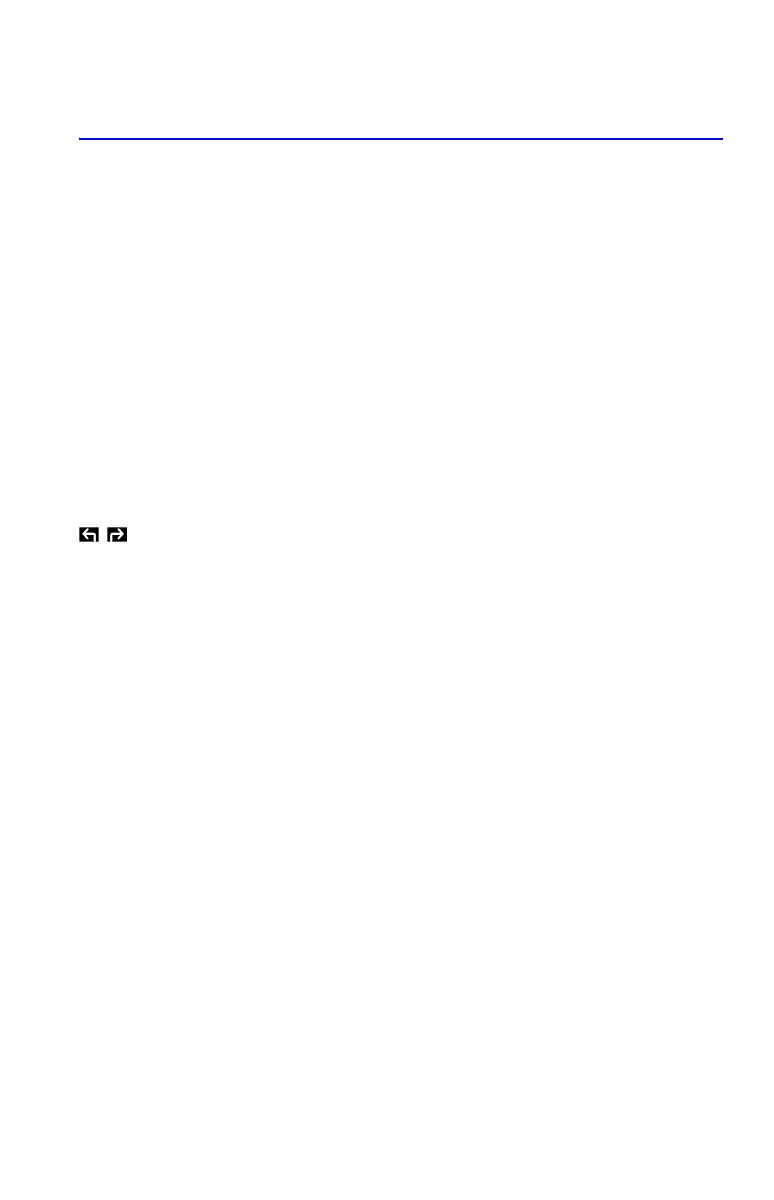Index-1
Index
Special Characters
∫ FN. See integration
% functions 4-6
1-15
in fractions 1-26
π 4-3, A-2
annunciator
in fractions 5-2
in fractions 5-3
annunciators
equations 6-7
binary numbers 11-8
equations 13-7
. See backspace key
_. See digit-entry cursor
. See integration
annunciators 1-3
annunciator 1-1, A-3
A
A…Z annunciator 1-3, 3-2, 6-4
absolute value (real number) 4-17
addressing
indirect 14-20, 14-21, 14-23
ALG 1-9
compared to equations 13-4
in programs 13-4
Algebraic mode 1-9
ALL format. See display format
in equations 6-5
in programs 13-7
setting 1-23
alpha characters 1-3
angles
between vectors 10-5
converting format 4-13
converting units 4-13
implied units 4-4, A-2
angular mode 4-4, A-2, B-4
annunciators
alpha 1-3
battery 1-1, A-3
flags 14-12
list of 1-13
low-power 1-1, A-3
shift keys 1-2
answers to questions A-1
arithmetic
binary 11-4
general procedure 1-18
hexadecimal 11-4
intermediate results 2-12
long calculations 2-12
octal 11-4
order of calculation 2-14
stack operation 2-5, 9-2
assignment equations 6-9, 6-11, 6-12,
7-1
B
backspace key
canceling VIEW 3-4
clearing messages 1-4
clearing X-register 2-3, 2-7
deleting program lines 13-20
equation entry 1-4
leaving menus 1-4, 1-8
operation 1-4
balance (finance) 17-1
base
affects display 11-6
arithmetic 11-4
converting 11-2
default B-4
programs 11-8, 13-25
setting 11-1
base mode
default B-4
equations 6-5, 6-11, 13-25
programming 13-25
setting 13-25
batteries 1-1, A-3
Bessel function 8-3
best-fit regression 12-7, 16-1, C-13
BIN annunciator 11-1