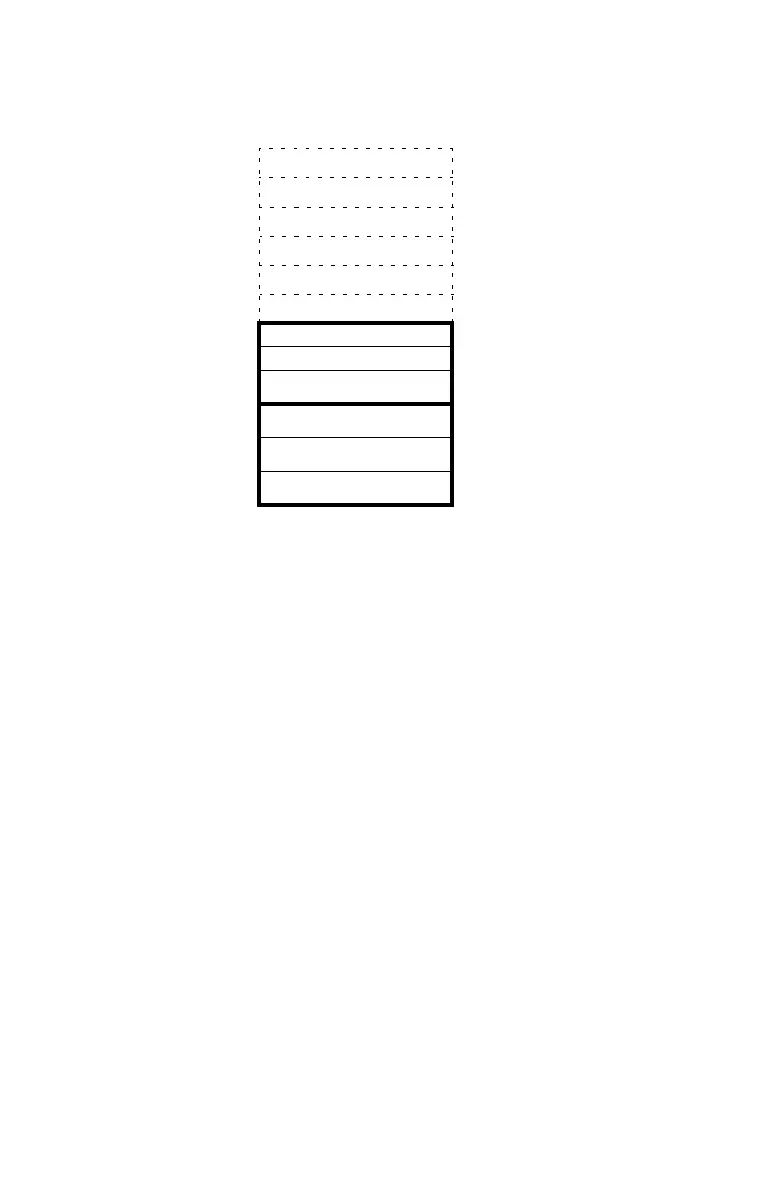2-2 RPN: The Automatic Memory Stack
The most "recent" number is in the X–register: this is the number you see in the
second line of the display.
Every register is separated into three parts:
A real number or a 1-D vector will occupy part 1; part 2 and part 3 will be
null in this case
A complex number or a 2-D vector will occupy part 1 and part 2; part 3 will
be null in this case
A 3-D vector will occupy part 1, part 2, and part 3
In programming, the stack is used to perform calculations, to temporarily store
intermediate results, to pass stored data (variables) among programs and
subroutines, to accept input, and to deliver output.
T
Part3
“Oldest” number
Part2
Part1 0. 0000
Z
Part3
Part2
Part1 0. 0000
Y
Part3
Displayed
Part2
Part1 0. 0000
X
Part3
Displayed
Part2
Part1 0. 0000
