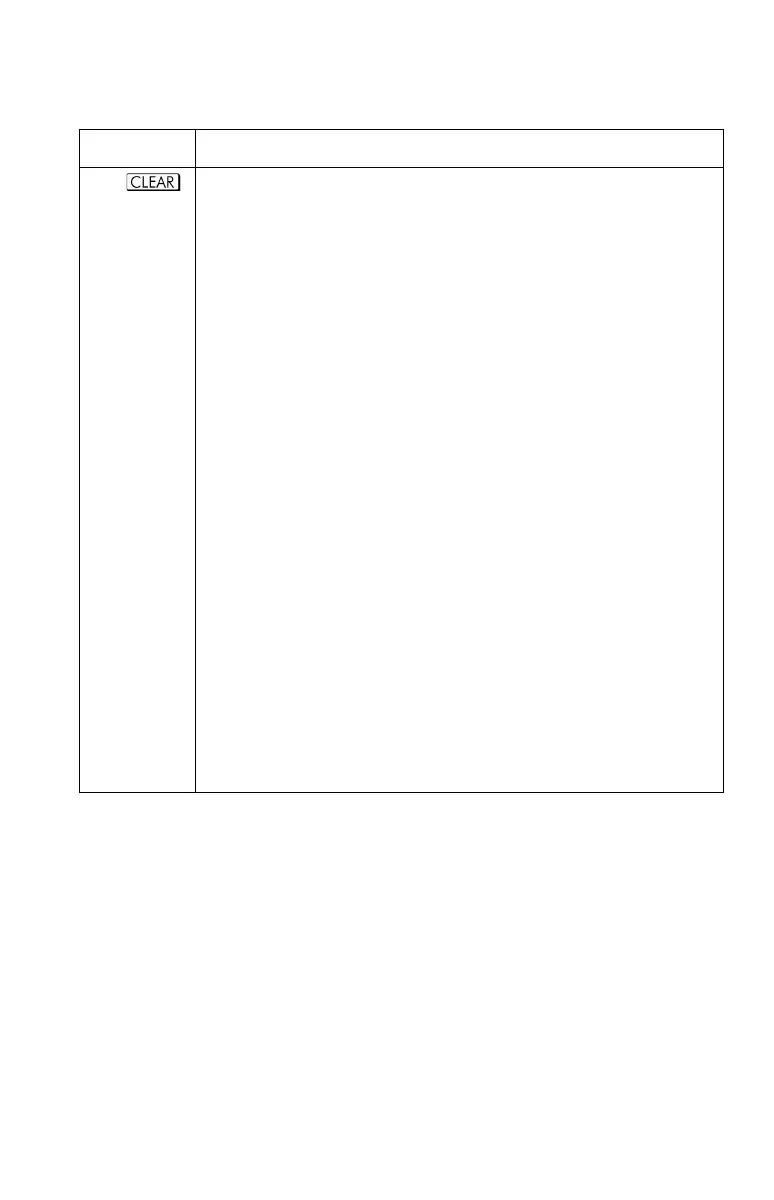Getting Started 1-5
Keys for Clearing (continued)
Key Description
The CLEAR menu ( )
contains options for clearing x (the number in the X-register), all
direct variables, all of memory, all statistical data, all stacks and
indirect variables.
If you press
(), a new menu is
displayed so you can verify your decision before erasing
everything in memory.
During program entry, is replaced by . If you press
(), a new menu is displayed, so you
can verify your decision before erasing all your programs.
During equation entry, is replaced by . If you press
(), the menu is displayed, so you can
verify your decision before erasing all your equations.
When you select (), the command is pasted into the
command line with three placeholders. You must enter a 3-digit
number in the placeholder blanks. Then all the indirect variables
whose addresses are greater than the address entered are
erased. For example: CLVAR056 erases all indirect variables
whose address is greater than 56.
