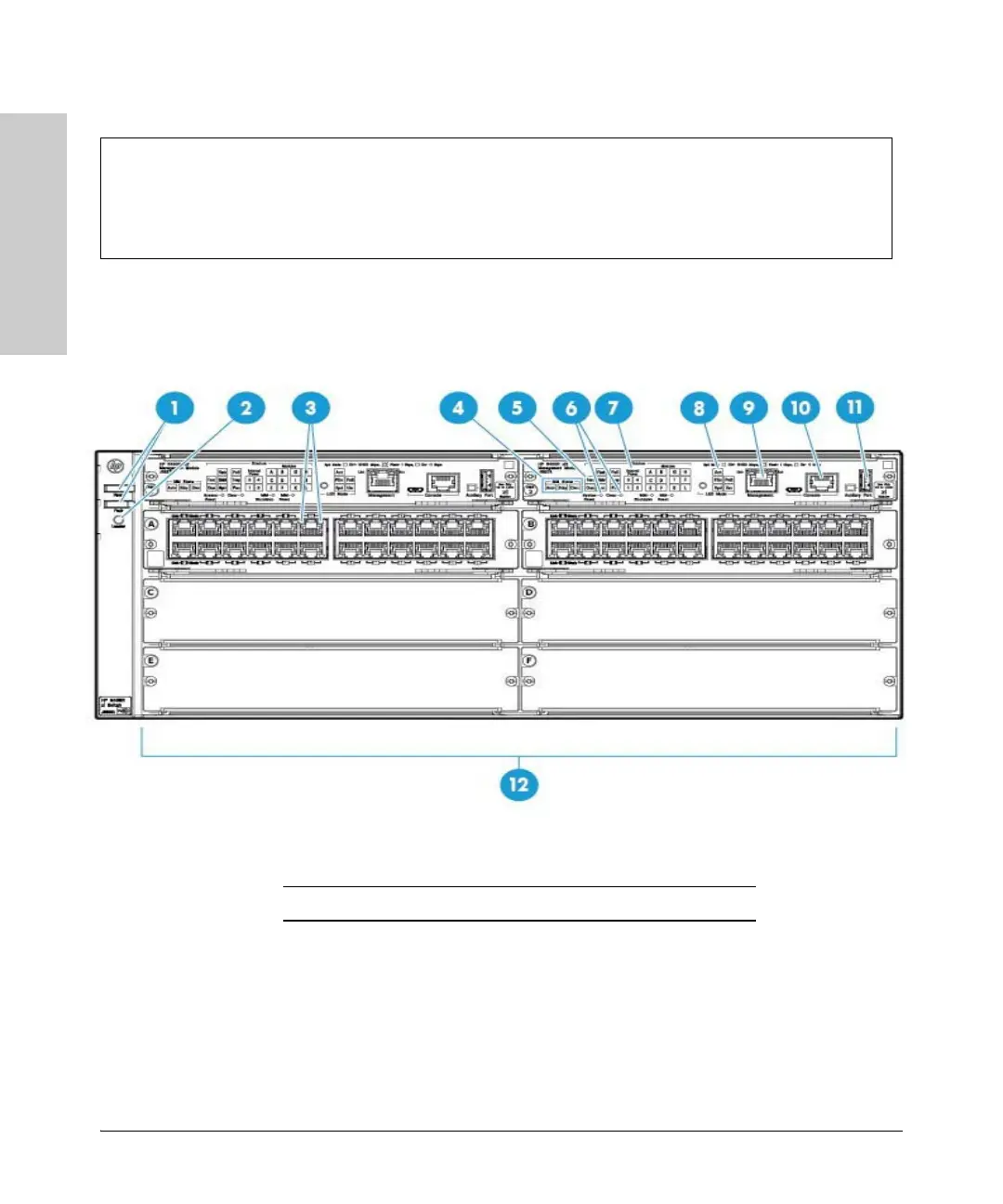1-8
Introducing the HP 5400R zl2 Switches
Front of the Switch
Introducing the HP 5400R zl2
Switches
Front of the Switch
Figure 1-3. Front of 5406R zl2 Switch
1
For supported transceivers, visit www.hp.com/networking/support.
– In the first textbox, type J4858 (for 100-Mb and Gigabit information), or J8436 (for 10-Gigabit information).
– Select any of the products that display in the dropdown list.
– Select Product support information. Then click on Manuals and find the Transceiver Support Matrix.
For technical details of cabling and technologies see "Cabling and Technology Information" in the appendices.
Table 1-1. Optional Network Connectivity, Speeds and Technologies
Sl No Label
1 Power and Fault
LEDs
2 Locator LED
3 Module Link and Mode LEDs
4 MM Status LEDs