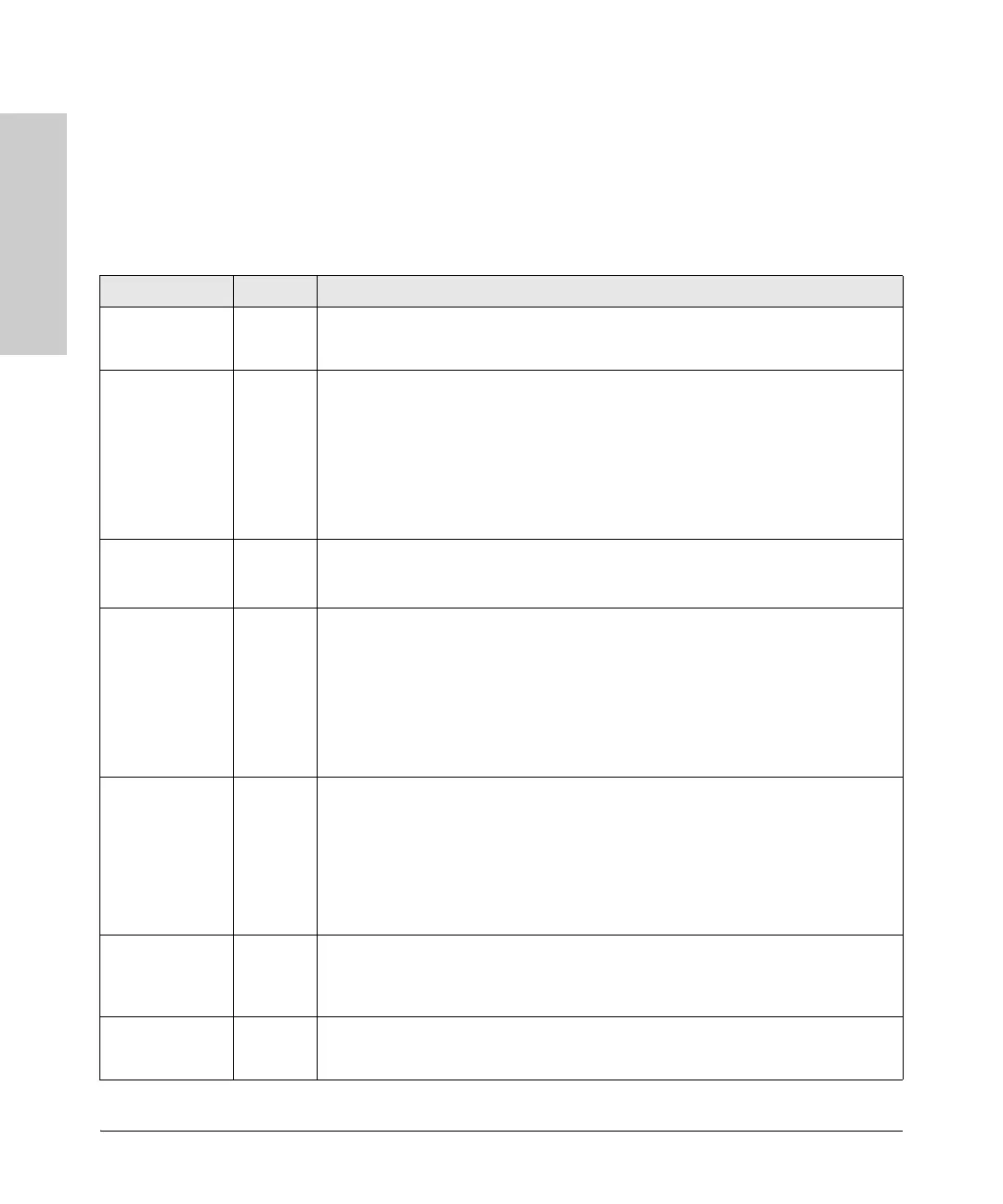1-10
Introducing the HP 5400R zl2 Switches
Front of the Switch
Introducing the HP 5400R zl2
Switches
LEDs
As described in the next two tables, there are LEDs on the switch chassis and
on the switch modules that keep you informed of the status of the switch and
the network connections.
Table 1-2. Switch Chassis LEDs
LEDs State Meaning
Power
(green)
On The switch is receiving power.
Off The switch is NOT receiving power.
Fault
(orange)
Off The normal state; indicates that there are no fault conditions on the switch.
Blinking
1
A fault has occurred on the switch, one of the switch modules, an individual port, a power
supply, or a fan. The Status LED for the module or other device with the fault will flash
simultaneously.
On On briefly at the beginning of switch self test after the switch is powered on or reset. If
on for a prolonged time, the switch has encountered a fatal hardware failure, or has
failed its self test. See chapter 4, “Troubleshooting” for more information.
Locator
(blue)
On
Blinking
Off
The Locator LED is used to locate a specific chassis in a area full of chassis. The LED
can be set to be on solid or blink for a specified number of minutes (1-1440). The default
is 30 minutes. Use the command “chassislocate”.
Test
(green/Orange)
Off The normal operational state; the switch is not undergoing self test.
On
Green
The switch self test and initialization are in progress after you have power cycled or
reset the switch. The switch is not operational until this LED goes off. The Self Test LED
also comes on briefly when you “hot swap” a module into the switch and the module is
automatically self tested.
Blinking
Orange
1
A component of the switch has failed its self test. The Status LED for that component,
for example a switch module, and the switch Fault LED will flash simultaneously.
DIMM
(green/Orange)
On DIMM status is known and fault free.
Off DIMM status is unknown.
Blinking
Orange
1
If DIMM, Fault, and Self Test LEDs are blinking, DIMM failed self-test.
If DIMM and Fault LEDs are blinking, an operational fault has occurred.
If fast blinking (400ms On and 400ms Off), an operational alert occurred and is
unresolved.
Chas
(green)/Orange
On Chassis is functioning normally.
Blinking
Orange
If the Chassis backplane has a fault, or the fan tray has been removed, or if there are
multiple fan failures.
Flash
(green/Orange)
On Flash Card status is known and fault free
Off
Flash Card status is unknown.