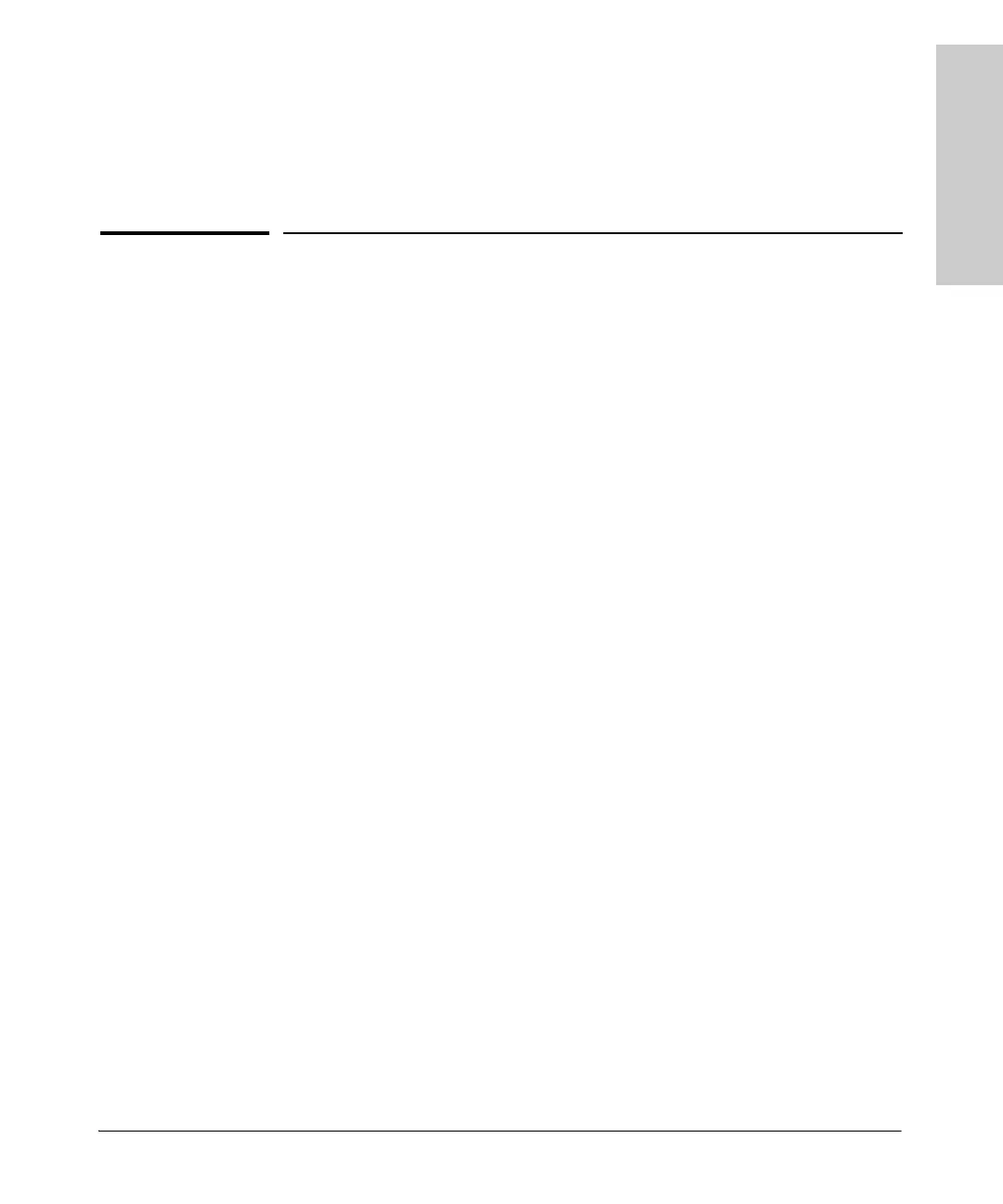5-1
5
Troubleshooting
This chapter describes how to troubleshoot your 5400R zl2 switches. Note that
this document describes troubleshooting mostly from a hardware perspective.
You can perform more in-depth troubleshooting using the software tools
available with the switch, including the full-featured console interface, the
built-in web browser interface, and IMC, the SNMP-based network manage
-
ment tool. For more information, see the chapter “Troubleshooting” in the
Management and Configuration Guide, which is on the HP networking Web
site at
www.hp.com/networking/support.
This chapter describes the following:
■ Basic troubleshooting tips (page 5-2)
■ Diagnosing with the LEDs (page 5-4)
■ HP networking tools (page 5-10)
■ Hardware diagnostic tests (page 5-11)
■ Restoring the factory default configuration (page 5-14)
■ Downloading new code (page 5-15)
■ HP Customer Support Services (page 5-15)