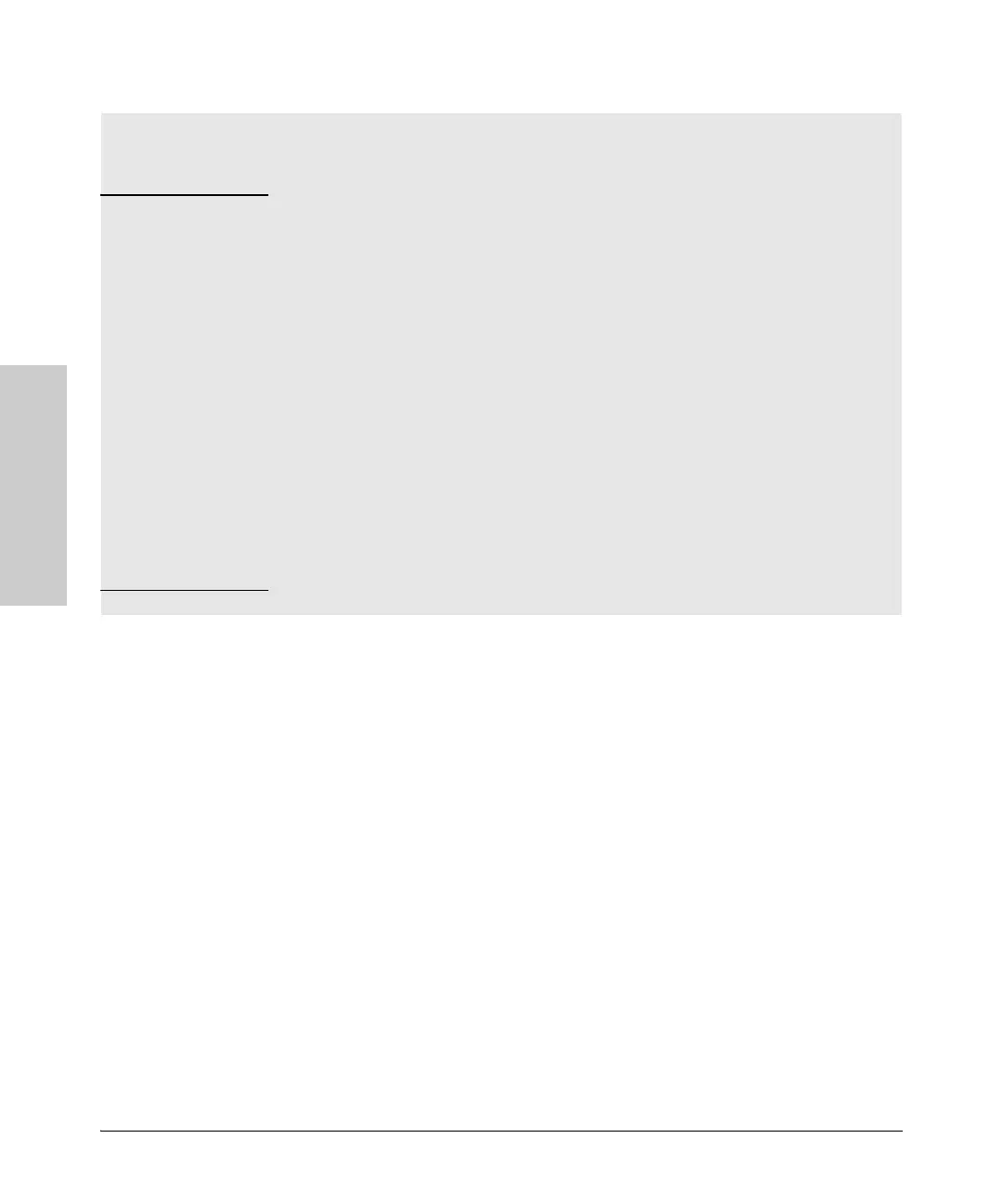2-6
Installing the HP 5400R zl2 Switches
Installation Procedures
Installing the HP 5400R zl2
Switches
WARNING
Installation Precautions
Follow these precautions when installing your 5400R zl2 switch:
■ Devices installed in a rack or cabinet should be mounted as low
as possible, with the heaviest device at the bottom and progres
-
sively lighter devices installed above.
The rack or cabinet should be adequately secured to prevent it
from becoming unstable and/or falling over.
■ Ensure a cover plate is installed on any empty switch power
supply or module slot. A cover plate is required for safe
operation, and to ensure proper switch cooling. Never have
more than one power supply or module slot uncovered at a
time while the switch is powered on.
■ To avoid energy and mechanical hazards, never allow any part
of your body, jewelry, tool, or other foreign object to enter any
module or power supply slots.
■ This unit may have more than one power supply cable. To fully
power down the switch, you must disconnect all power supply
cables from the unit.