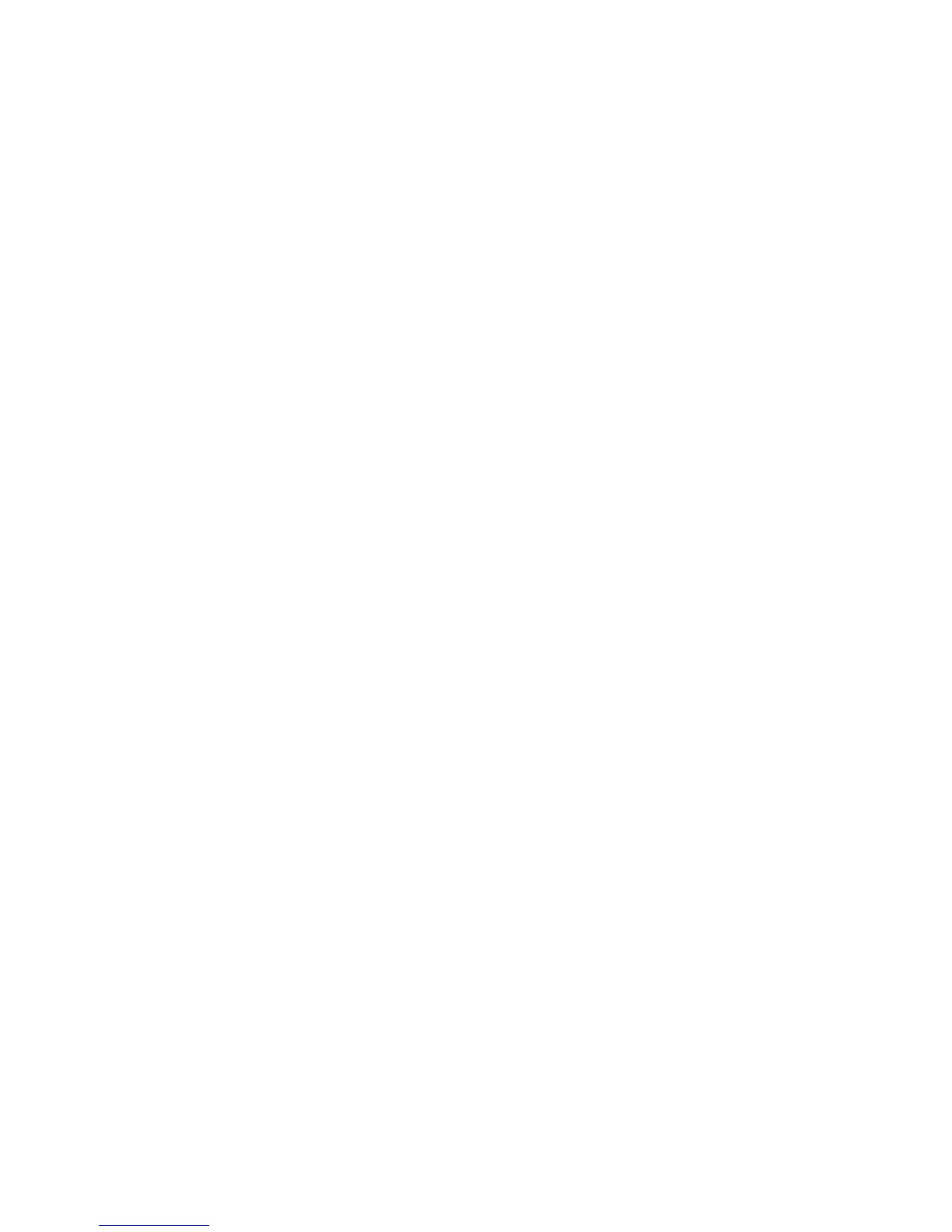Using the user interfaces .......................................................................................................................... 32
Target devices ........................................................................................................................................ 32
Appliance tools....................................................................................................................................... 33
Upgrading the console switch firmware............................................................................................ 34
Saving the console switch configuration or user database................................................................... 35
Restoring the console switch configuration or user database................................................................ 35
Viewing system information ...................................................................................................................... 36
System alerts................................................................................................................................. 36
Network settings ..................................................................................................................................... 37
General network settings ................................................................................................................ 37
DNS settings................................................................................................................................. 37
NTP settings.................................................................................................................................. 38
SNMP settings............................................................................................................................... 38
Ports...................................................................................................................................................... 41
Interface adapter ports................................................................................................................... 41
Cascade devices ports ................................................................................................................... 42
Local console UI settings........................................................................................................................... 42
Configuring sessions................................................................................................................................ 43
Configuring General Session settings ............................................................................................... 43
Configuring KVM Session settings.................................................................................................... 45
Configuring Virtual Media Session settings ....................................................................................... 45
Configuring Serial Session settings................................................................................................... 47
User accounts ......................................................................................................................................... 47
Local user accounts........................................................................................................................ 48
MergePoint Access settings....................................................................................................................... 49
Configuring LDAP.................................................................................................................................... 50
LDAP search ................................................................................................................................. 51
LDAP query................................................................................................................................... 52
Override admin ...................................................................................................................................... 54
Connections ........................................................................................................................................... 54
Active sessions........................................................................................................................................ 54
Local sessions ............................................................................................................................... 55
Scan mode ................................................................................................................................... 55
Disconnecting an active session....................................................................................................... 56
Video Session Viewer.................................................................................................................. 57
The Video Session Viewer overview........................................................................................................... 57
Changing the toolbar..................................................................................................................... 59
Launching a session................................................................................................................................. 59
Session time-out............................................................................................................................. 59
Adjusting the view................................................................................................................................... 59
Window size ................................................................................................................................ 60
Video Session Viewer tasks ...................................................................................................................... 60
Closing a session .................................................................................................................................... 60
Using Virtual Media .................................................................................................................... 61
Virtual Media overview............................................................................................................................ 61
Limitations of using USB 2.0 composite devices with Virtual Media ...................................................... 61
Virtual Media resources ........................................................................................................................... 62
Virtual Media requirements....................................................................................................................... 62
Configuring Virtual Media........................................................................................................................ 62
Sharing and preemption considerations ..................................................................................................... 62
Virtual Media dialog box ......................................................................................................................... 63
Using Virtual Media through the Video Session Viewer ................................................................................ 63