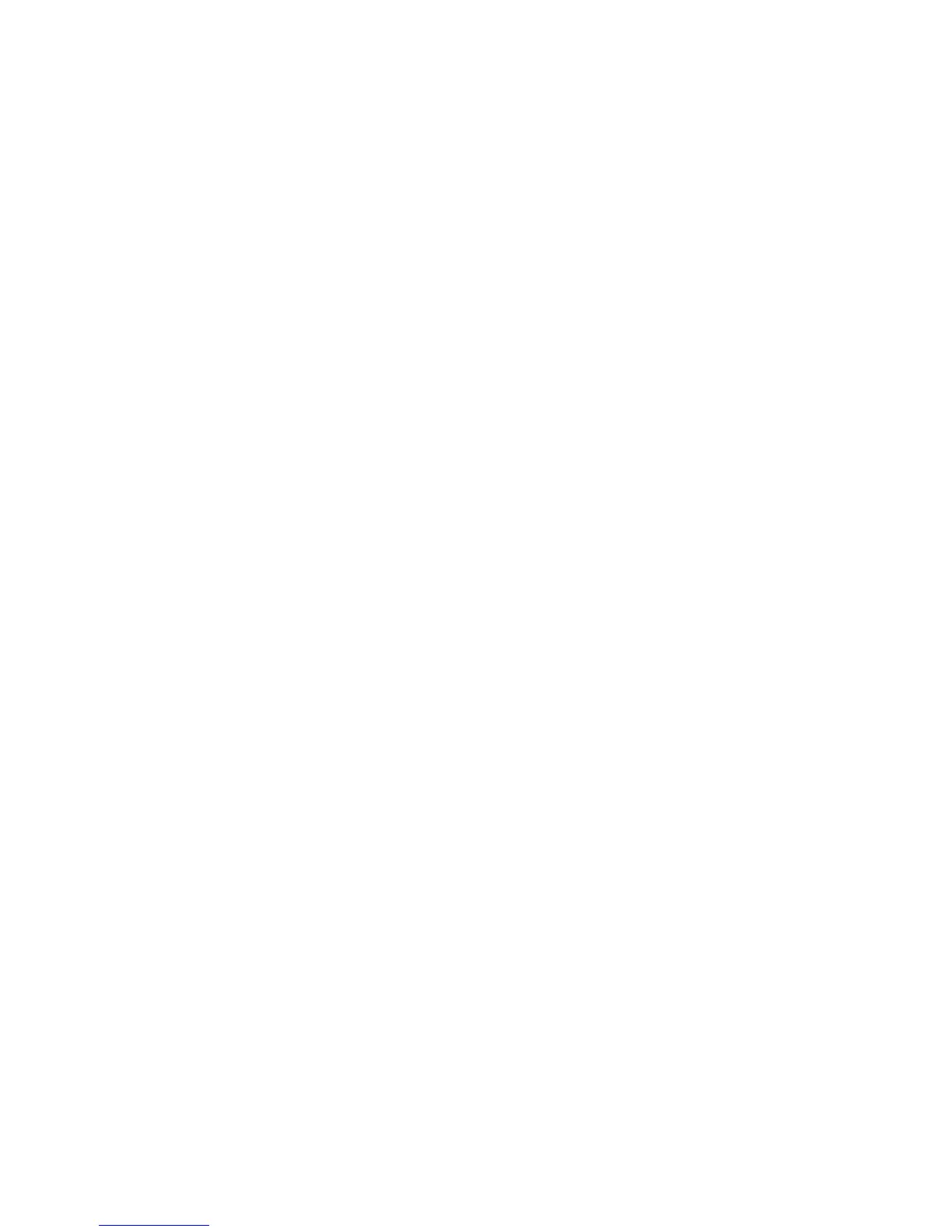Using local Virtual Media......................................................................................................................... 64
Using Virtual Media in a two-level cascade configuration ............................................................................. 64
Using smart cards ....................................................................................................................... 66
Smart card overview................................................................................................................................ 66
Using a smart card through Video Session Viewer....................................................................................... 66
LDAP ......................................................................................................................................... 67
LDAP overview........................................................................................................................................ 67
LDAP configuration.................................................................................................................................. 67
Setting up Active Directory for performing queries ....................................................................................... 67
Console switch serial management ............................................................................................... 68
Establishing LAN connections ................................................................................................................... 68
Connecting to the serial management and setup port ................................................................................... 68
Configuring HyperTerminal............................................................................................................. 68
Configuring Minicom ..................................................................................................................... 68
Using the Main Menu .............................................................................................................................. 69
Network Configuration................................................................................................................... 70
Enable Debug Messages ................................................................................................................ 70
Reset Appliance ............................................................................................................................ 70
Exit.............................................................................................................................................. 70
Configuring the console switch NIC........................................................................................................... 71
Recovering a lost console switch serial management password ..................................................................... 71
Upgrading the firmware .............................................................................................................. 72
Upgrading the firmware........................................................................................................................... 72
Enabling TFTP for Microsoft Windows operating systems .................................................................... 72
Enabling TFTP for Linux operating systems......................................................................................... 72
Troubleshooting.......................................................................................................................... 74
Console switch troubleshooting ................................................................................................................. 74
Connection length table ........................................................................................................................... 75
Frequently asked questions .......................................................................................................... 76
Console switch frequently asked questions.................................................................................................. 76
Technical support........................................................................................................................ 77
Before you contact HP.............................................................................................................................. 77
HP contact information............................................................................................................................. 77
Regulatory compliance notices ..................................................................................................... 78
Regulatory compliance identification numbers............................................................................................. 78
Federal Communications Commission notice............................................................................................... 78
FCC rating label............................................................................................................................ 78
Class A equipment......................................................................................................................... 78
Declaration of conformity for products marked with the FCC logo, United States only....................................... 78
Modifications.......................................................................................................................................... 79
Cables................................................................................................................................................... 79
Canadian notice ..................................................................................................................................... 79
European Union regulatory notice ............................................................................................................. 79
Disposal of waste equipment by users in private households in the European Union......................................... 80
Japanese notice ...................................................................................................................................... 81
Korean class A notice .............................................................................................................................. 81
Power cord statement for Japan................................................................................................................. 81
Acronyms and abbreviations........................................................................................................ 82