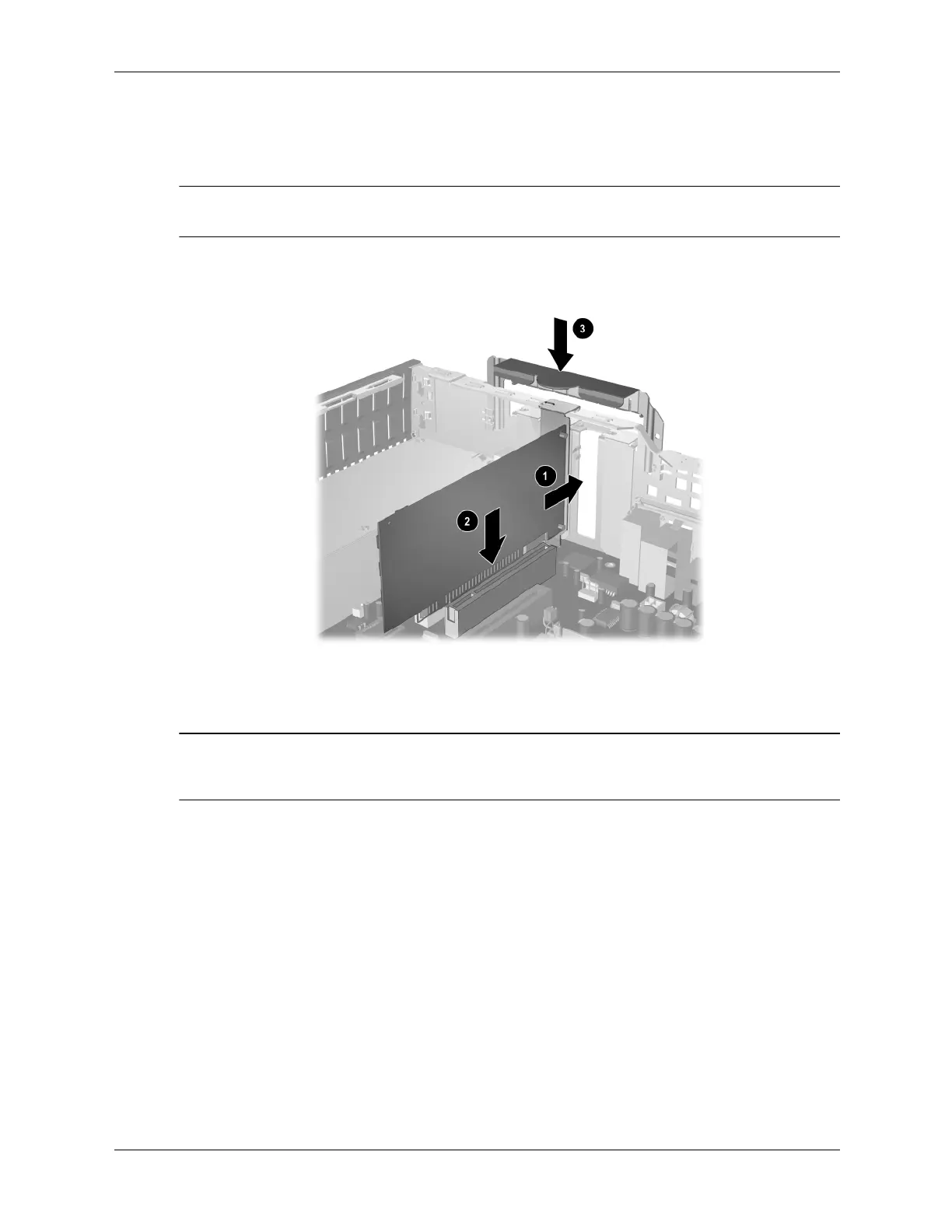7–10 360201-002 Service Reference Guide, dc5000
Removal and Replacement Procedures— Small Form Factor (SFF) Chassis
To install a PCI expansion card:
1. Place the card under the rear panel bracket 1, then firmly push the expansion card into the
connector 2. Ensure that the card is firmly seated in the expansion card slot.
✎
Be sure not to touch the rear panel bracket or other components in the chassis when installing an
expansion card.
2. Push the expansion slot latch down 3 to secure the card.
If you are not replacing the old expansion card with a new card, install an expansion slot cover to
close the open slot. Insert the metal slot covering the open slot, then push the expansion slot latch
down to secure the slot cover in place.
Ä
CAUTION: After removing an expansion card, you must replace it with a new card or cover the open
slot (for example, with a metal slot cover or a piece of cardboard taped in place) for proper cooling of
internal components. Failure to do so may cause the system to overheat.