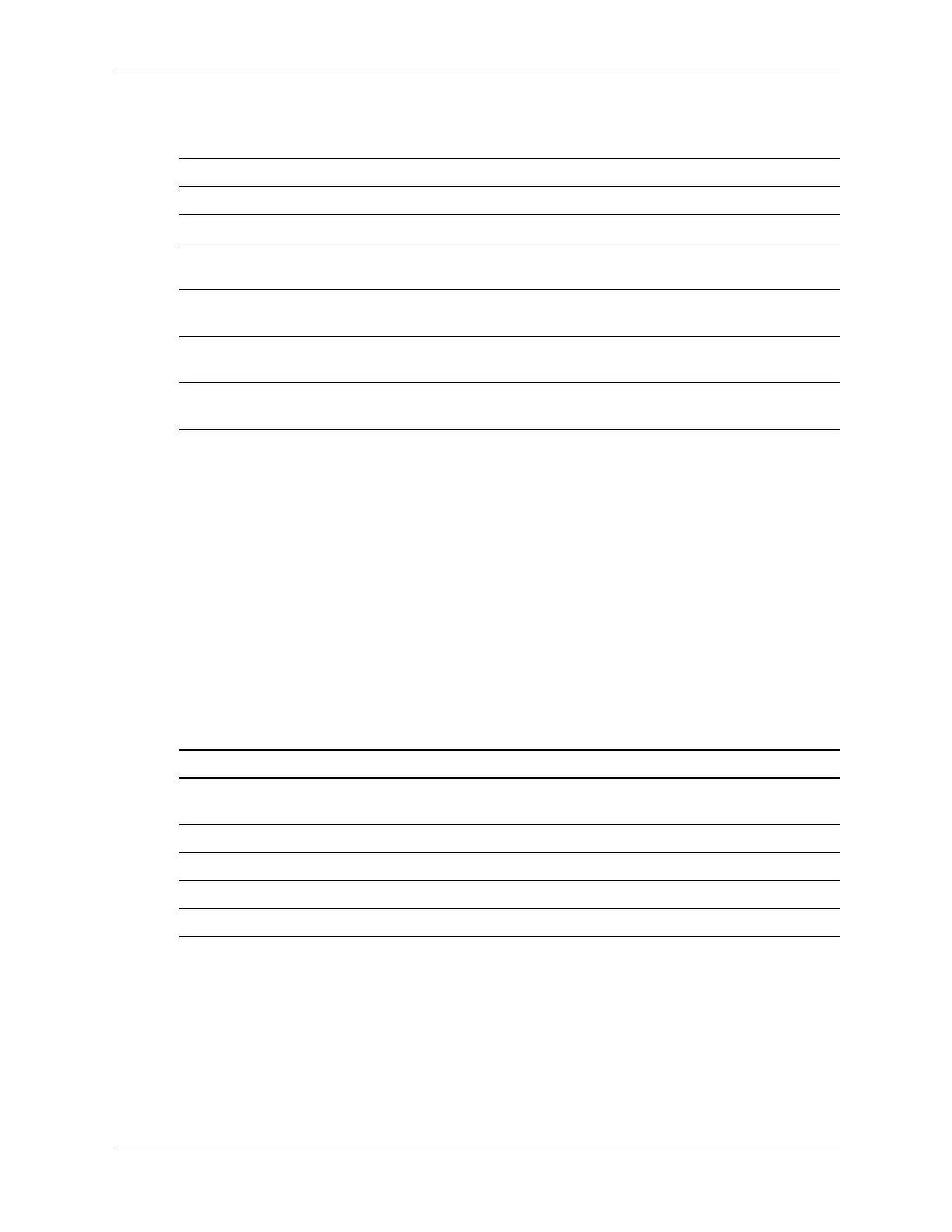4–4 360201-002 Service Reference Guide, dc5000
Ultra ATA Drive Guidelines and Features
The attach sequence rule may also be stated in table format:
The rules allow for:
■ Keeping the hard drive on a separate controller channel maximizes drive performance until a
fourth device is added.
■ Keeping the hard drives and removable media drives on separate controller channels
maximizes compatibility.
■ Keeping the hard drive and the writable optical drive on separate controller channels
maximizes optical drive reliability.
4.3.3 Attach Sequence Worksheet
Use the worksheet below for obtaining optimum system performance when setting up a
computer with multiple drives. Use the General Attach Sequence Rule to determine the best
drive installation sequence.
Two examples of how to use the worksheet are:
■ Three device installation
■ Four device installation
General Attach Sequence Rule*
Sequence Description
1 The lowest class drive - bootable hard drive recommended.
2 If only two drives, the last drive goes here; otherwise the lowest class of the
remaining drives.
3 If only three drives, attach the final drive here. If a fourth drive exists, attach the
lowest class drive here.
4 If there is a fourth drive, attach the final drive here - the drive with the highest
class number of all devices.
*If there are three or more devices, two or more of which are hard drives, two hard drives should
be attached to the primary controller first before following the General Attach Sequence Rule.
Attach Sequence Worksheet
Device Name Device Class
Position
Number
Controller
Name
Device
Number