
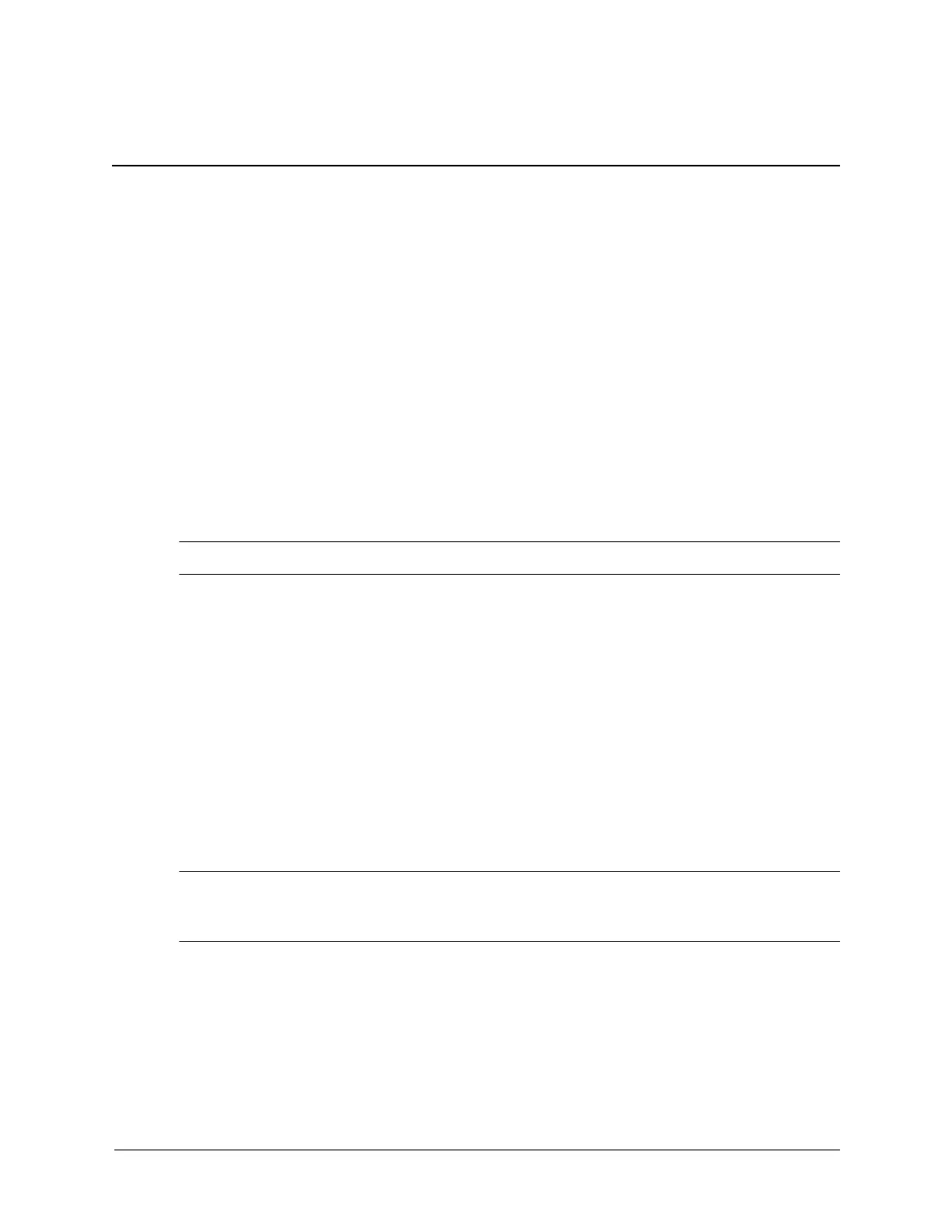
Do you have a question about the HP Compaq dc5000 MT and is the answer not in the manual?
Instructions for creating bootable media for system setup or recovery purposes.
Details on the Power-On Self-Test diagnostic feature and its checks.
Overview of the F10 Computer Setup utility for system configuration and settings.
Information on the Diagnostics for Windows utility for hardware and software testing.
Methods for deploying and configuring computer systems with software images.
Using PXE to remotely install and configure systems over a network.
Tools and methods for managing and updating software on client computers.
Procedures for upgrading or protecting the system's flash ROM.
Features and utilities for tracking computer assets and managing security settings.
Guidelines for attaching ATA/ATAPI drives to controllers in the correct sequence.
Precautions and methods to prevent damage to electronic components from static discharge.
Instructions for removing and installing the computer's access panel.
Initial steps and precautions before disassembling the SFF computer for service.
Step-by-step guide for installing and replacing memory modules in SFF systems.
Information on SFF drive positions and procedures for removing and installing drives.
Procedure for removing and installing the SFF system board.
Detailed instructions for removing and installing the SFF CPU and its heatsink.
Procedure for removing and installing the SFF computer's power supply unit.
List of Power-On Self-Test (POST) error codes, probable causes, and recommended actions.
Simple, preliminary tests and guidelines for troubleshooting without diagnostic tools.
Troubleshooting steps for power supply issues like shutdowns and LED errors.
Troubleshooting steps for hard drive errors, recognition, and performance issues.
Solutions for display issues such as blank screens, video errors, and monitor settings.
Troubleshooting steps for memory-related issues like boot failures and errors.
Troubleshooting steps for processor performance and installation issues.











