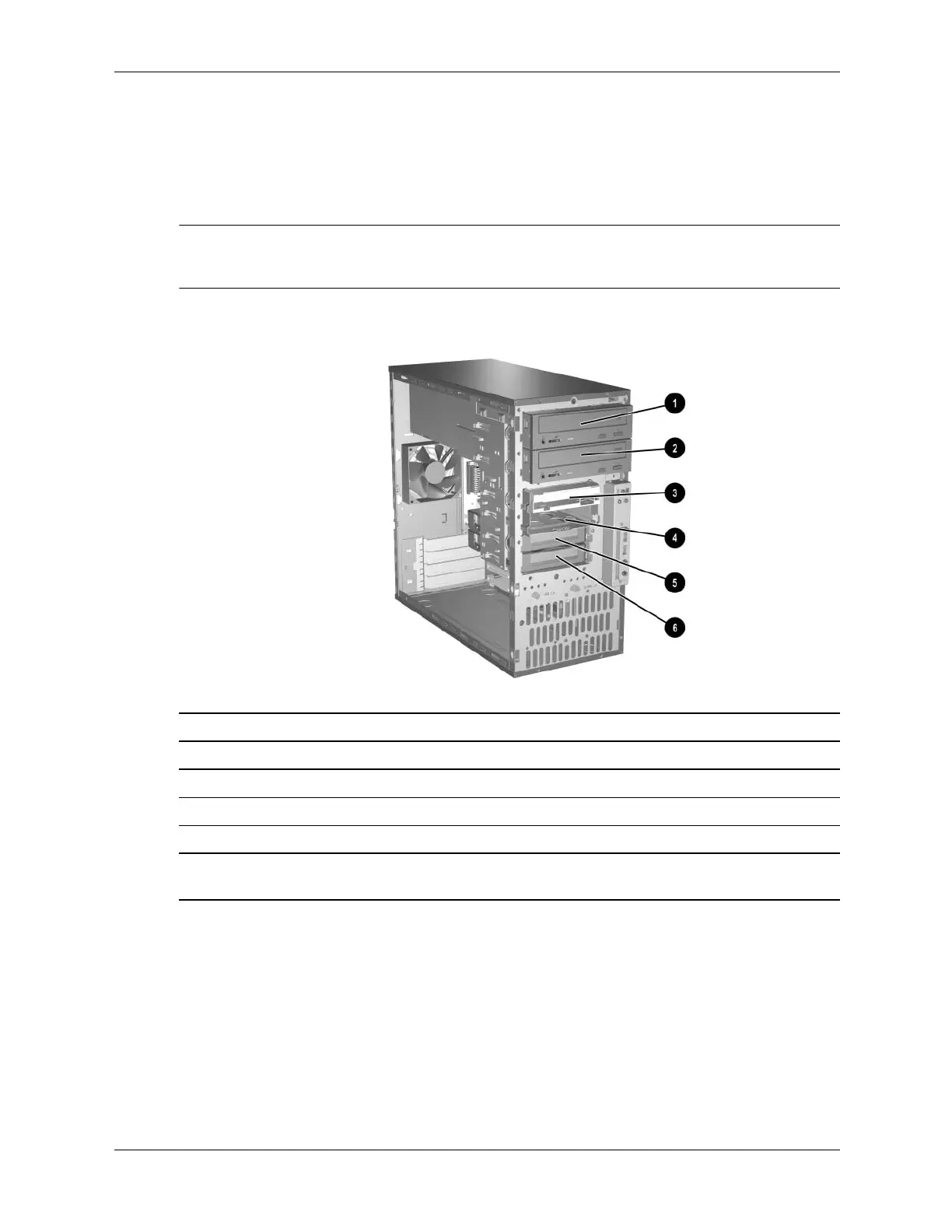6–14 360201-002 Service Reference Guide, dc5000
Removal and Replacement Procedures— Microtower (µT) Chassis
6.8 Drives
The computer supports up to six drives that may be installed in various configurations.
This Section describes the procedure for replacing or upgrading the storage drives. A Torx T-15
screwdriver is needed to remove and install the guide screws on a drive.
Ä
CAUTION: Make sure personal files on the hard drive are backed up to an external storage device
before removing the hard drive. Failure to do so will result in data loss. After replacing the primary hard
drive, you will need to run the Restore CD to load the Compaq factory-installed files.
6.8.1 Drive Positions
Drive Positions
Item Description Item Description
1 Optical drive* 4 Bay for optional 3.5" drive
2 Second optical drive 5 Primary hard drive
3 Diskette drive (optional) 6 Optional hard drive
*An optical drive is a CD-ROM, CD-R/RW, DVD-ROM, DVD-R/RW, or CD-RW/DVD Combo
drive.