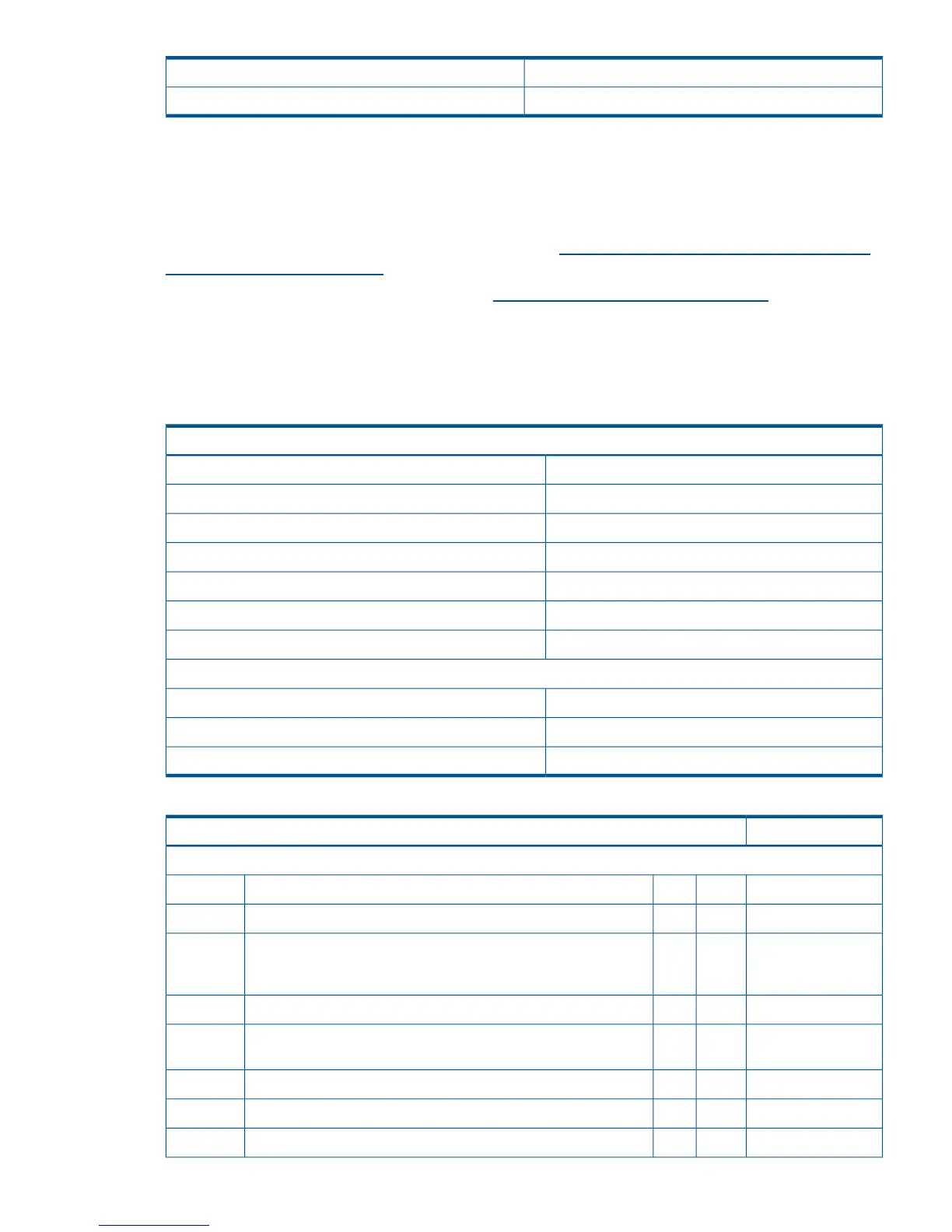20% to 80%Operating
5% to 95%Non-operating
1
All temperature ratings shown are for sea level. An altitude derating of 1°C per 304.8 m (1.8°F per 1000 ft) to 3048
m (10,000 ft) is applicable. No direct sunlight allowed. Upper operating limit is 3,048 m (10,000 ft) or 70 Kpa/10.1
psia. Upper non-operating limit is 9,144 m (30,000 ft) or 30.3 KPa/4.4 psia.
2
Storage maximum humidity of 95% is based on a maximum temperature of 45°C (113°F). Altitude maximum for storage
corresponds to a pressure minimum of 70 KPa.
For more information on the c-Class enclosures, go to http://h71028.www7.hp.com/enterprise/
cache/316735-0-0-0-121.htmlf.
For more site preparation information, go to http://www.hp.com/go/Blades-docs, select HP
Integrity BL860c i2 Server Blade in the list of servers, and then select the Generalized Site Preparation
Guidelines.
Sample Site Inspection Checklist
Table 3 Customer and HP Information
Customer Information
Phone number:Name:
City or Town:Street address:
CountryState or province:
Zip or postal code:
Phone number:Primary customer contact:
Phone number:Secondary customer contact:
Phone number:Traffic coordinator:
HP information
Order number:Sales representative
Date:Representative making survey
Scheduled delivery date
Table 4 Site Inspection Checklist
Comment or DateCheck either Yes or No. If No, include comment number or date.
Computer Room
NoYesArea or conditionNumber
Is there a completed floor plan?1.
Is adequate space available for maintenance needs? Front 36
inches (91.4 cm) minimum and rear 36 inches (91.4 cm) minimum
are recommended clearances.
2.
Is access to the site or computer room restricted?3.
Is the computer room structurally complete? Expected date of
completion?
4.
Is a raised floor installed and in good condition?5.
Is the raised floor adequate for equipment loading?6.
Are channels or cutouts available for cable routing?7.
Sample Site Inspection Checklist 11