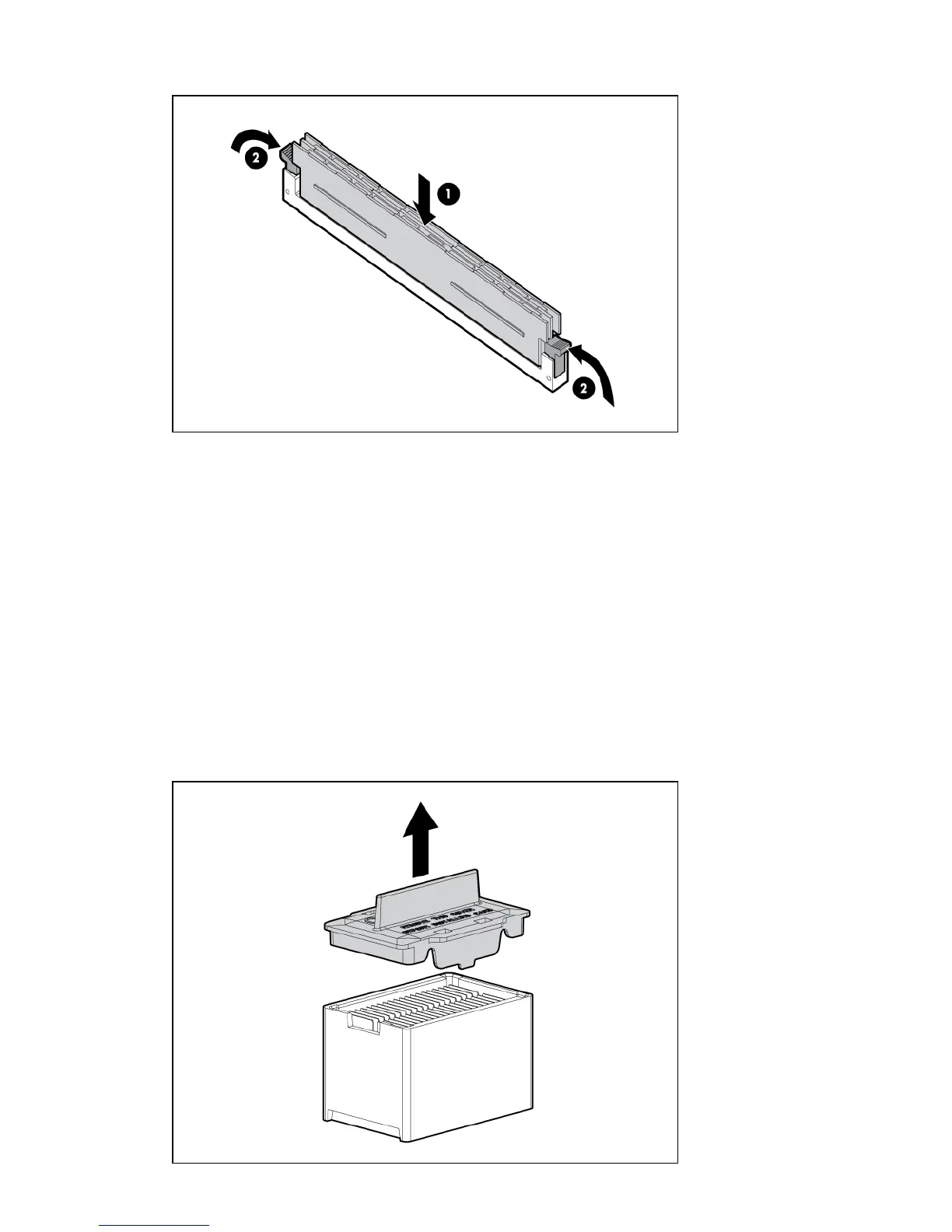4. Insert a DIMM in a slot and push down firmly until the latches click shut.
Mezzanine cards
Optional mezzanine cards enable additional network connectivity and provide Fibre Channel
support. For mezzanine card locations, see “Server blade components” (page 9).
Optional mezzanine cards are classified as Type I mezzanine cards and Type II mezzanine cards.
The card type determines where it can be installed in the server blade:
• Install Type I mezzanine cards on any mezzanine connector.
• Install Type II mezzanine cards only on Mezzanine 2 connector or Mezzanine 3 connector.
To install a card:
1. Power off the server blade and remove it from the server blade enclosure (“Preparing the
server blade for servicing”).
2. Remove the access panel (“Access panel” (page 113)).
3. Remove the mezzanine connector cover.
52 Optional components