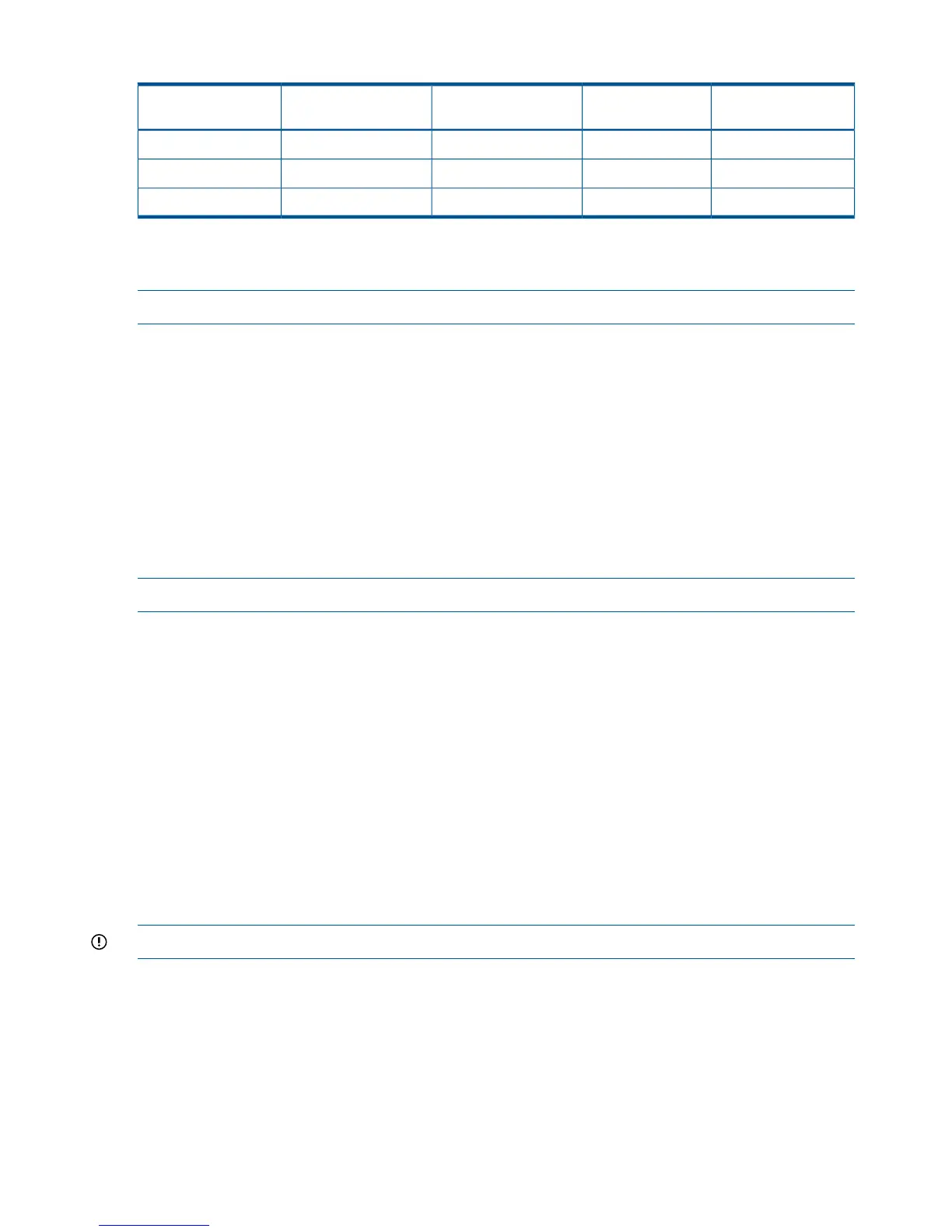Table 5 Power States
DC Power Applied?Standby Power
Applied?
Front Panel Power
Button Activated?
Server Blade Installed
in Enclosure?
Power States
NoYesNoYesStandby power
YesYesYesYesFull power
NoNoNoNoOff
Powering on the server blade
Use one of the following methods to power on the server blade:
NOTE: To power on blades in a conjoined configuration, only power on the Monarch blade.
• Use a virtual power button selection through iLO 3.
• Press and release the Monarch power button.
When the server blade goes from the standby mode to the full power mode, the blade power LED
changes from amber to green.
For more information about iLO 3, see “Using iLO 3” (page 25).
Powering off the server blade
Before powering down the server blade for any upgrade or maintenance procedures, perform a
backup of critical server data and programs.
Use one of the following methods to power off the server blade:
NOTE: To power off blades in a conjoined configuration, only power off the Monarch blade.
• Use a virtual power button selection through iLO 3 (Power Management, Power & Reset).
This method initiates a controlled remote shutdown of applications and the OS before the
server blade enter standby mode.
• Press and release the Monarch power button.
This method initiates a controlled shutdown of applications and the OS before the server blade
enter standby mode.
• Press and hold the Monarch power button for more than 4 seconds to force the server blade
to enter standby mode.
This method forces the server blade to enter standby mode without properly exiting applications
and the OS. It provides an emergency shutdown method in the event of a hung application.
Installing the Blade Link for BL870c i2 or BL890c i2 configurations
IMPORTANT: Without an attached Blade Link, the server blades will not power on.
22 Installing the server blade into the enclosure