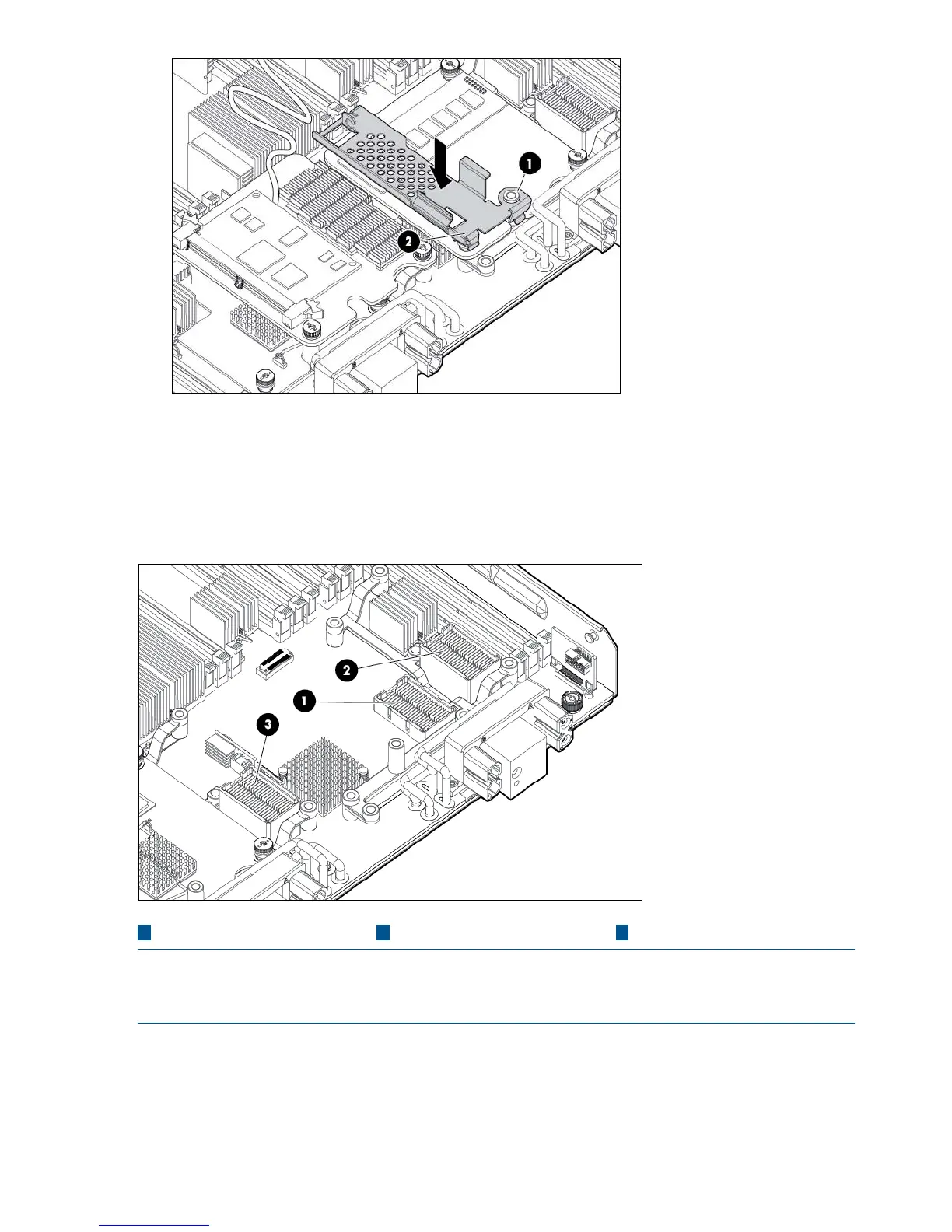8. Replace any mezzanine cards that you had to remove from mezzanine slot 2 (“Mezzanine
cards” (page 123)).
Installing the P711m controller board
This card is supported in slots 1, 2, and 3 on the Integrity BL860c i2, BL870c i2, and BL890c i2
server blades.
321
Slot 3Slot 2Slot 1
NOTE: When a mixed configuration of BL860c i2, BL870c i2, and BL890c i2 server blades and
other c-Class server blades are in the same enclosure, the preferred location for the P711m cards
is slot 3.
Use the procedure for installing standard mezzanine cards to install the SAS controller board, see
“Mezzanine cards” (page 52) for more information.
Installing the Supercap Pack
The Supercap Pack snaps onto the mounting bracket to secure the Supercap Pack inside the server
blade.
64 Optional components