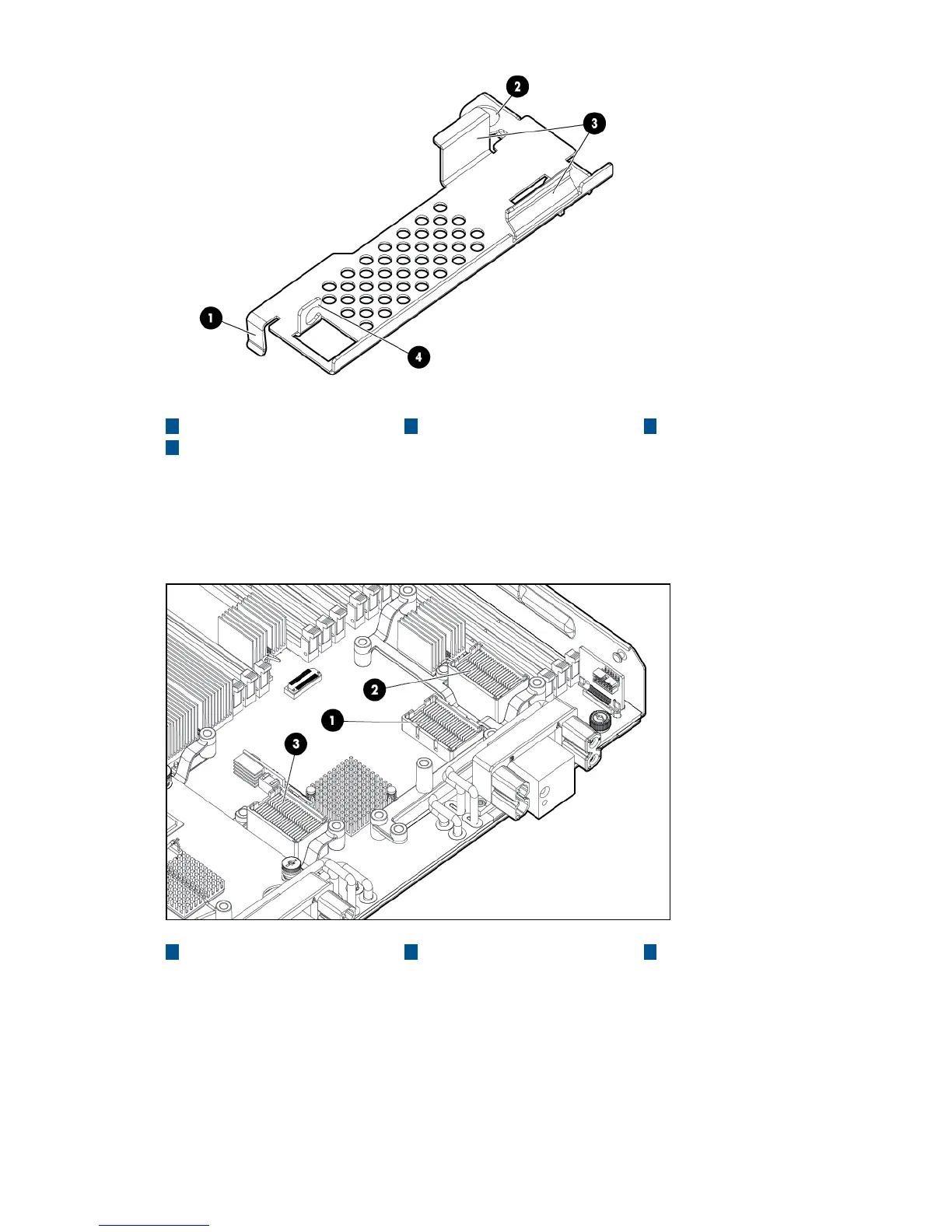431
Mezzanine foot C-hookBattery restraining clips
2
Mezzanine post loop
Installing the Controller Board
When used with the MSA2000sa G2 storage array (and therefore without the optional battery
kit) this card is supported in slots 1, 2, and 3 on the Integrity BL860c i2, BL870c i2, and BL890c
i2 server blades.
321
Slot 3Slot 2Slot 1
When used with the MDS600, the battery kit is required and this card is supported in slots 1 and
3 on the Integrity BL860c i2, BL870c i2, and BL890c i2 server blades. Mezzanine 2 installation
of this card is not supported on Integrity BL860c i2, BL870c i2, and BL890c i2 products for MDS600
configurations. If you must remove the cache module to transfer data, the BBWC battery must
remain connected so that the data is preserved. HP recommends installation into mezzanine slot
3, with a mezzanine blank or mezzanine card in slot 1 so the cache module and battery can be
removed together.
Installing internal components 55