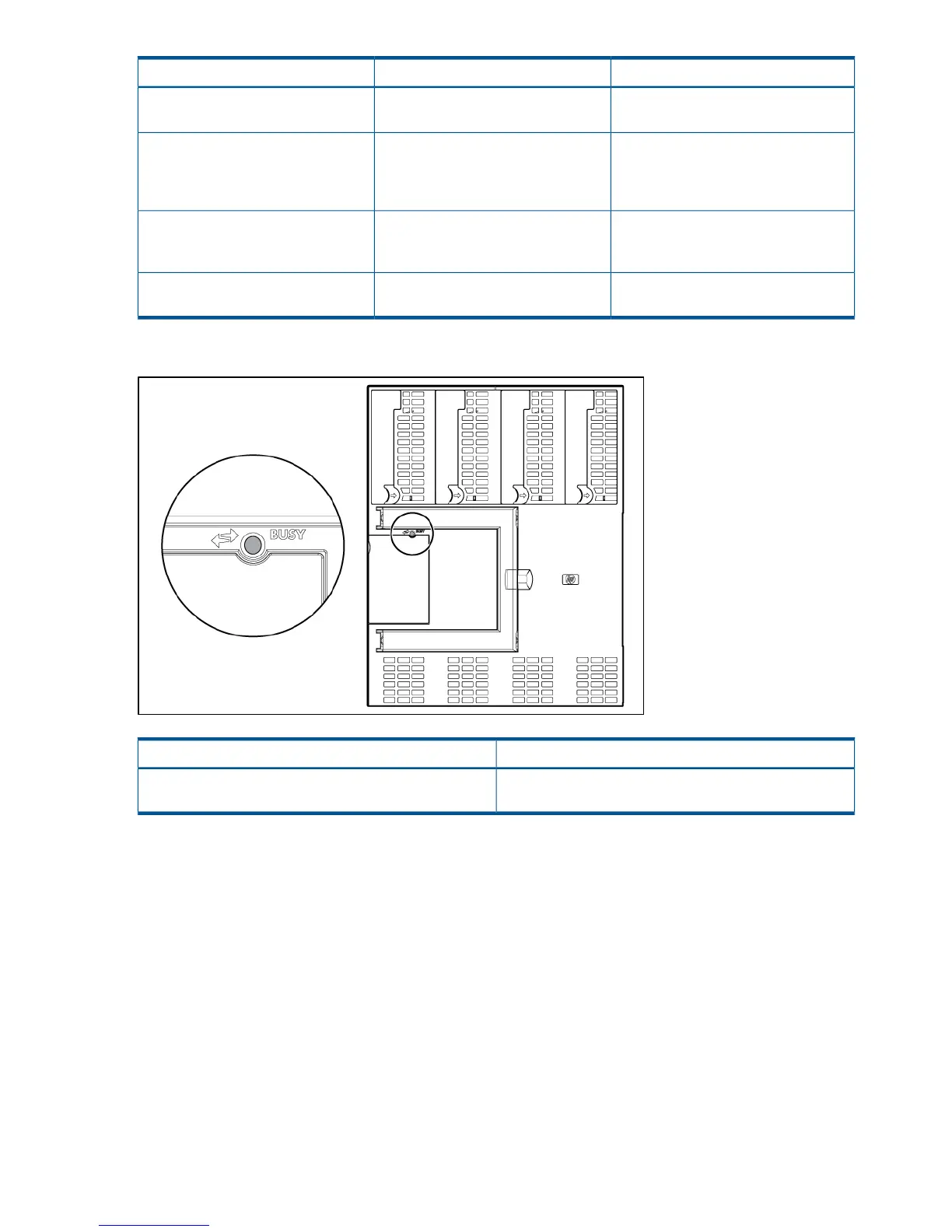InterpretationFault/UID LED (amber/blue)Online/activity LED (green)
The drive is active, and it is operating
normally.
OffFlashing irregularly
A critical fault condition has been
identified for this drive, and the
Steadily amberOff
controller has placed it offline. Replace
the drive as soon as possible.
A predictive failure alert has been
received for this drive. Replace the drive
as soon as possible.
Amber, flashing regularly (1 Hz)Off
The drive is offline, a spare, or not
configured as part of an array.
OffOff
Blade Link LEDs
StatusDescription
Green = Blade Link is currently active. Do not remove.
Off = Blade Link is not currently active. Safe to remove.
Busy LED
Virtual Front Panel LEDs in the iLO 3 TUI
iLO 3 has no LED that equates to the Blade Health LED located on the front panel of each individual
BL860c i2 Server Blade. The Blade Health LED represents the health of the individual server blade.
The virtual LEDs in the iLO 3 GUI and TUI reflect system/partition health. The closest equivalency
to the Blade Health LED is a field called Bay [x] Health on the System Health page of the iLO 3
GUI.
The VFP, located in the iLO 3 TUI directly off the MP MAIN MENU, is a textual representation of
the system/partition state as well as the system’s status with respect to where it is in the boot process
(running non-OS code, etc).
The following virtual LEDs are located in the VFP:
• HEALTH
• SYSTEM
96 Troubleshooting