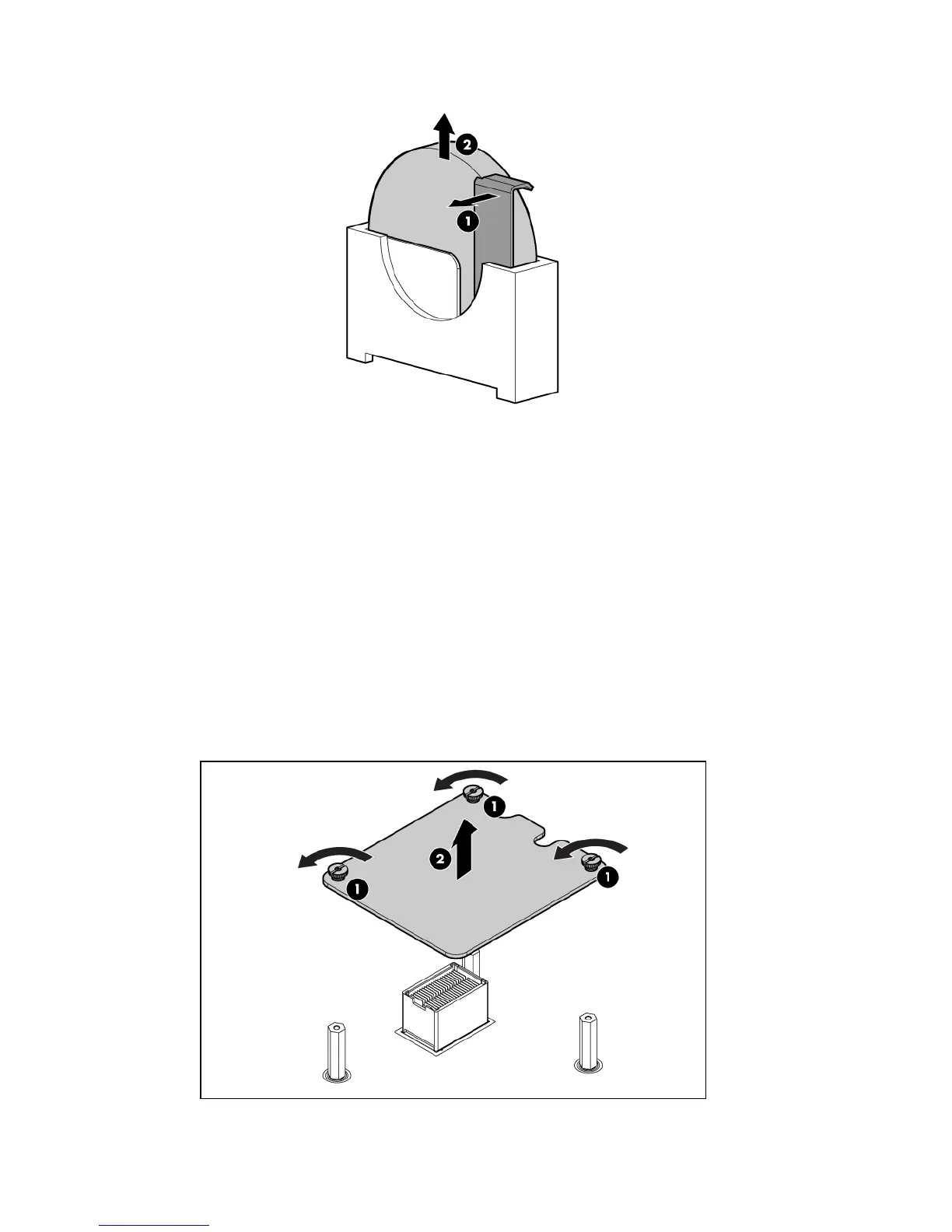3. Remove the battery.
To replace the component, reverse the removal procedure.
Mezzanine cards
The I/O subsystem is composed of embedded core I/O and up to three mezzanine cards. The
server blade supports the following configurations:
• Up to three type I mezzanine cards using up to x8-PCIe Gen-2 links
• One type I and up to two type II mezzanine cards using up to x8-PCIe Gen-2 links
The server blade does not support PCI Hot Plug.
1. Power off the server and remove it from the enclosure (“Preparing the server blade for
servicing”).
2. Remove the access panel (“Access panel” (page 113)).
3. Remove the mezzanine card.
To replace the component, reverse the removal procedure.
Mezzanine cards 123