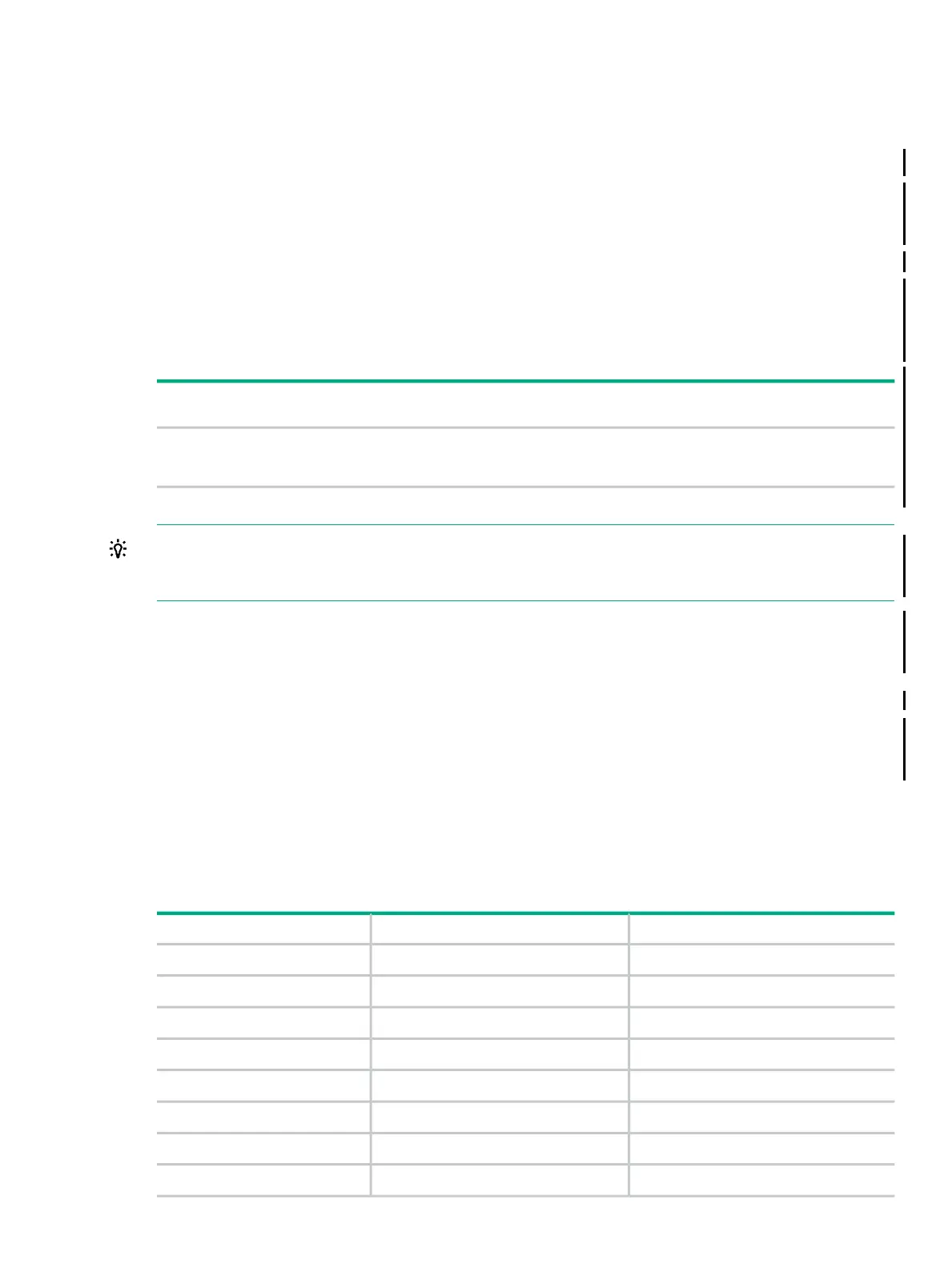4 Managing NS7 System Resources
This chapter provides guidelines for managing the system resources.
Planning Kernel Managed Swap (KMS) Space
HPE uses Kernel Managed Swap (KMS) space to manage virtual memory via swap files controlled
by the HPE NonStop operating system. Each CPU has at least one KMS file that provides the
swap space needed by processes.
Proper configuration and management of KMS space is critical to the operation of the system.
After a new system is loaded, HPE recommends initially allocating swap space for each NS7
CPU that equals twice the physical memory of the CPU (for example, 2 x 64GB) minus the
memory configured for DP2 cache. This example shows allocating swap space for a 4 CPU
system with 64GB NonStop X server blades and 128GB server blades.
Total allocation for 4 CPU
systemSWAP File AllocationMinus DP2 Cache2x CPU MemoryCPU
448GB112GB16GB128GB64GB
896GB224GB32GB256GB128GB
TIP: If the new system replaces a previous system with a similar number of CPUs and
application processes, you can use the SWAP file usage on that system to help determine the
SWAP file space for the new system.
You use the NonStop Kernel utility program, NSKCOM to monitor, configure, and manage KMS
files. The information you obtain from NSKCOM and MEASURE is then used to adjust the
swap-file configuration.
More information
Measure Reference Manual
Kernel Managed Swap Facility (KMSF) Manual
NonStop X Hardware System Installation Manual (service providers only)
Default Naming Conventions for NS7 Systems
With a few exceptions, default naming conventions are not necessary for NS7 system resources.
However, default naming conventions have been preconfigured for the following resources to
simplify initial configuration files and automatic generation of these resources.
ExampleNaming ConventionType of Object
NCLIM001NCLIMnnnIP CLuster I/O Module (CLIM)
OCLIM003OCLIMnnnTelco CLIM
SCLIM002SCLIMnnnStorage CLIM
$SAS20$SASnumberSAS disk volume
$ESS20$ESSnumberESS disk volume
$TAPE01$TAPEnumberTape drive
$ZTCP0$ZTCPnumberMaintenance CIPSAM process
ZTCP0ZTCPnumberMaintenance provider
Planning Kernel Managed Swap (KMS) Space 59