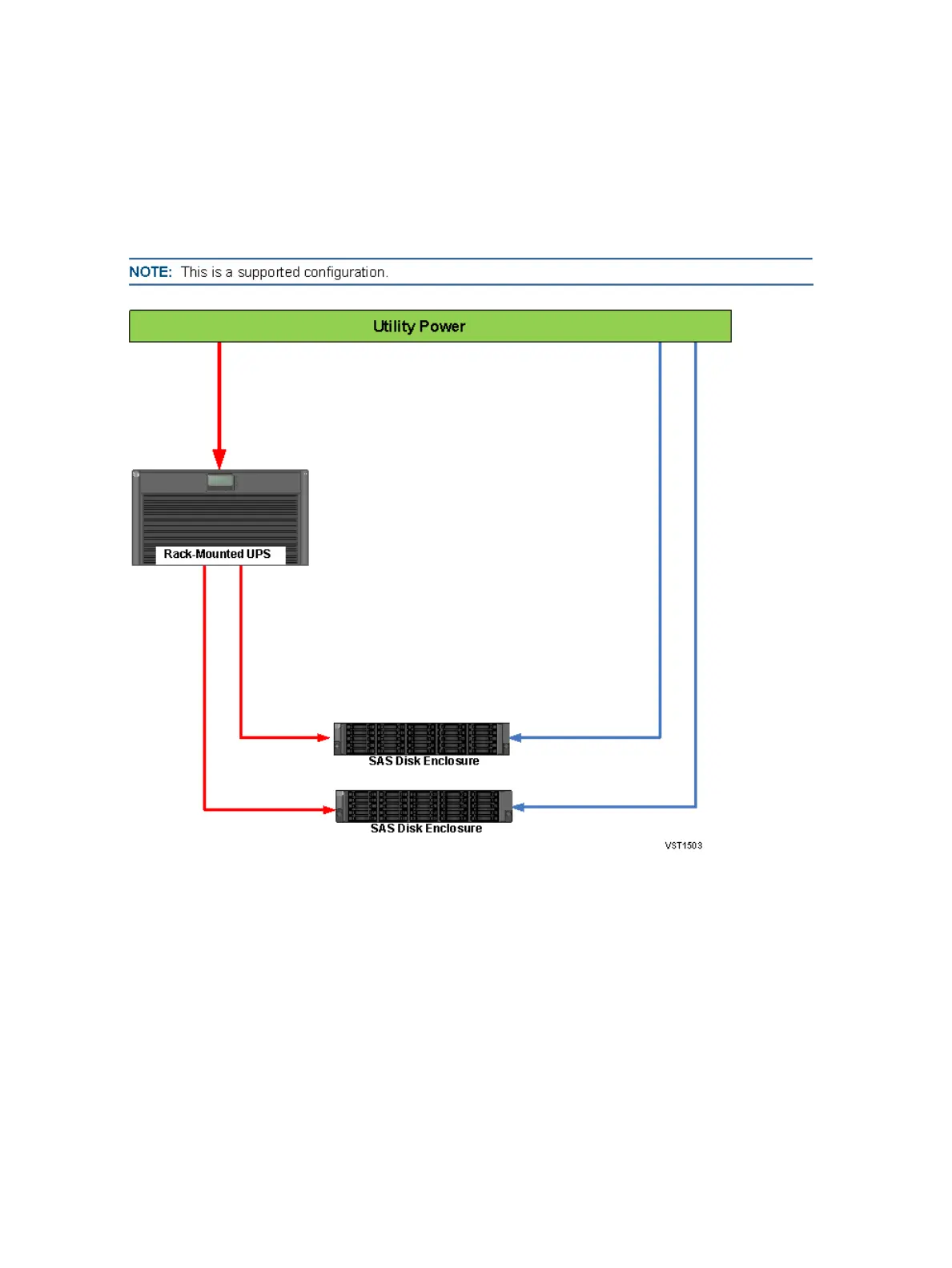SAS Disk Enclosures With a Rack-Mounted UPS
In this supported configuration, only SAS Disk Enclosures are protected by the rack-mounted
UPS. The rack(s) with SAS Disk Enclosures and/or Storage CLIMs are supported by one or more
rack-mounted UPS.
Figure 22 shows an example of this supported configuration in a NS7 system with the left PDUs
connected to the rack-mounted UPS and the right PDUs connected to the utility power. The
rack-mounted UPS is connected to the utility power.
Figure 22 SAS Disk Enclosures With a Rack-Mounted UPS
When the utility power fails, the NS7 system powers off without an OSM-initiated controlled
shutdown of the I/O operations and processors. Only the products in the rack with the
rack-mounted UPS remain powered on. All completed disk write transactions’ data are written
to the disk drive media or the disk drive write cache. The rack-mounted UPS provides the extended
time for the disk drives to transfer the data from their write cache to the media. The rack-mounted
UPS provides extended time for the disk drives to transfer the data from their write cache to the
media preventing loss of data.
84 UPS and Data Center Power Configurations