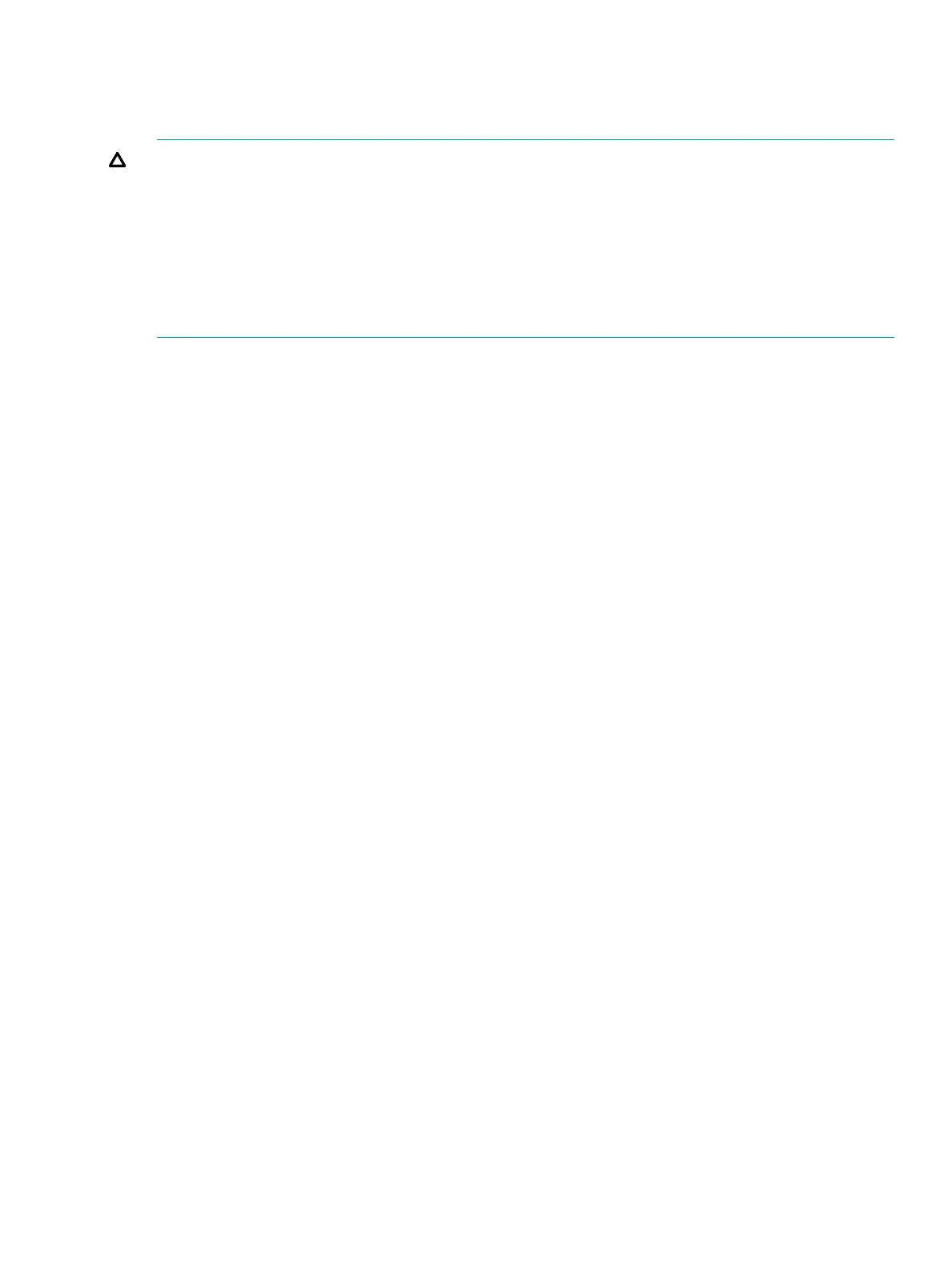Non-Supported UPS Configurations
This section identifies non-supported UPS configurations and explains why these configurations
are not supported. It also explains what you must do to prevent data loss.
CAUTION: If disk drive write caching is enabled in the NS7 system, do not use any of these
non-supported UPS configurations. They might result in data loss.
• “NS7 System With a Data Center UPS, Single Power Rail” (page 86)
• “NS7 System With Data Center UPS, Both Power Rails” (page 87)
• “NS7 System With Rack-Mounted UPS and Data Center UPS in Parallel” (page 89)
• “NS7 System With Two Rack-Mounted UPS in Parallel” (page 90)
• “NS7 System With Cascading Rack-Mounted UPS and Data Center UPS” (page 91)
Non-Supported UPS Configurations 85