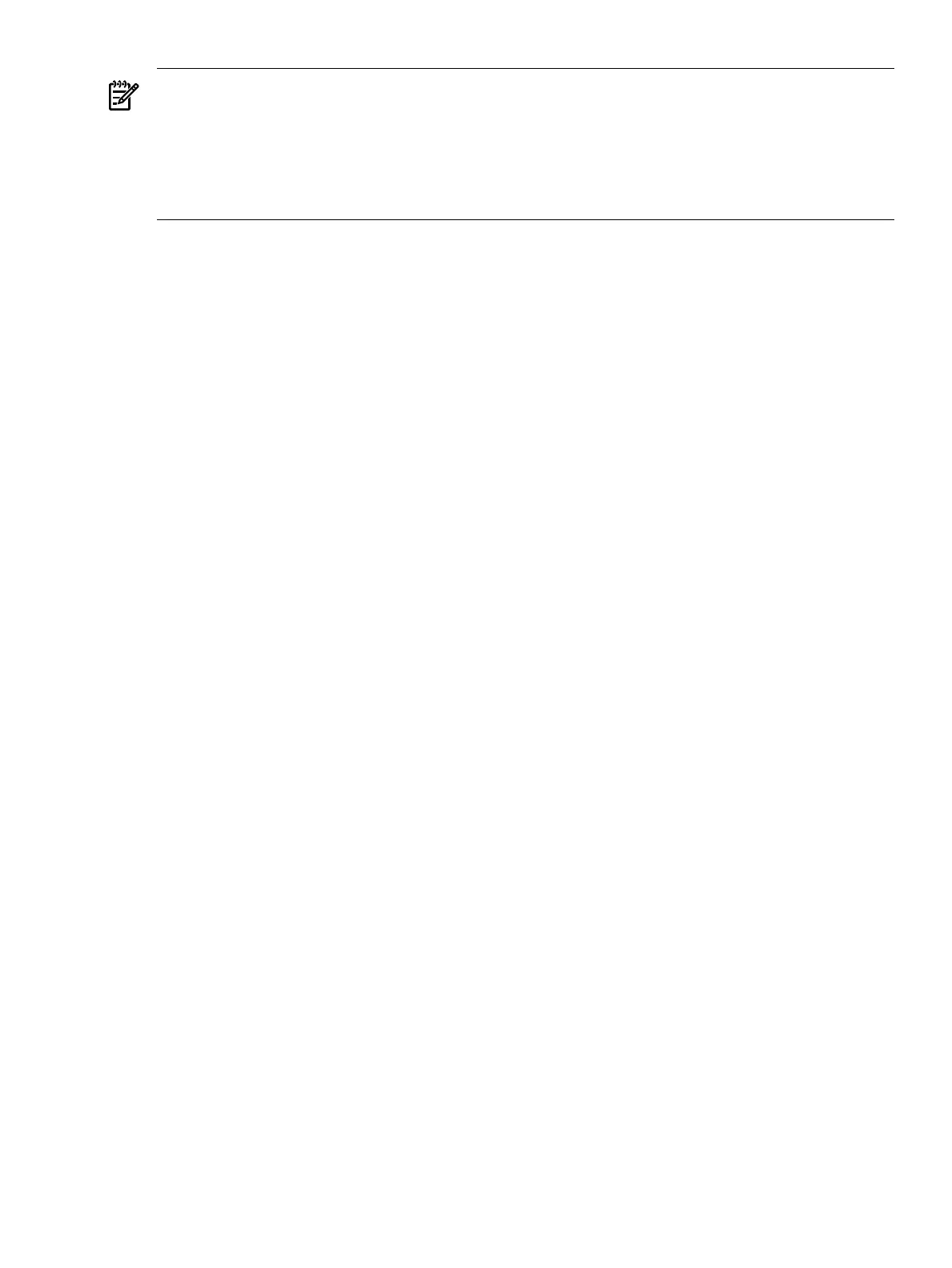NOTE: If multiple consoles are configured, the console output defaults to the local video console.
The workstation is then unable to display the console output (or the Linux prompt). If the input,
output, and error consoles do not match, the system firmware automatically matches the input
console with output console.
On cell-based servers, select the serial device Acpi(HWP0002,xxx)PCI ~~/Uart~~ as the
primary input and output device, and the VGA device as the secondary input and output device.
Unpack the toolkit
The SSTK software package is an archive that is available one of the following file formats:
ZIP file
The .zip file is intended for deployment environments in which most
workstations run Windows. You can extract files using a ZIP file utility
(WinZip).
tar gzip file
The .tgz file is intended for deployment environments in which most
workstations run Linux or HP-UX. You can expand and extract the archive
using the tar command.
The archive expands into a file structure (Figure 2-3) that also serves as a skeleton for the server
profile.
Unpack the toolkit 25