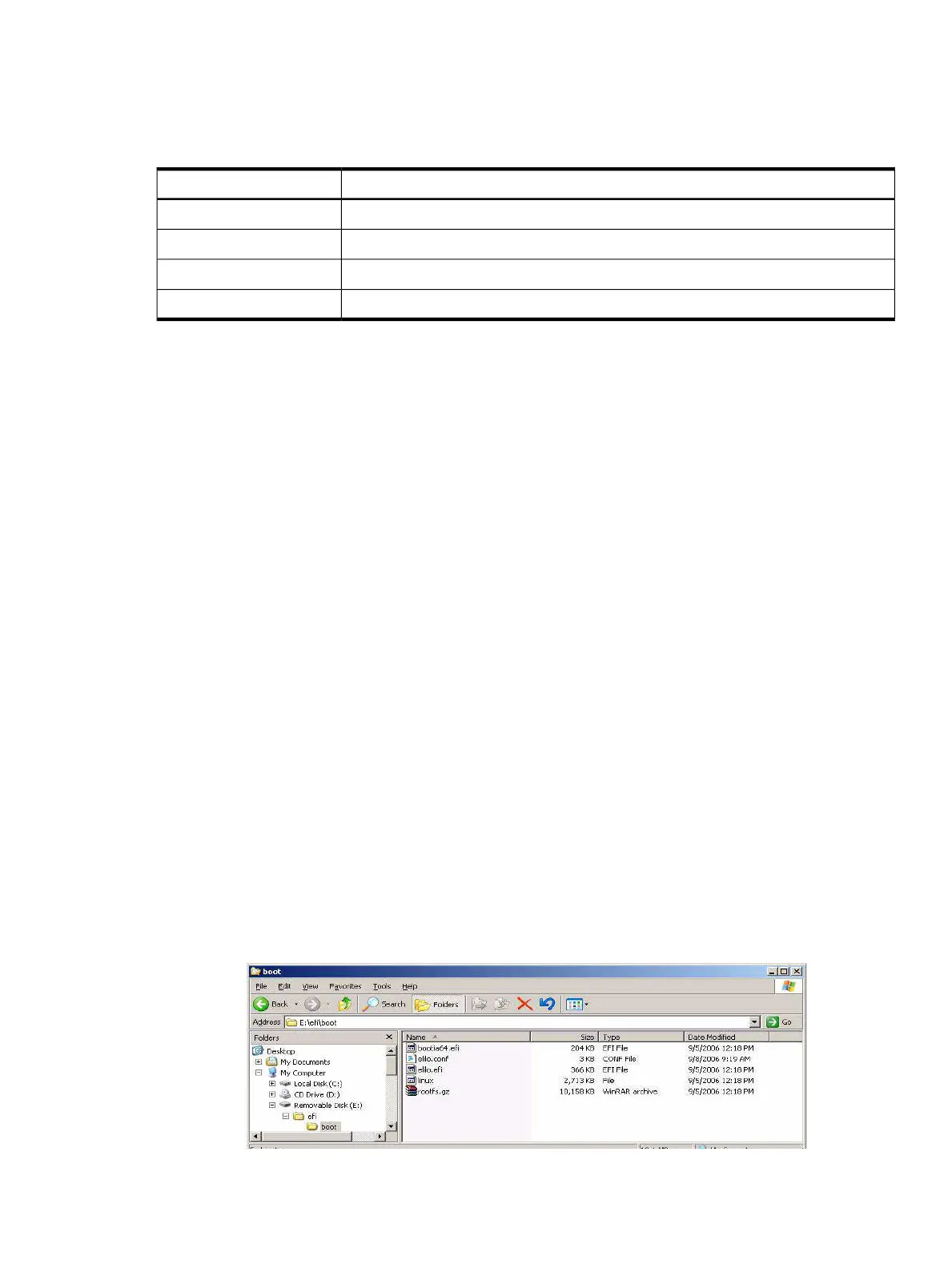Create the ISO file
The mkisofs command is used to create an ISO file. The following table describes the arguments
used with this command.
Table 4-1 mkisofs command options
DescriptionOption
Specifies the ISO file.
-o linuxbootCD.iso
Specifies boot.img as the bootable disk image.-b boot/boot.img
Specifies the volume label of the CD.
-V LinuxBootCD
Specifies the target directory as the root of the CD.
./linuxbootCD
1. To create the ISO image, execute the following command at the shell prompt:
mkisofs –J -iso-level 3 –r -R -o linuxbootCD.iso \
-b boot/boot.img -c boot/boot.cat \
-V LinuxBootCD -no-emul-boot ./linuxbootCD
2. The ISO file can now be written to a CD. The CD shows the following files if viewed from
a Windows operating system:
boot\boot.imgboot\boot.cat
Booting from the CD/DVD
1. Insert the CD in the CD drive Integrity server.
2. Reboot the machine.
3. Enter the EFI Boot Manager and select the Internal Bootable DVD.
4. The server will boot until it reaches the ELILO boot: prompt. You have the option of
pressing the TABkey to view the boot labels of the elilo.conf file or wait 30 seconds for
the default mount option to start.
5. Select an option created as detailed in “Edit elilo.conf” (page 42).
Using a USB flash device
For Integrity servers to boot from a USB flash device, the bootloader and all other files needed
to load the Linux image must be copied to the \efi\boot directory on the flash device.
Create a bootable USB flash device on a Windows workstation
The SSTK includes the files you need to create a bootable USB device. Copy the contents of the
SSTK boot_files directory (Figure 4-7), but not the boot_files directory itself, to a the USB
device.
Figure 4-7 Copy Boot files
Using a USB flash device 55