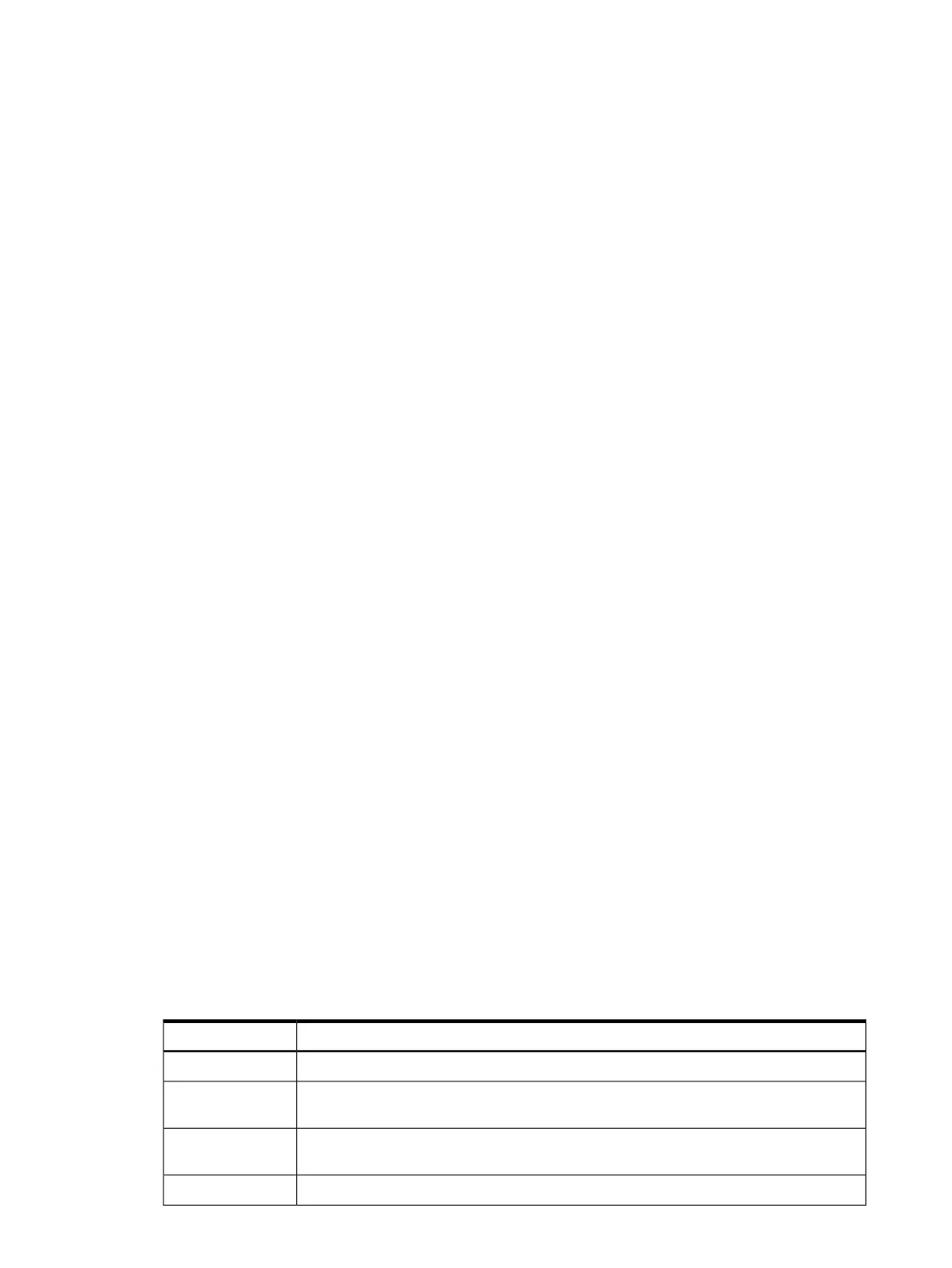Edit bootia64.conf
The bootia64.conf file configures how the SSTK boot loader (bootia64.efi) loads the
preboot environment. The bootia64.conf file distributed with SSTK is configured to load the
Linux PE image and typically does not need to be modified.
loader_name = elilo.efi
acpi_mode = linux
#OS to ACPI mode map (OS detection feature).
os_acpi_map = windows;\EFI\Microsoft\Boot\bootmgfw.efi
os_acpi_map = windows;\EFI\Microsoft\WINNT50\ia64ldr.efi
os_acpi_map = windows;\setupldr.efi
loader_name Specifies the name of the boot loader. bootia64.efi runs, performs any
required setup, and executes this file.
acpi_mode
Specifies the proper ACPI mode in which to run the preboot environment.
bootia64.efi sets the ACPI mode before executing the boot loader. Setting
the ACPI mode to Linux automatically reverts to single-pci-domain or default
depending on the server chipset. This line does not affect non-cellular servers.
os_acpi_map
After setting the ACPI mode to the appropriate value to boot the preboot
image, bootia64.efi reboots to update the ACPI table, and then runs only
the configured boot loader. Before executing the boot loader, bootia64.efi
sets the ACPI mode back to the operating system installed in the machine.
This means that, after leaving the preboot environment, the server can run
the pre-existing operating system. The os_acpi_map associates the operating
system boot loader with the ACPI mode. In the distributed file there are three
entries associating the Windows 2008 boot loader, Windows 2003 boot loader,
and Windows 2003 setup loader to the Windows ACPI mode.
Edit elilo.conf
The SSTK environment starts when the EFI boot loader launches the LinuxPE boot loader
(bootia64.efi). The Linux boot loader reads the elilo.conf configuration file and loads
the kernel and root file system based on these configuration parameters. This is no different than
booting up to the Linux operating system. But you can use the elilo.conf file to do much
more than that.
The SSTK uses the elilo.conf file to run the bootstrap script in the root file system, mounts
the repository file system, and launches the main_toolkit_launch.sh script located in the
repository. Then, the main_toolkit_launch.sh script prompts you to select one of three
tasks: start a bash shell, read the hardware configuration of the server, or write to the hardware
configuration and install the operating system, drivers, and applications.
The elilo.conf configuration file is an ASCII (not a UNICODE) file that controls the behavior
of the Linux boot loader. The config file follows the LILO/x86 syntax. The configuration options
are divided in three groups:
• The global options, which are listed first, affect the behavior of ELILO and apply to all
images. It is possible to have an empty list of global options.
Table 3-1 Global options
DescriptionGlobal Option
Name the default image to boot. If not defined, ELILO will boot the first defined image.
default=value
The number of 10th of seconds to wait while in interactive mode before auto booting
default kernel. Default is infinity.
timeout=number
The number of 10th of seconds to wait before auto booting when not in interactive mode.
Default is 0.
delay=number
Force interactive mode
prompt
42 Setting up the toolkit environment