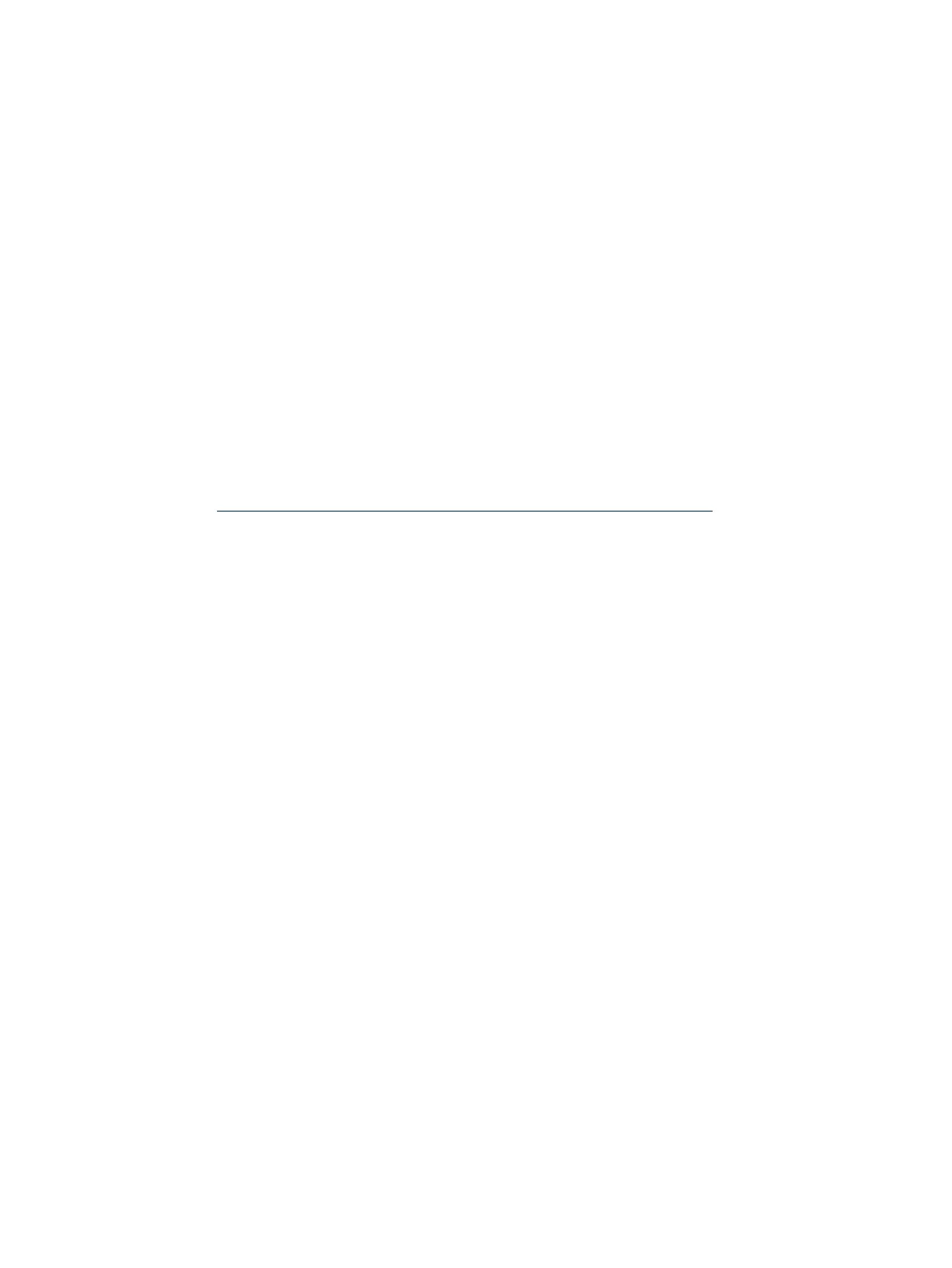|
+---os
| \---windows
| |---2003-enterprise
| \---2003-enterprise-sp2
|
+---drivers
| \---storage
| |---saP600
| | \---windows
| | |---2003-enterprise
| | \---2003-enterprise-sp2
| \---sa6400
| \---windows
| |---2003-enterprise
| \---2003-enterprise-sp2
|
Set up an unattended operating system installation
The Windows directory contains a file to drive an unattended Windows installation. This file,
which Microsoft refers to as an “answer file”, is called unattended.txt. Even if you maintain
multiple Windows versions, the same unattended.txt file will be used for each version. For
more information about the answer file, go to the Microsoft Windows Server 2003 TechCenter
Web site at http://technet.microsoft.com/en-us/windowsserver/default.aspx
The SSTK provides a sample unattended.txt file that you can edit. You must enter the product
key under the Unattended section.
[Data]
MsdosInitiated = 1
winntupgrade="no"
[Unattended]
DriverSigningPolicy = Ignore
NTUpgrade = No
Win9xUpgrade = No
OemSkipEula = Yes
Unattendmode = FullUnattended
OemPreinstall = No
TargetPath = *
Filesystem = ConvertNTFS
WaitForReboot = No
FactoryMode = Yes
ExtendOemPartition = 1
# The OemPnPDriversPath variable will be updated by SSTK
OemPnPDriversPath =
[UserData]
FullName = "Company"
OrgName = "Company"
ComputerName = ComputerName
ProductKey=XXXXX-XXXXX-XXXXX-XXXXX-XXXXX
[GuiUnattended]
AdminPassword = "admin"
OEMSkipRegional = 1
OEMSkipWelcome = 1
AutoLogon=Yes
AutoLogonCount=1
TimeZone = 004
[LicenseFilePrintData]
AutoMode = "PerServer"
32 Creating a server profile