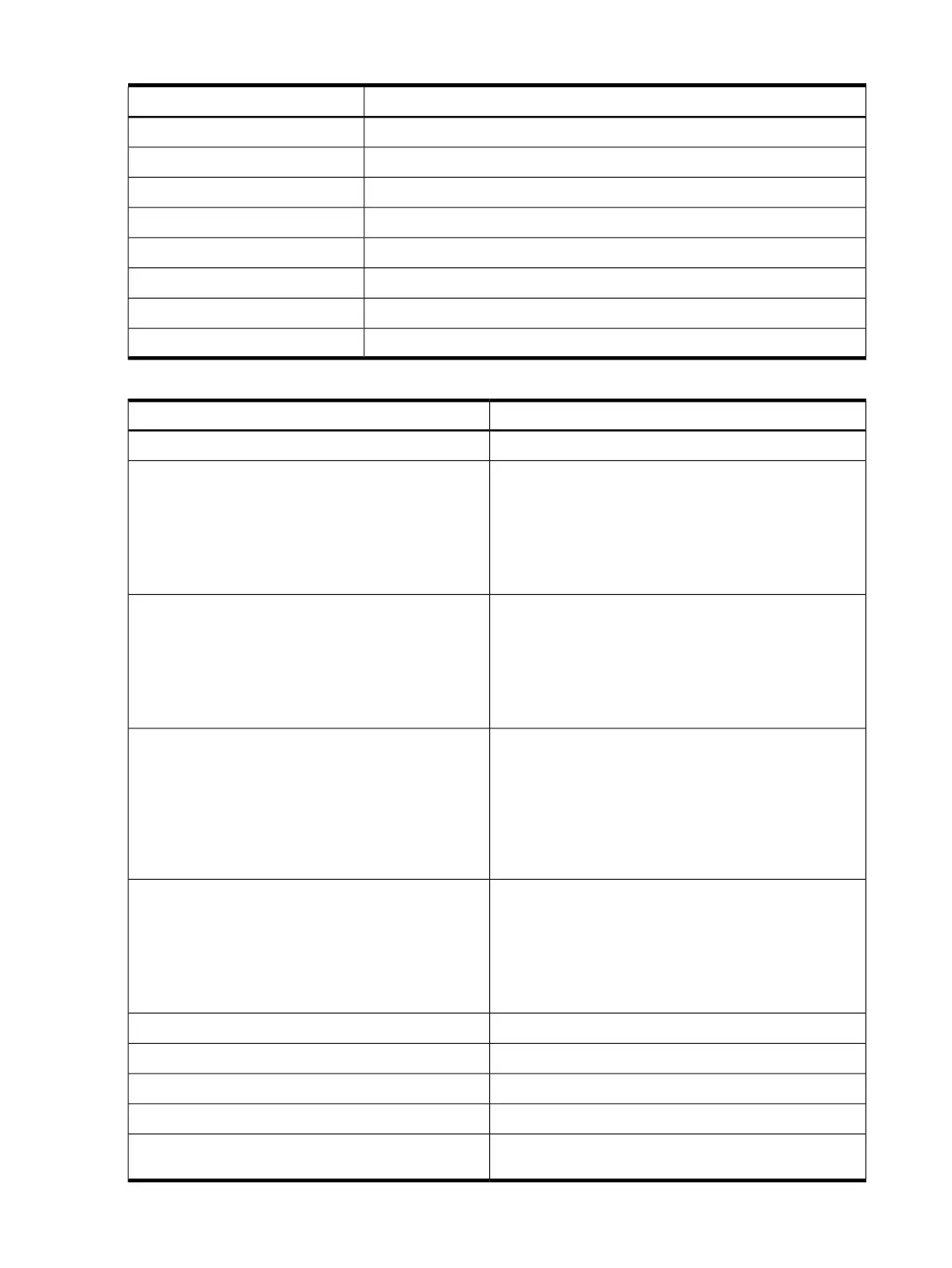Table 5-10 Commands (continued)
DescriptionCommands
Boot manager display label (defaults to “Linux”).
-L | --label label
Partition number that containing boot loader (defaults to 1).
-p | --part part
Be quiet.
-q | --quiet
Does not write to NVRAM; writes to filename.--test filename
Passes extra args as UCS-2 (default is ASCII).
-u | --unicode | --UCS-2
Sets the ACPI UID (used with -i).-U | --acpi_uid XXXX
Prints additional information.
-v | --verbose
Writes unique signature to MBR if needed.
-w | --write-signature
Table 5-11 efibootmgr Command Line Input
ResultCommand line input
Shows the current configuration
efibootmgr
Creates a default boot entry with the following values:
NAME
Linux
DEVICE
/dev/sda
PARTITION 1
BOOT LOADER
/elilo.efi
LOAD OPTION
none
efibootmgr -c
Creates a boot entry with following values:
NAME
New Boot
DEVICE
/dev/cciss/c0d0
PARTITION 4
BOOT LOADER
/ia64/setupldr.efi
LOAD OPTION
WINDOWS
efibootmgr -c -L "New Boot" -l
/ia64/setupldr.efi -d /dev/cciss/c0d0 -p
4 WINDOWS
Generates a boot entry but does not save it in NVRAM.
The boot entry values are:
NAME
Boot
DEVICE
/dev/sda
PARTITION 1
BOOT LOADER
/setupldr.efi
LOAD OPTION
none
efibootmgr -c -L "Boot" -l /setupldr.efi
--test bootentry.bin
Creates a boot entry with the following values:
NAME
Linux
DEVICE
/dev/sda
PARTITION 1
BOOT LOADER
/setupldr.efi
LOAD OPTION
data into the parameter.txt file
efibootmgr -c -l /setupldr.efi -@
parameter.txt
Deletes the second boot entry (BOOT0002)
efibootmgr -B -b 0002
Sets the fifth boot entry (BOOT0005) to BOOT NEXT
efibootmgr -n 0005
Defines the new BOOT ORDER value
efibootmgr -o 0002,0005,0001
Sets time-out to 5 seconds
efibootmgr -t 5
Deletes the BOOT NEXT, BOOT ORDER and TIMEOUT
values
efibootmgr -O -N -T
84 Utilities Reference