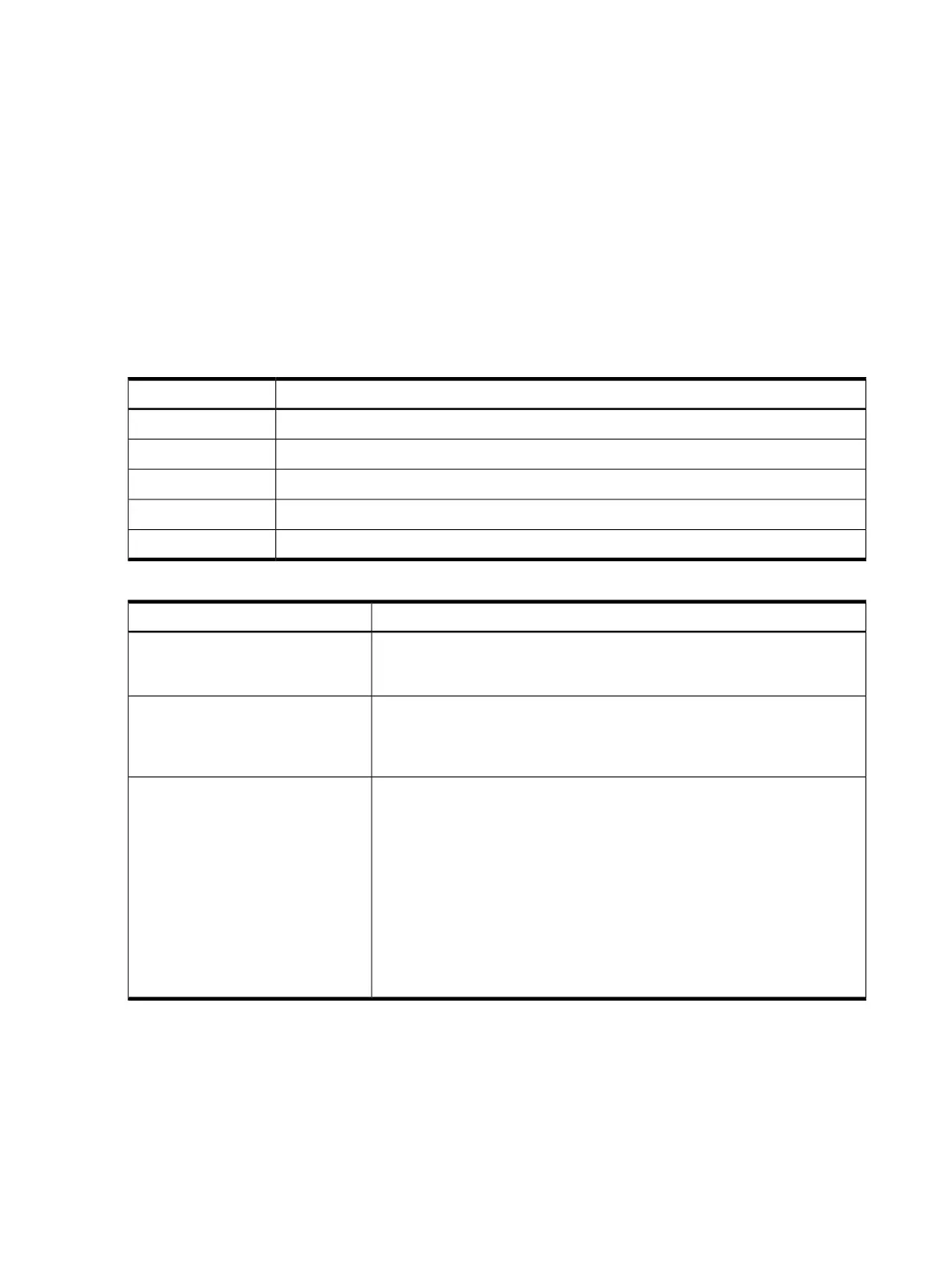gen-setupldr-options
Synopsis
gen-setupldr-options –d device [-p number] -w path [-o file]
[-h]
Description
The gen-setupldr-options utility generates options for the setup loader, which launches
the Windows installation process. Use gen-setupldr-options along with the efibootmgr
utility.
Options
Table 5-12 gen-setupldr-options Options
DescriptionOptions
Sets the device file.
-d device
Sets the working path.
-w path
Sets the partition number.
-p number
Sets the output file name. If not defined the output is standard output (stdout).-o file
Displays the help and exit.
-h
Table 5-13 gen-setupldr-options Command line input
ResultCommand line input
Writes to stdout the setupldr.efi options to launch the Windows
installation process in /windowsdirectory localized in first partition of the
/dev/sda device. Return error code 0 (zero).
gen-setupldr-options -d
/dev/sda -w /windows
Saves the options.bin file the setupldr.efi options generated to launch
the Windows installation process in the /$win_nt$.~ls/ia64 directory
localized in fourth partition of the /dev/cciss/c0d0 device. Return error
code 0 (zero).
gen-setupldr-options -d
/dev/cciss/c0d0-p 4 -w
$win_nt$.~ls\ia64
-ooptions.bin
This command returns the following error codes:
0 - file option.bin successfully generated
1 - if /dev/cciss/c0d0 or $win_nt$.~ls/ia64 had not been informed
2 -if /dev/cciss/c0d0 does not exist
2 - if /dev/cciss/c0d0 is not a device file
2 - if /dev/cciss/c0d0 have not GPT partition table
2 - if /dev/cciss/c0d0 have not four or more partitions
2 - if /dev/cciss/c0d0 partition 4 is empty
3 - any problem to create options.bin file
gen-setupldr-options -d
/dev/cciss/c0d0 -p 4 -w
$win_nt$.~ls\ia64 -o
options.bin
86 Utilities Reference