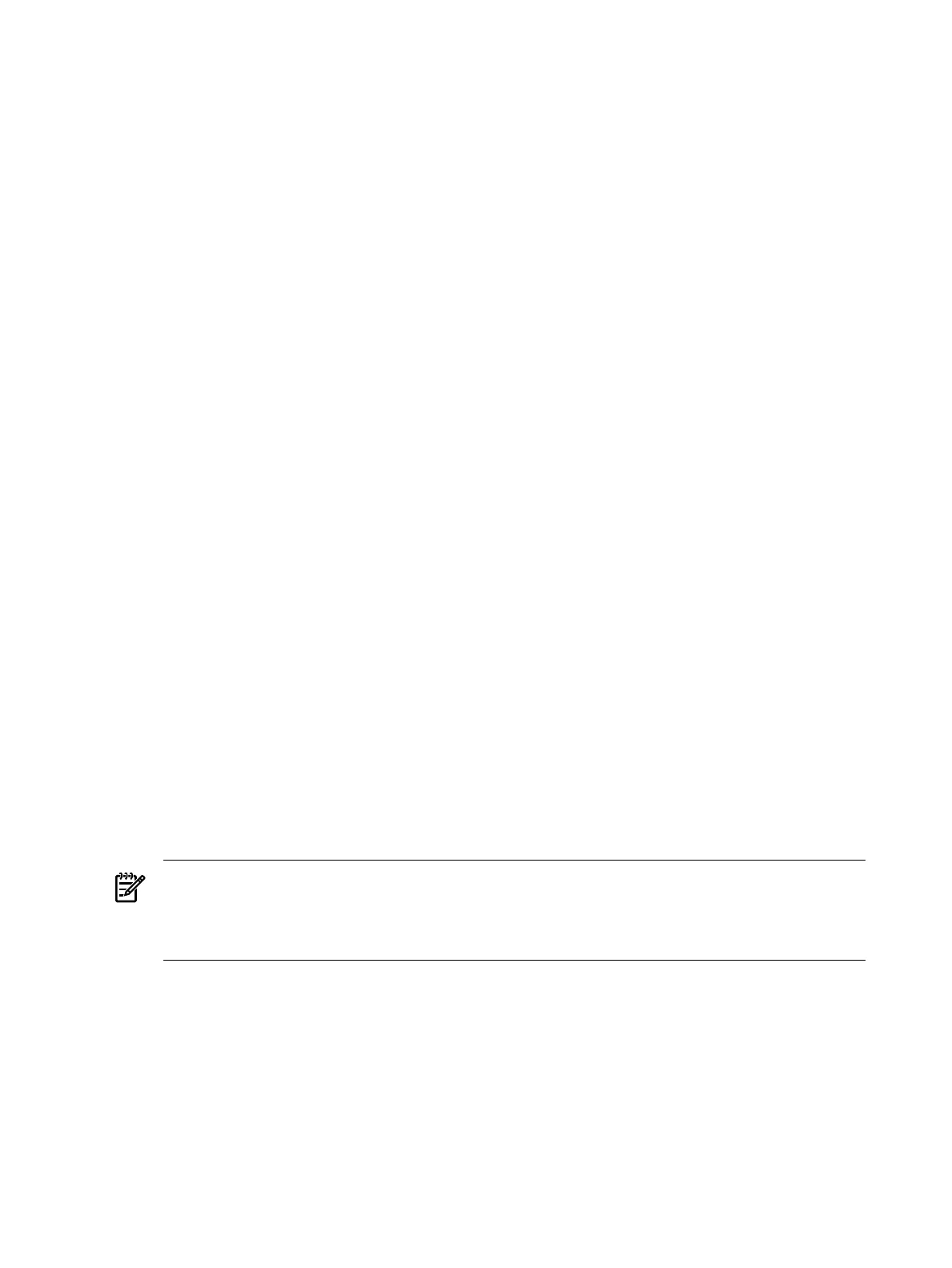Installing tools from the Integrity Support Pack
To install Integrity Support Pack tools, copy the executable file for each tool you want to install
into the appropriate directory, \software\windows\ISP, in the repository. The Support Pack
tools are located on the HP SmartSetup CD in the \contents\supportpack\isp directory.
Edit the PostInstall.cmd file located at \software\windows\, adding command line to
install each tool.
After a Windows installation, Postinstall.cmd is executed and each utility listed on this file
and located in the repository directory is copied to the %SystemDrive%\Installers\ directory
and executed according to the command line specified.
For example, to execute the setupc.exe utility, copy the executable file to the
\software\windows\ISP directory in the repository. Add the following line to the
PostInstall.cmd file:
%SystemDrive%\Installers\ISP\setupc.exe /use-latest /reboot
Copying software to the HPSP partition
The HPSP partition is created during SSTK deployment. This partition has 400 MB of free space
available. To copy specific software to the HPSP partition, copy it to \software\EFI_TOOLS\.
This partition is formatted with the FAT32 file system, so it is accessible from EFI shell and from
the operating system after deployment.
Upload the device driver files
Some OEM drivers are not on the operating system RTM CD. To install these additional drivers,
you must upload the driver files into the SSTK repository structure and integrate their installation
into the Windows setup process. This section details how to upload the driver files into the
correct structure, and the next section details how to integrate the files into Windows setup.
1. In the /drivers/ directory at the root of the SSTK repository, create a subdirectory for
each attribute of the driver. Sample directories have already been created as examples. Create
the subdirectory in the following order:
• The class of hardware (for example, storage or network)
• The device name (saP600, sa6402, or any other free-form name)
• Operating system family (Windows)
• Operating system edition (2003-enterprise)
For example, the partial path to the driver for the Smart Array P600 boot controller is as
follows: /drivers/storage/saP600/windows/2003-enterprise/.
NOTE: For each operating system edition or version (such as Windows Server 2003
Enterprise Edition and Windows Server 2003 Enterprise Edition SP2), you must create a
corresponding driver directory. For an example, see the sample directory tree in the “Upload
the operating system installation files” (page 30) section.
The path must also indicate whether the driver is to be loaded in the first phase (“text mode”)
or the second phase (“graphical mode”) of the Windows setup process.
• In text mode, only those drivers needed to boot the system are loaded. For example, if
Windows is to be installed on a disk in the array connected to the P600 controller, the
driver for this controller must be loaded before Windows can be installed. To enable
the use of this mode, create the boot-files/$OEM$/TEXTMODE directory under
/drivers/storage/saP600/windows/2003-enterprise/.
• In graphical mode, drivers for all the devices, including boot devices, are loaded. To
support the loading of all OEM drivers, create the other-files/$OEM$/$1 directory
under /drivers/storage/saP600/windows/2003-enterprise/.
34 Creating a server profile