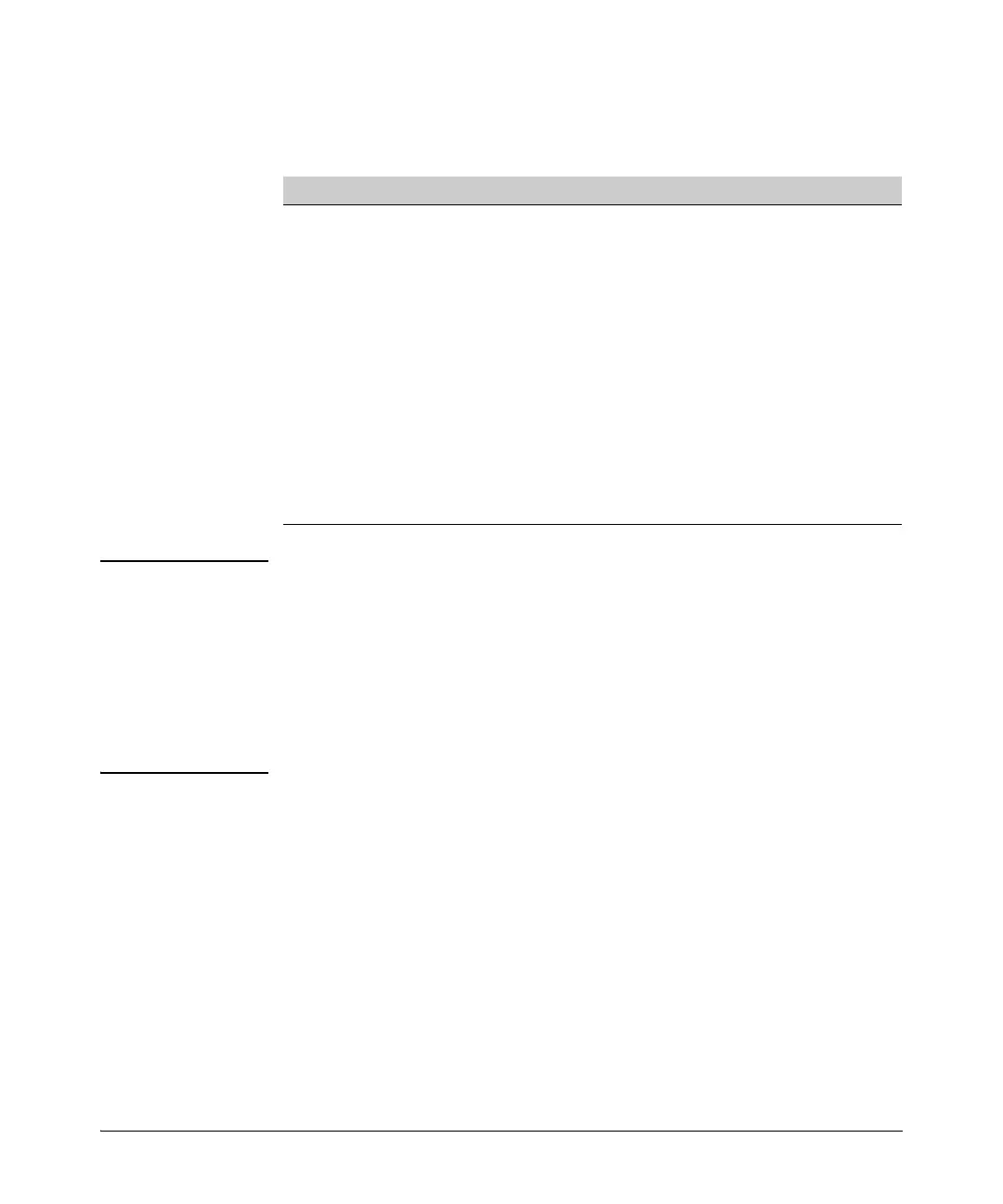6-57
RADIUS Authentication, Authorization, and Accounting
Accounting Services
Configuring RADIUS Accounting
Note This section assumes you have already:
■ Configured RADIUS authentication on the switch for one or more
access methods
■ Configured one or more RADIUS servers to support the switch
If you have not already done so, refer to “General RADIUS Setup Procedure”
in the “RADIUS Authentication and Accounting” chapter of the Access Secu-
rity Guide for your switch.
Steps for Configuring RADIUS Accounting
1. Configure the switch for accessing a RADIUS server.
You can configure a list of up to three RADIUS servers (one primary, two
backup). The switch operates on the assumption that a server can operate
in both accounting and authentication mode. (Refer to the documentation
for your RADIUS server application.)
• Use the same radius-server host command that you would use to
configure RADIUS authentication. Refer to “1. Configure the Switch
To Access a RADIUS Server” on page 6-58.
RADIUS Accounting Commands Page
[no] radius-server host < ip-address >6-58
[acct-port < port-number >] 6-58
[key < key-string >] 6-58
[no] aaa accounting < exec | network | system > < start-stop | stop-only> radius
[no] aaa accounting commands < stop-only | interim-update > radius
6-64
aaa accounting session-id < unique | common >
[no] aaa accounting update
periodic < 1 - 525600 > (in minutes)
6-66
[no] aaa accounting suppress null-username 6-66
show accounting 6-71
show accounting sessions 6-72
show radius accounting 6-72