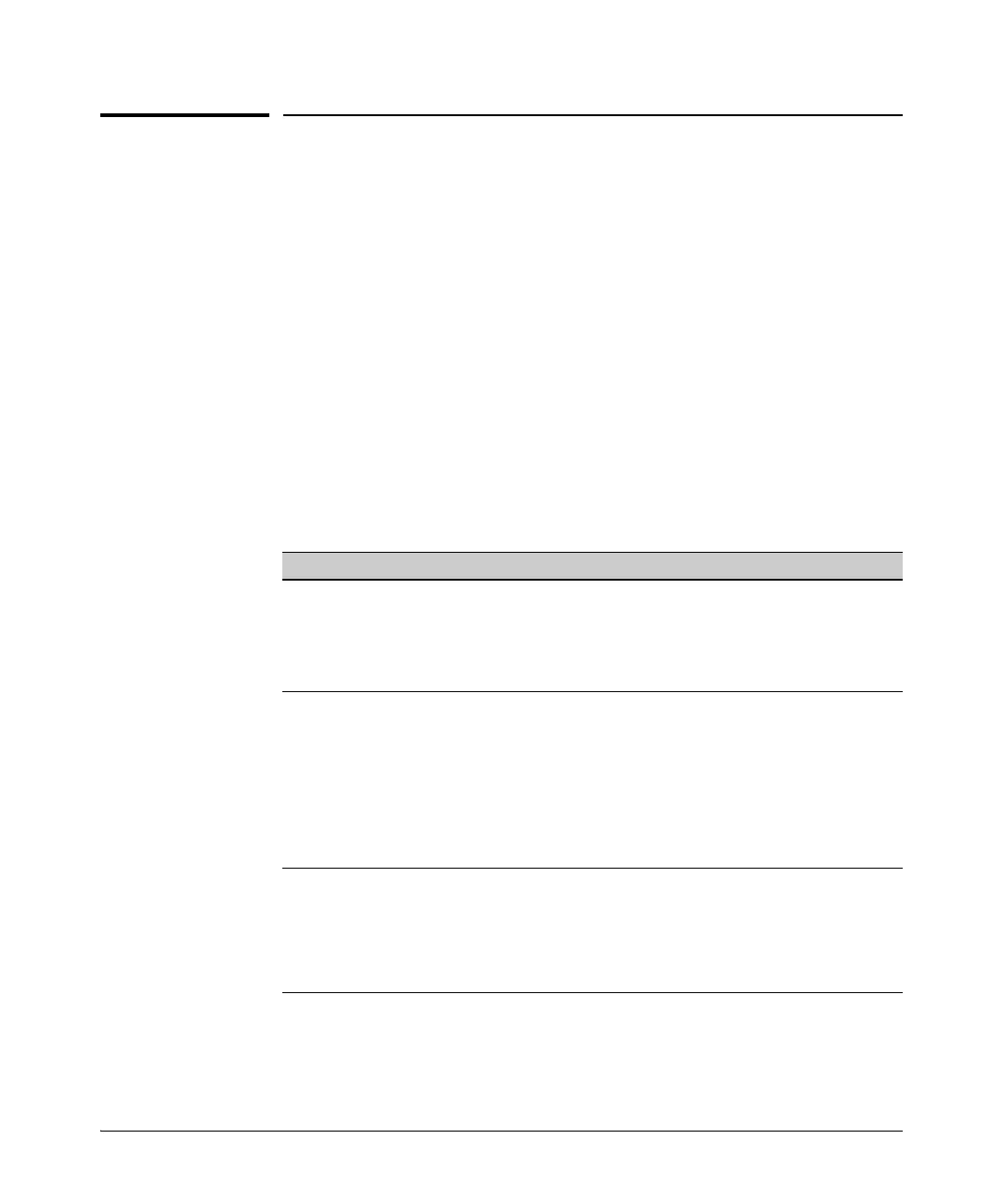10-25
IPv4 Access Control Lists (ACLs)
IPv4 Static ACL Operation
IPv4 Static ACL Operation
Introduction
An ACL is a list of one or more Access Control Entries (ACEs), where each
ACE consists of a matching criteria and an action (permit or deny). A static
ACL applies only to the switch in which it is configured. ACLs operate on
assigned interfaces, and offer these traffic filtering options:
■ IPv4 traffic inbound on a port.
■ IPv4 traffic inbound on a VLAN.
■ Routed IPv4 traffic entering or leaving the switch on a VLAN. (Note
that ACLs do not screen traffic at the internal point where traffic
moves between VLANs or subnets within the switch. Refer to “ACL
Applications” on page 10-13.)
The following table lists the range of interface options:
Interface ACL Application Application Point Filter Action
Port Static Port ACL
(switch configured)
inbound on the switch port inbound IPv4 traffic
RADIUS-Assigned
ACL
1
inbound on the switch port
used by authenticated
client
inbound IPv4 and/or IPv6
traffic from the authenticated
client
VLAN VACL entering the switch on the
VLAN
inbound IPv4 traffic
RACL
2
entering the switch on the
VLAN
routed IPv4 traffic entering
the switch and any IPv4 traffic
with a destination on the
switch itself
exiting from the switch on
the VLAN
routed IPv4 traffic exiting from
the switch
1
This chapter describes ACLs statically configured on the switch. For information on RADIUS-
assigned ACLs, refer to chapter 7, “Configuring RADIUS Server Support for Switch
Services”.
2
Supports one inbound and/or one outbound RACL. When both are used, one RACL can be
assigned to filter both inbound and outbound, or different RACLs can be assigned to filter
inbound and outbound.