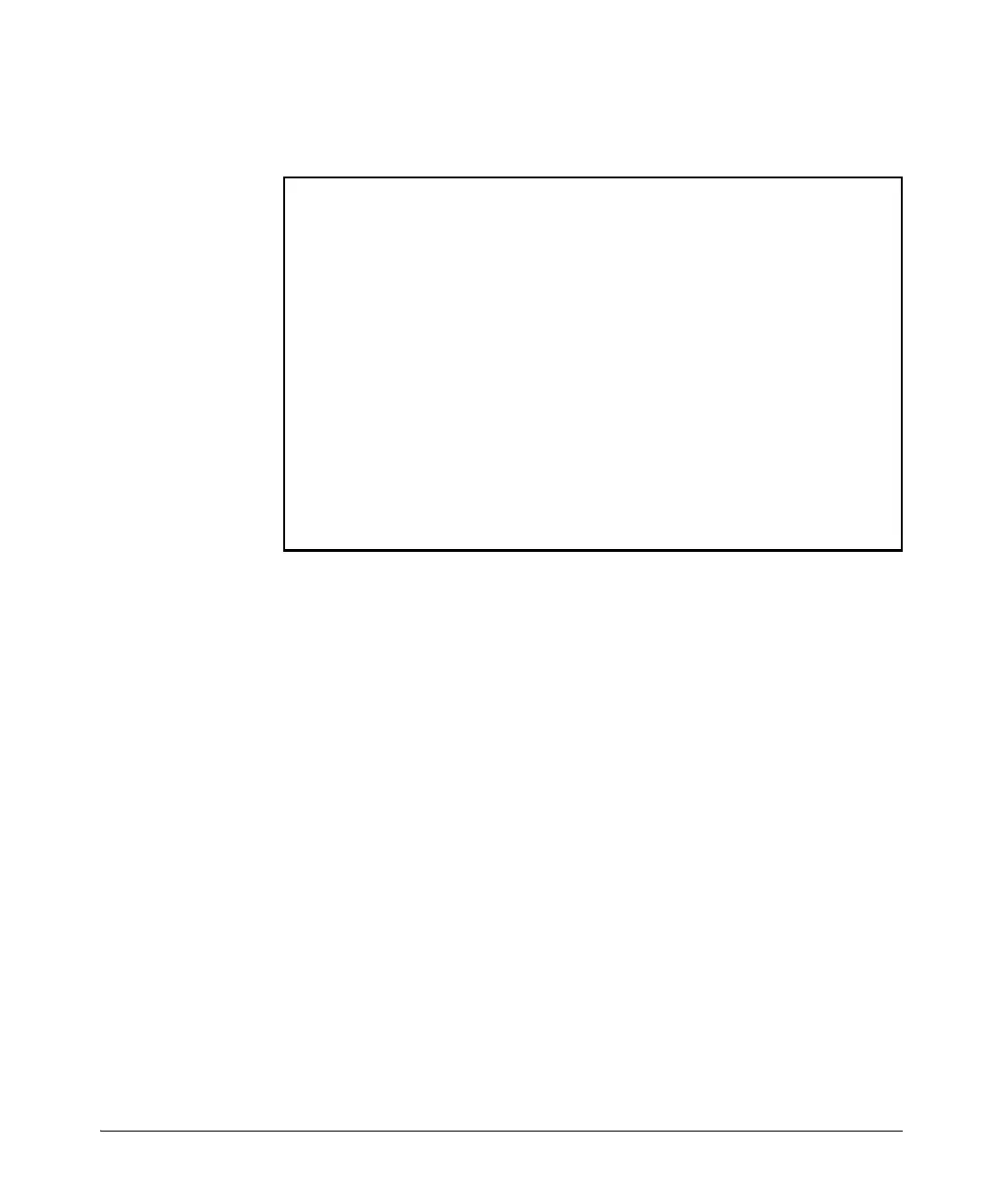10-92
IPv4 Access Control Lists (ACLs)
Editing an Existing ACL
This example resequences the “My-List” ACL at the bottom of figure 10-28 so
that the list begins with line 100 and uses a sequence interval of 100.
Figure 10-29. Example of Viewing and Resequencing an ACL
Attaching a Remark to an ACE
A remark is numbered in the same way as an ACE, and uses the same sequence
number as the ACE to which it refers. This operation requires that the remark
for a given ACE be entered prior to entering the ACE itself.
Syntax: access-list < 1 - 99 | 100 - 199 > remark < remark-str >
This syntax appends a remark to the end of a numbered ACL
and automatically assigns a sequence number to the remark.
The next command entry should be the ACE to which the
remark belongs. (The new ACE will automatically be numbered
with the same sequence number as was used for the preceding
remark.)
HP Switch(config)# show run
. . .
ip access-list standard "My-List"
10 permit 10.10.10.25 0.0.0.0
15 deny 10.10.10.1 0.0.0.255
30 deny 10.20.10.1 0.0.0.255
40 permit 0.0.0.0 255.255.255.255
exit
. . .
HP Switch(config)# ip access-list resequence My-List 100 100
HP Switch(config)# show run
. . .
ip access-list standard "My-List"
100 permit 10.10.10.25 0.0.0.0
200 deny 10.10.10.1 0.0.0.255
300 deny 10.20.10.1 0.0.0.255
400 permit 0.0.0.0 255.255.255.255
exit