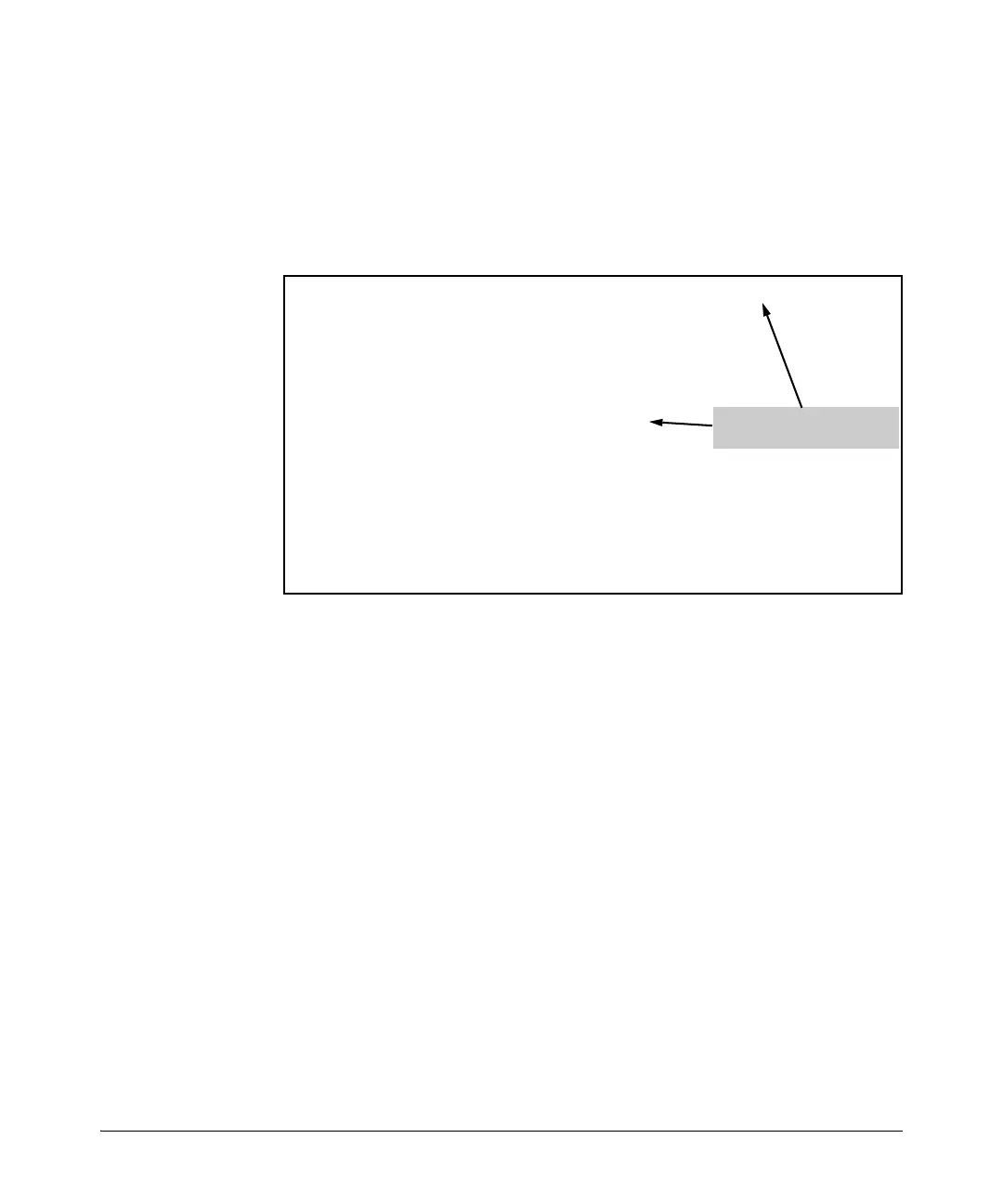6-61
RADIUS Authentication, Authorization, and Accounting
Accounting Services
Figure 6-21. Accounting Configured for the Common Option
3. Configure Accounting Types and the Controls for Sending
Reports to the RADIUS Server
Accounting Service Types. Configure one or more accounting service
types to track:
■ Exec: Use exec if you want to collect accounting information on login
sessions on the switch via the console, Telnet, or SSH. (See also
“Accounting Service Types” on page 6-61.)
■ System: Use system if you want to collect accounting data when:
• A system boot or reload occurs
• System accounting is turned on or off
Note that there is no time span associated with using the system option.
It simply causes the switch to transmit whatever accounting data it
currently has when one of the above events occurs.
common: Configures the switch to apply the same Acct-Ses-
sion-ID to all accounting service types in the same manage-
ment session.
For more on these options, refer to “Acct-Session-ID Options in a
Management Session” on page 6-54.
HP Switch(config)# aaa accounting session-id common
HP Switch(config)# show accounting
Status and Counters - Accounting Information
Interval(min) : 0
Suppress Empty User : No
Sessions Identification : Common
Type | Method Mode Server Group
-------- + ------ -------------- ------------
Network | None
Exec | None
System | None
Commands | None
Example of common
Session ID Configuration