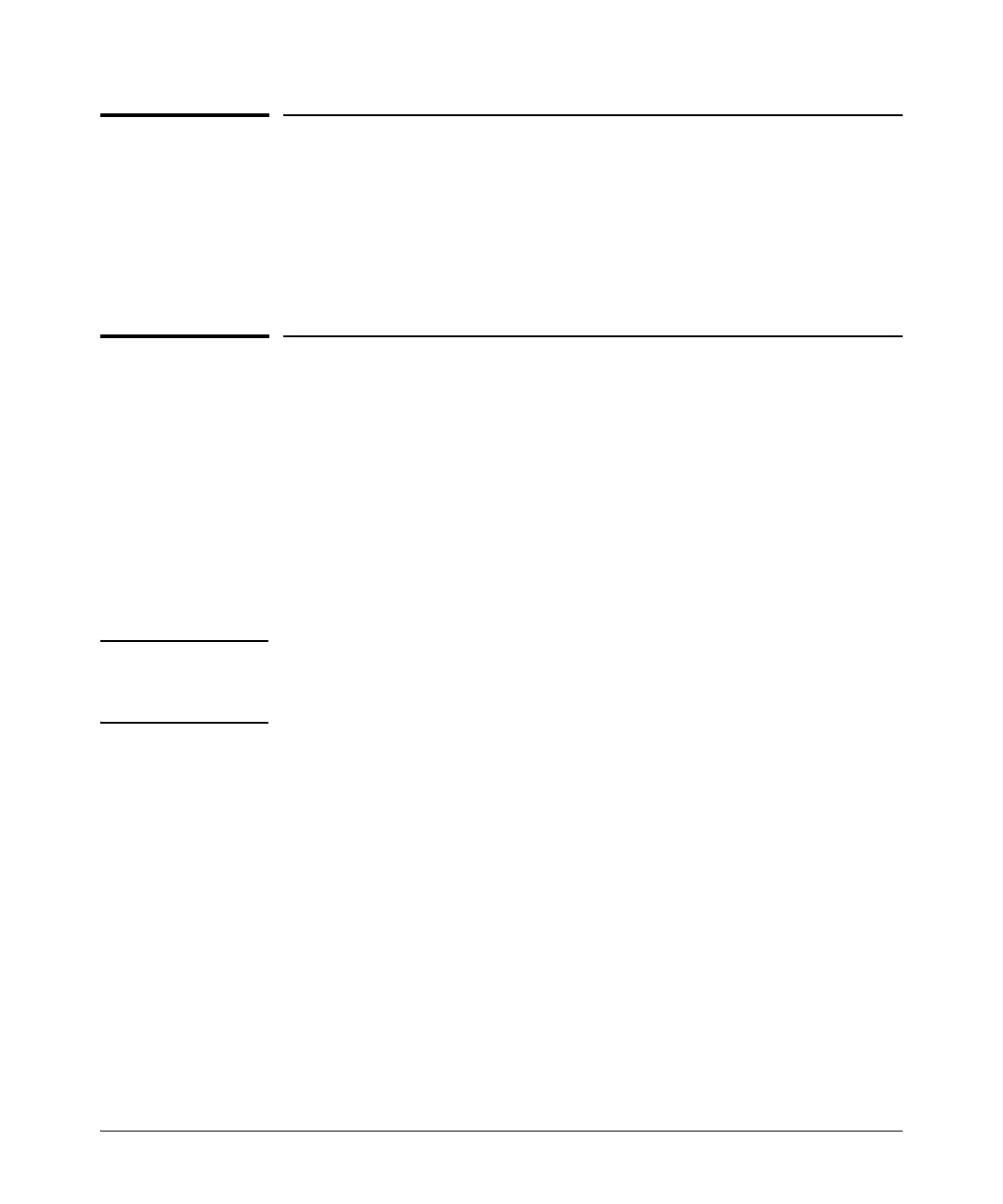9-4
Configuring Secure Socket Layer (SSL)
Prerequisite for Using SSL
Prerequisite for Using SSL
Before using the switch as an SSL server, you must install a publicly or
commercially available SSL-enabled web browser application on the com-
puter(s) you use for management access to the switch.
Steps for Configuring and Using SSL for
Switch and Client Authentication
The general steps for configuring SSL include:
A. Client Preparation
1. Install an SSL capable browser application on a management station
you want to use for access to the switch. (Refer to the documentation
provided with your browser.)
Note The latest versions of Microsoft Internet Explorer and Netscape web browser
support SSL and TLS functionality. See browser documentation for additional
details
B. Switch Preparation
1. Assign a login (Operator) and enable (Manager) password on the
switch. (page 9-6)
2. Generate a host certificate on the switch. (page 9-6)
i. Generate certificate key pair
ii. Generate host certificate
You need to do this only once. The switch's own public/private
certificate key pair and certificate are stored in the switch's flash
memory and are not affected by reboots or the erase startup-config
command. (You can remove or replace this certificate, if necessary.)
The certificate key pair and the SSH key pair are independent of each
other, which means a switch can have two keys pairs stored in flash.