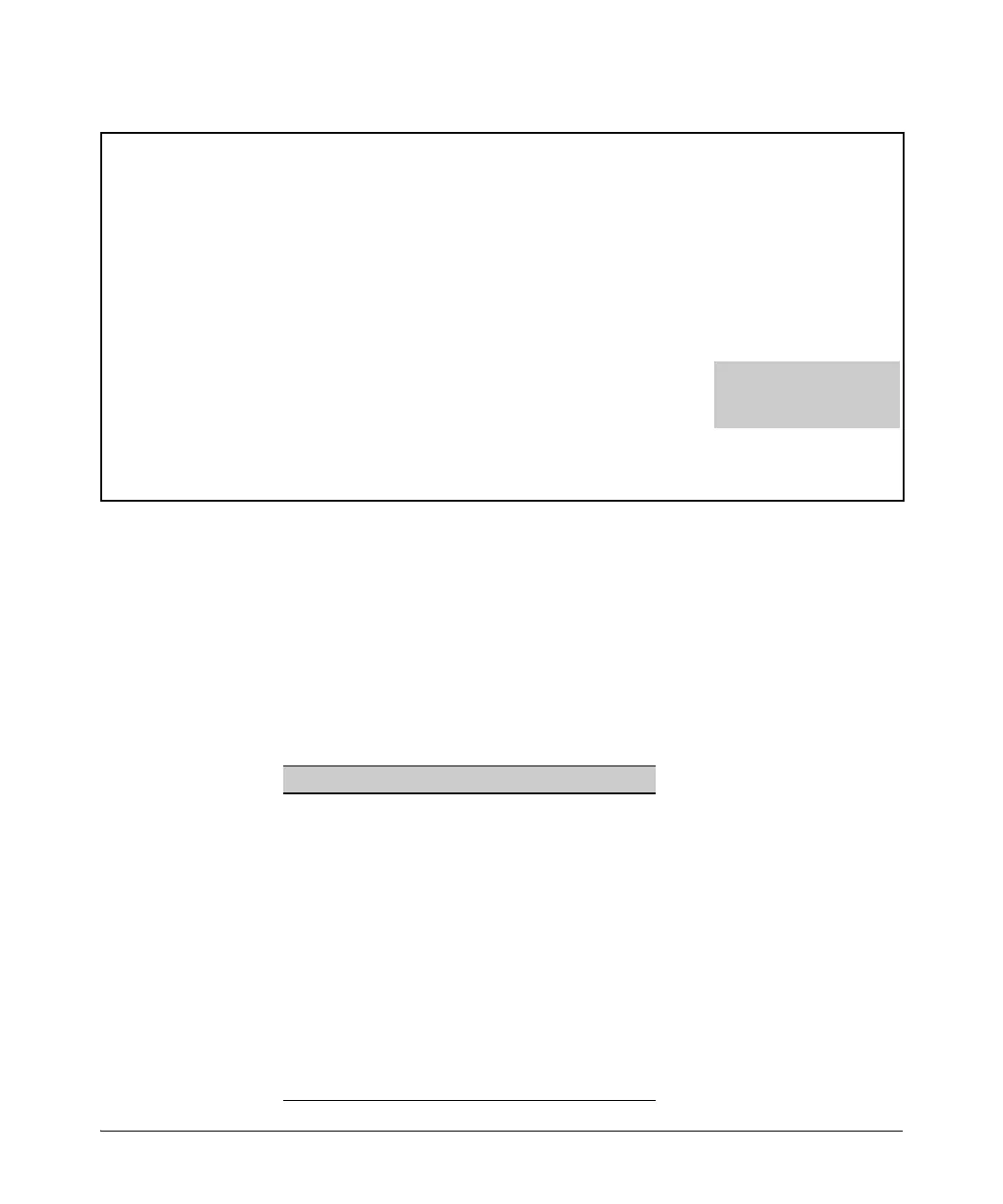10-55
IPv4 Access Control Lists (ACLs)
Configuring Standard ACLs
Figure 10-15. Screen Output Listing the “Sample-List” ACL Content
Creating Numbered, Standard ACLs
Use the following general steps to create or add to an numbered, standard
ACL:
1. Create a numbered, standard ACL by entering the first ACE in the list
2. Append a new ACE to the end of an existing, standard ACL
This section describes the commands for performing these steps. For other
IPv4 ACL topics, refer to the following:
HP Switch(config)# show access-list Sample-List
Access Control Lists
Name: Sample-List
Type: Standard
Applied: No
SEQ Entry
-------------------------------------------------------------------------------
10 Action: permit
IP : 10.10.10.104 Mask: 0.0.0.0
20 Action: deny (log)
IP : 10.10.10.1 Mask: 0.0.0.255
30 Action: permit
IP : 0.0.0.0 Mask: 255.255.255.255
Note that each ACE is
automatically assigned a
sequence number.
Topic Page
configuring named, standard ACLs 10-52
configuring named, extended ACLs 10-61
configuring numbered, extended ACLs 10-74
applying or removing an ACL on an interface 10-81
deleting an ACL 10-85
editing an ACL 10-86
sequence numbering in ACLs 10-87
including remarks in an ACL 10-92
displaying ACL configuration data 10-97
creating or editing ACLs offline 10-107
enabling ACL “Deny” logging 10-112