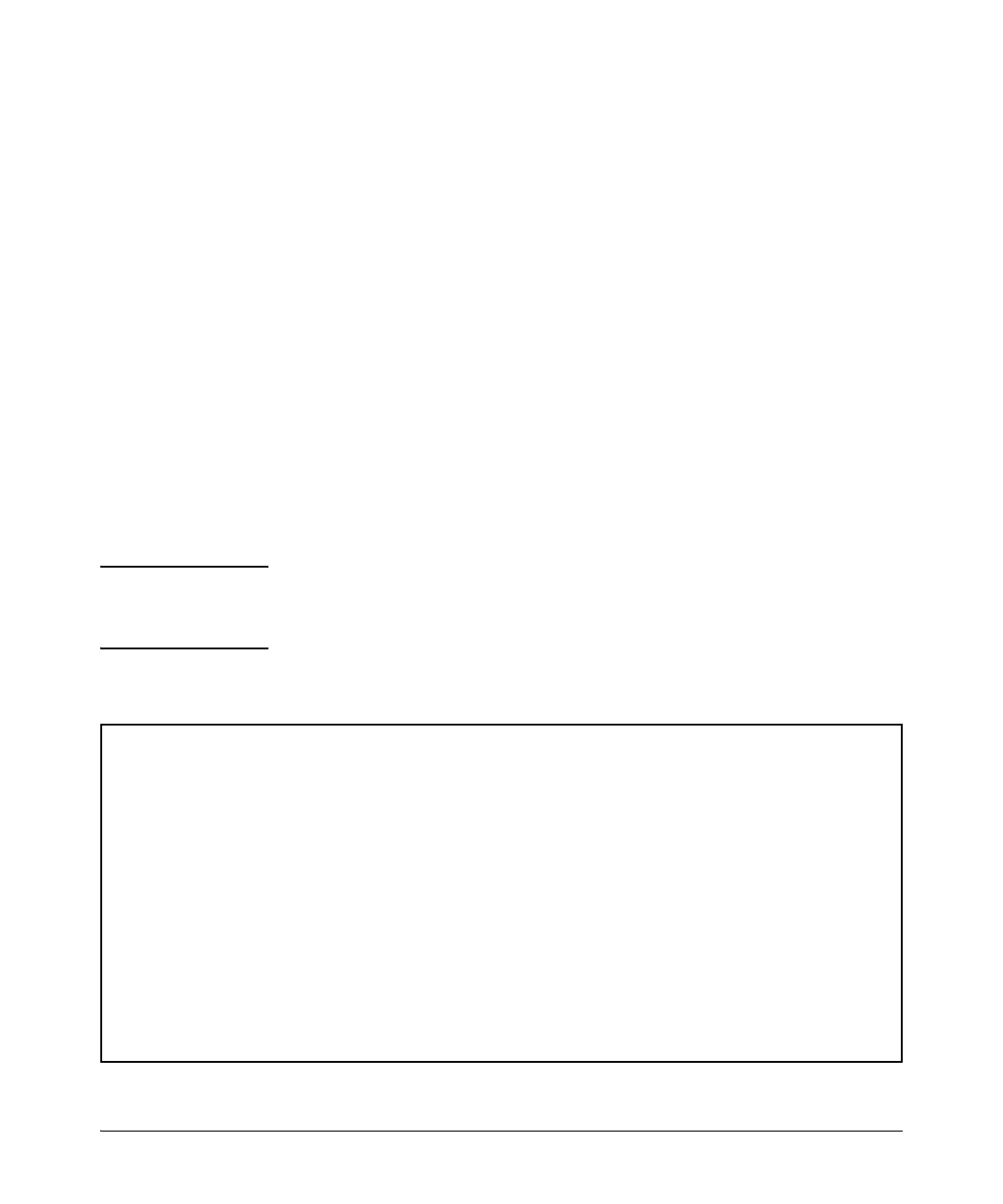6-82
RADIUS Authentication, Authorization, and Accounting
Dynamic Removal of Authentication Limits
Settings for these VSAs are in effect for the duration of the authenticated
session of the downstream supplicant switch. If for any reason there is a loss
of the session (link loss between authenticator switch and supplicant switch,
or authentication failure during reauthentication), the originally configured
802.1X and MAC authentication limits are restored.
Displaying the Port-access Information
The show port-access summary command displays the dynamically changed
client limit settings.
Note If the command no aaa port-access authentication <port-list> client-limit is exe-
cuted, the port access is in port-mode. If the 802.1X client-limit is configured
with a value from 1-32, the port access is in user-mode.
Figure 6-38. Example of Summary Configuration Information Showing RADIUS Overridden Client Limits
Syntax: show port-access summary [radius-overridden]
Displays summary configuration information for all ports,
including the ports that have client limits set by RADIUS
VSAs.
radius-overridden: Displays only the ports with client limits
that are overridden by RADIUS attributes.
HP Switch(config)# show port-access summary
Port Access Status Summary
Port-access authenticator activated [No] : No
Allow RADIUS-assigned dynamic (GVRP) VLANs [No] : No
Note: * indicates values dynamically overridden by RADIUS
Authenticator Web Auth MAC Auth
Port Enabled Mode Limit Enabled Limit Enabled Limit
---- + ------- ---- ----- + ------- ----- + ------- -----
1 | Yes user* 1* | Yes 1 | Yes 1
2 | Yes user 32 | Yes 32* | Yes 32
3 | Yes port 1 | No 1 | No 1
4 | No port 1 | No 1 | No* 1