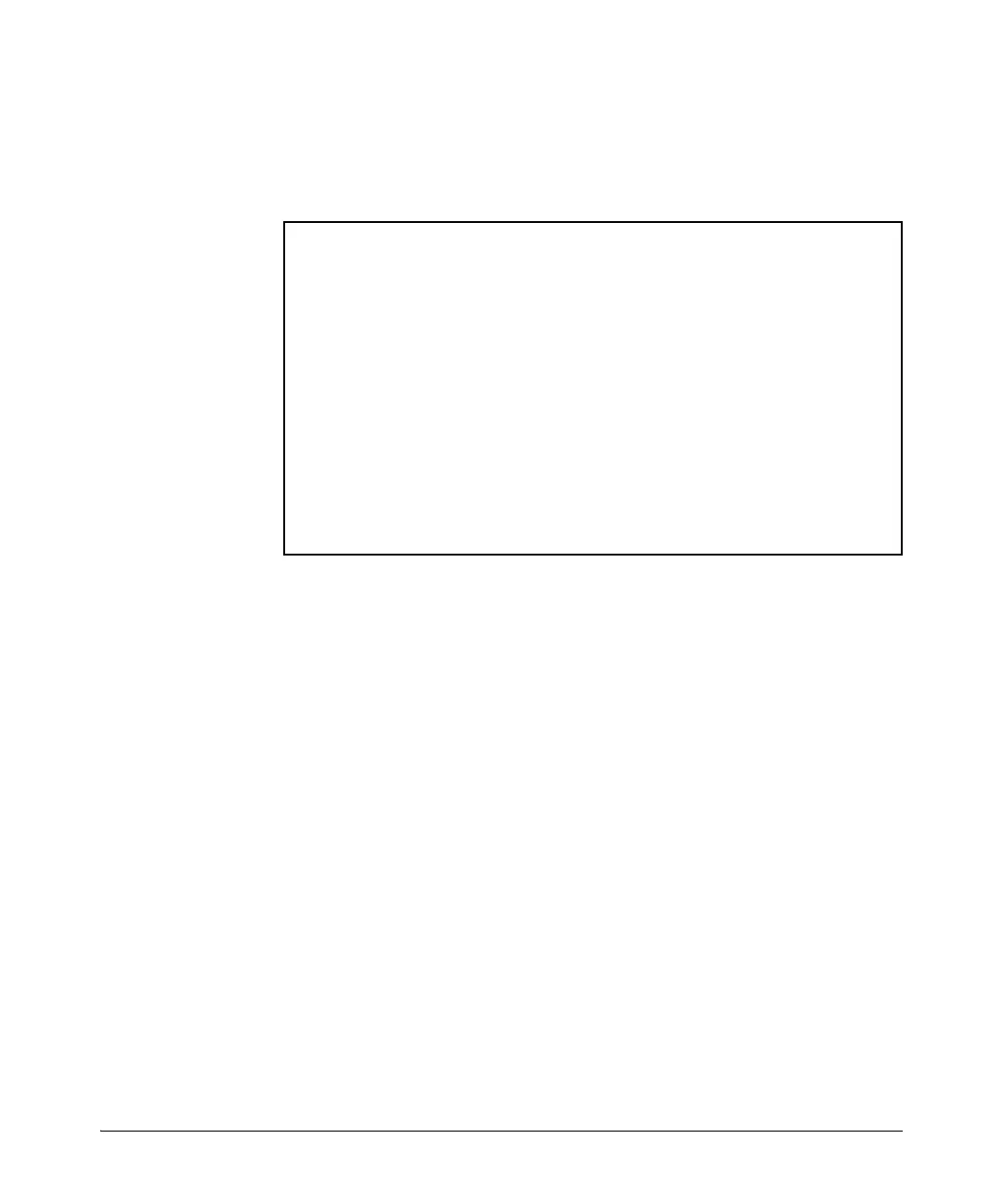11-30
Configuring Advanced Threat Protection
Dynamic IP Lockdown
An example of the show ip source-lockdown status command output is shown
in Figure 11-5. Note that the operational status of all switch ports is displayed.
This information indicates whether or not dynamic IP lockdown is supported
on a port.
Figure 11-5. Example of show ip source-lockdown status Command Output
Displaying the Static Configuration of IP-to-MAC
Bindings
To display the static configurations of IP-to-MAC bindings stored in the DHCP
lease database, enter the show ip source-lockdown bindings command.
An example of the show ip source-lockdown bindings command output is shown
in Figure 11-6.
Syntax: show ip source-lockdown bindings [port-number]
port-number (Optional) Specifies the port number on which
source IP-to-MAC address and VLAN bindings
are configured in the DHCP lease database.
HP Switch(config)# show ip source-lockdown status
Dynamic IP Lockdown (DIPLD) Information
Global State: Enabled
Port Operational State
-------- ------------------
A1 Active
A2 Not in DHCP Snooping vlan
A3 Disabled
A4 Disabled
A5 Trusted port, Not in DHCP Snooping vlan
. . . . . . . . . . . . . ..