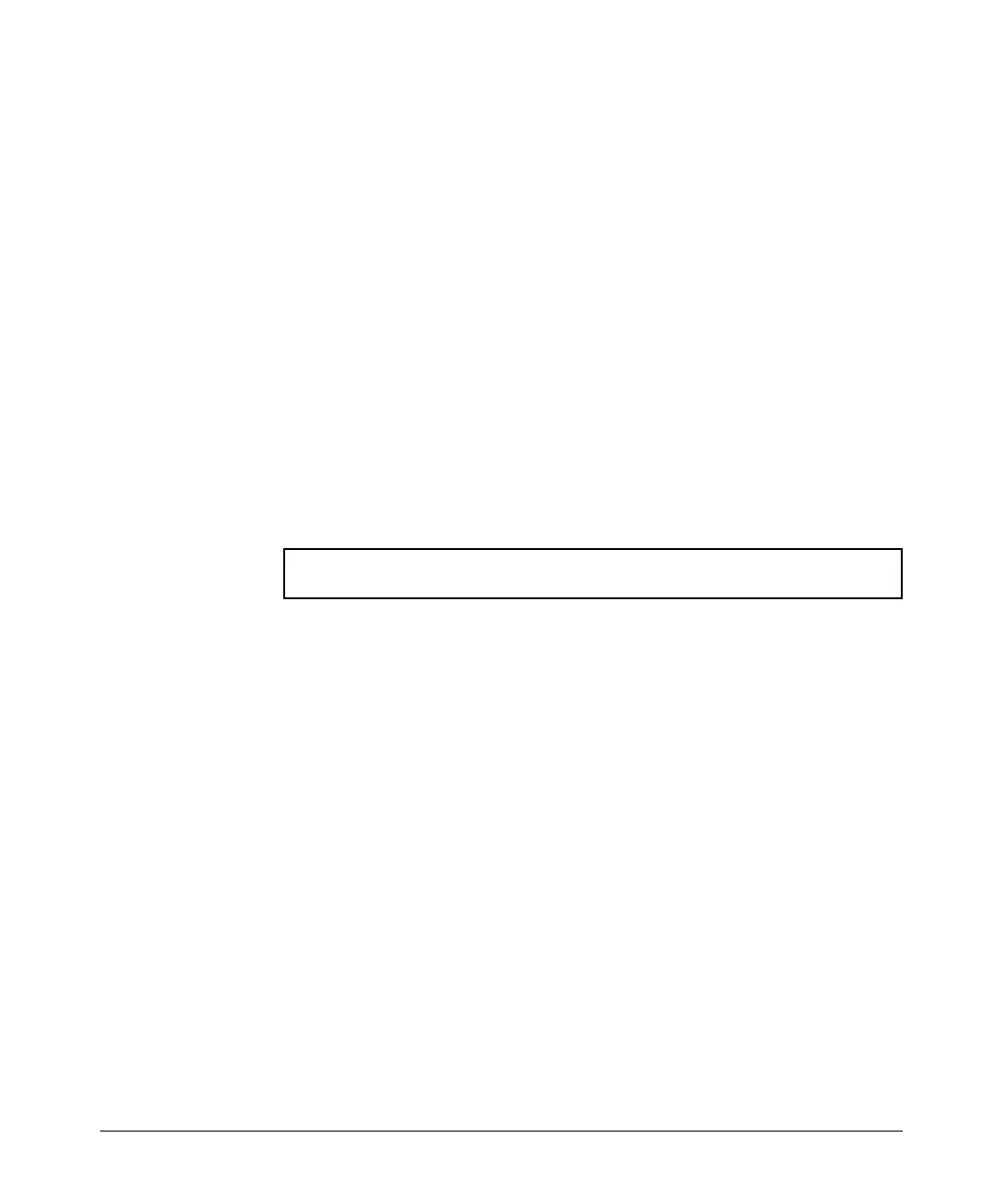10-62
IPv4 Access Control Lists (ACLs)
Configuring Extended ACLs
Creating a Named, Extended ACL and/or Entering the “Named ACL”
(nacl) Context. This command is a prerequisite to entering or editing ACEs
in a named, extended ACL. (For a summary of the extended ACL syntax
options, refer to table on page 10-59.)
Figure 10-17. Example of Entering the Named ACL Context
Syntax: ip access-list extended < name-str >
Places the CLI in the “Named ACL” (nacl) context specified by
the < name-str > alphanumeric identifier. This enables entry of
individual ACEs in the specified ACL. If the ACL does not
already exist, this command creates it.
< name-str >: Specifies an alphanumeric identifier for the ACL.
Consists of an alphanumeric string of up to 64 case-sensitive
characters. Including spaces in the string requires that you
enclose the string in single or double quotes. For example:
“Accounting ACL”. You can also use this command to access an
existing, numbered ACL. Refer to “Using the CLI To Edit ACLs”
on page 10-86
HP Switch(config)# ip access-list extended Sample-List
HP Switch(config-ext-nacl)#