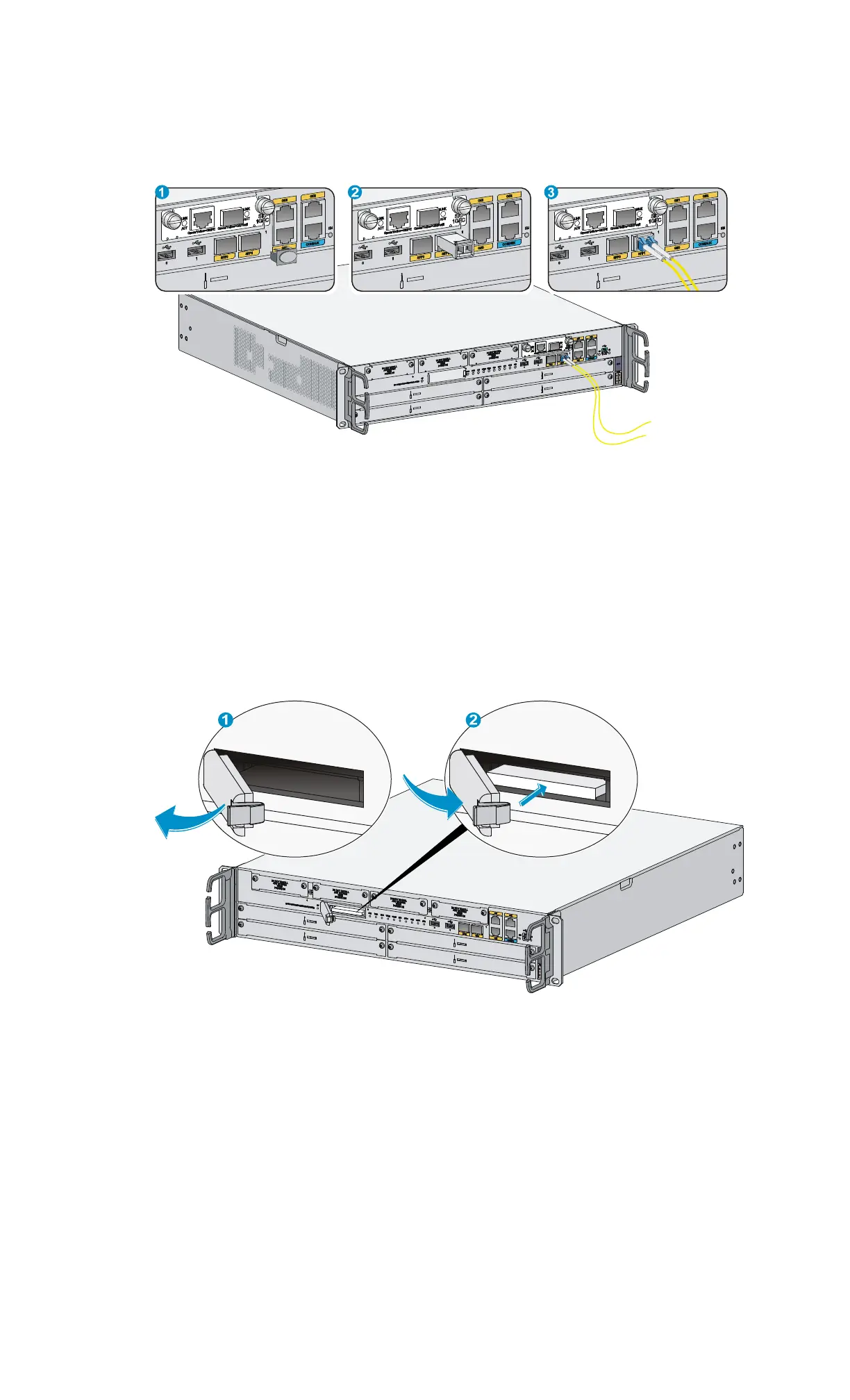xx
connector at one end of another fiber cable into the Tx port of the router and the LC connector at
the other end to the Rx port of the peer device.
5. Examine the Ethernet port LED after connection.
Figure 32 Connecting an optical fiber
Installing a CF card
1. Open the CF card cover by pressing the spring clip.
2. Push the CF card eject button all the way into the slot, and make sure the button does not project
from the panel.
3. Insert the CF card into the slot following the direction shown in Figure 33, and make sure it does
not project from the slot.
4. Close the CF card cover.
Figure 33 Installing a CF card
