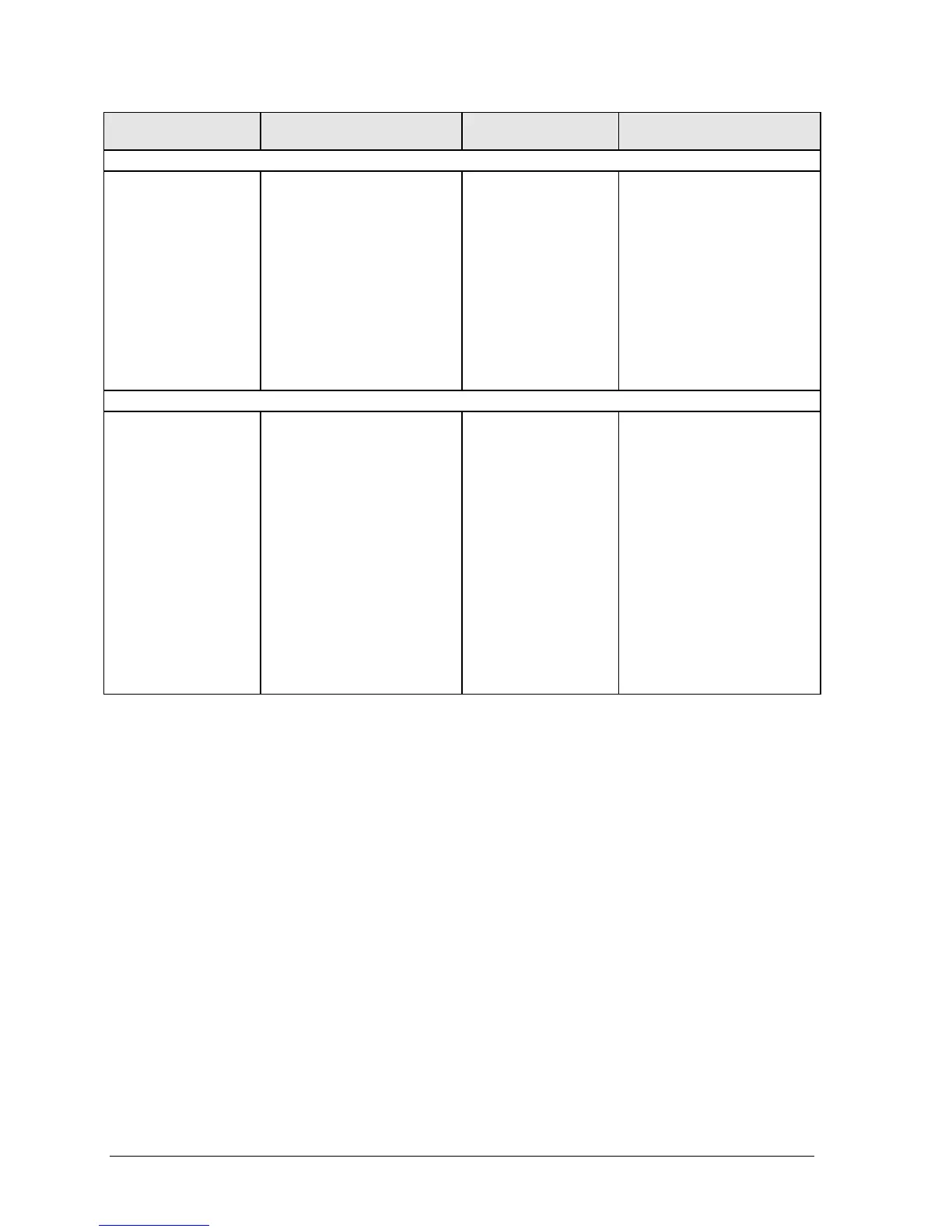3-14 Troubleshooting and Diagnostics HP Omnibook 500
Symptom Call Center:
Suggestions
Repair Center:
Likely Causes
Repair Center:
Comments
Infrared
General problems. Check installation: when
shipped, infrared is disabled
and no drivers are installed.
(Drivers are included with
notebook.)
Check settings in BIOS
Setup.
Remove any PC Card from
notebook (possible IRQ
conflict).
For fast IrDA, check for DMA
conflict with ECP parallel
port.
Motherboard.
Wireless
General problems. Check TCP/IP setup in
Control Panel. For
Windows 98: try disabling
DNS in TCP/IP setup.
Check SSID and channel
settings: click wireless link
icon in taskbar and select
Advanced Configuration.
Stop USB devices that may
perform large data transfers,
or adjust application settings
to reduce transfer rate.
Make sure wireless cable is
properly connected to
switchboard PCA, and that
switchboard PCA is installed
properly.
Display assembly.
Motherboard.
Switchboard PCA.