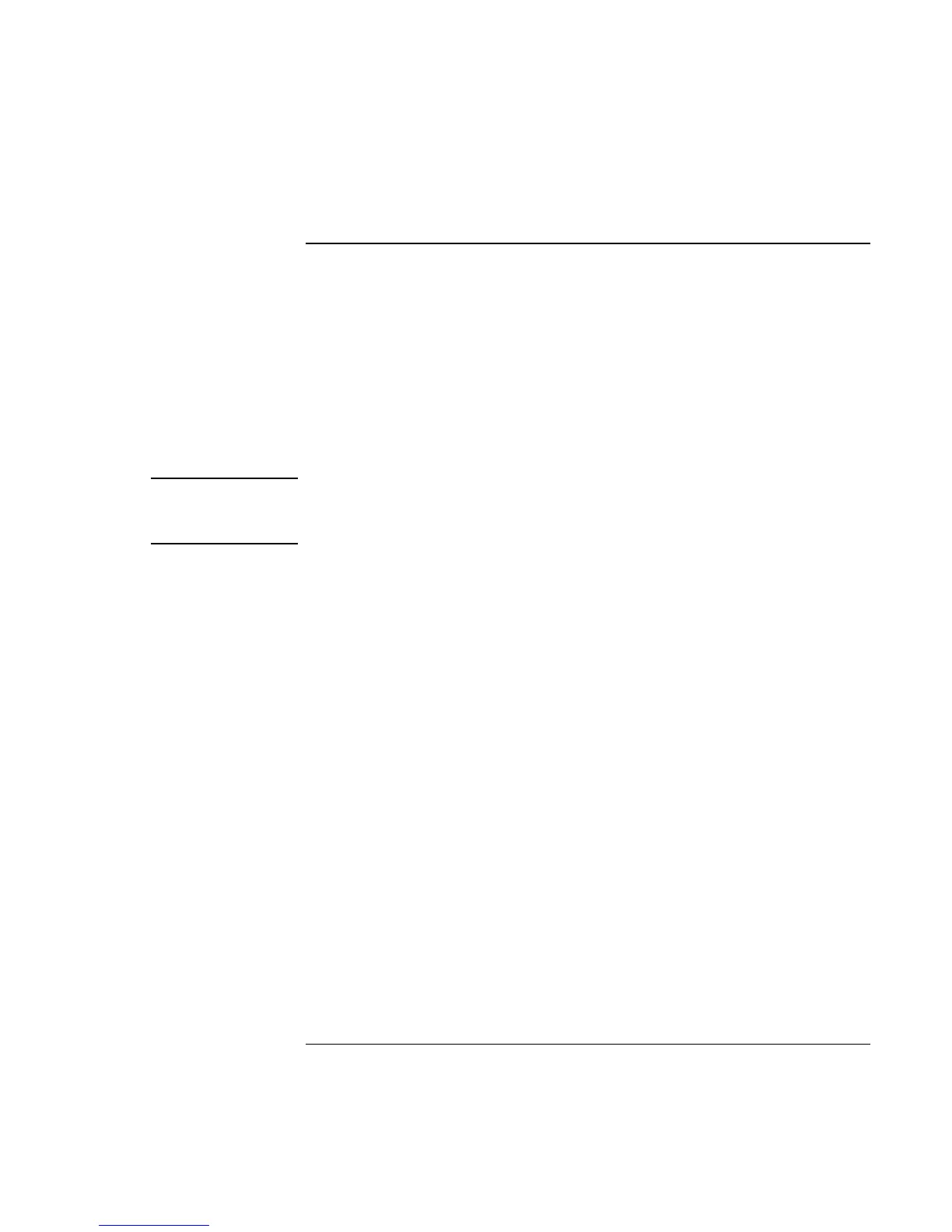Solving Problems with Your Computer
Recovering and Reinstalling Software
120 Reference Guide
To recover an application
If you remove an application from your hard disk and later decide you want it back, or if
you accidentally delete application files, you can reinstall the original software. The setup
programs for most of the applications that were factory-installed on your system are
included on your hard drive in c:\hp\programs. Each application has its own folder that
includes a file of instructions (readme.txt).
A few factory-installed applications do not have installation programs on the hard drive.
If your computer came with one of these applications (for example, Microsoft Works,
Microsoft Encarta, or Microsoft Money), you can reinstall it by using the appropriate
CD-ROM.
Note
The Recovery CD restores all the software that was originally on your HP notebook PC,
but the recovery program erases the hard drive in the process. Therefore, to reinstall
specific applications, do not use the Recovery CD.