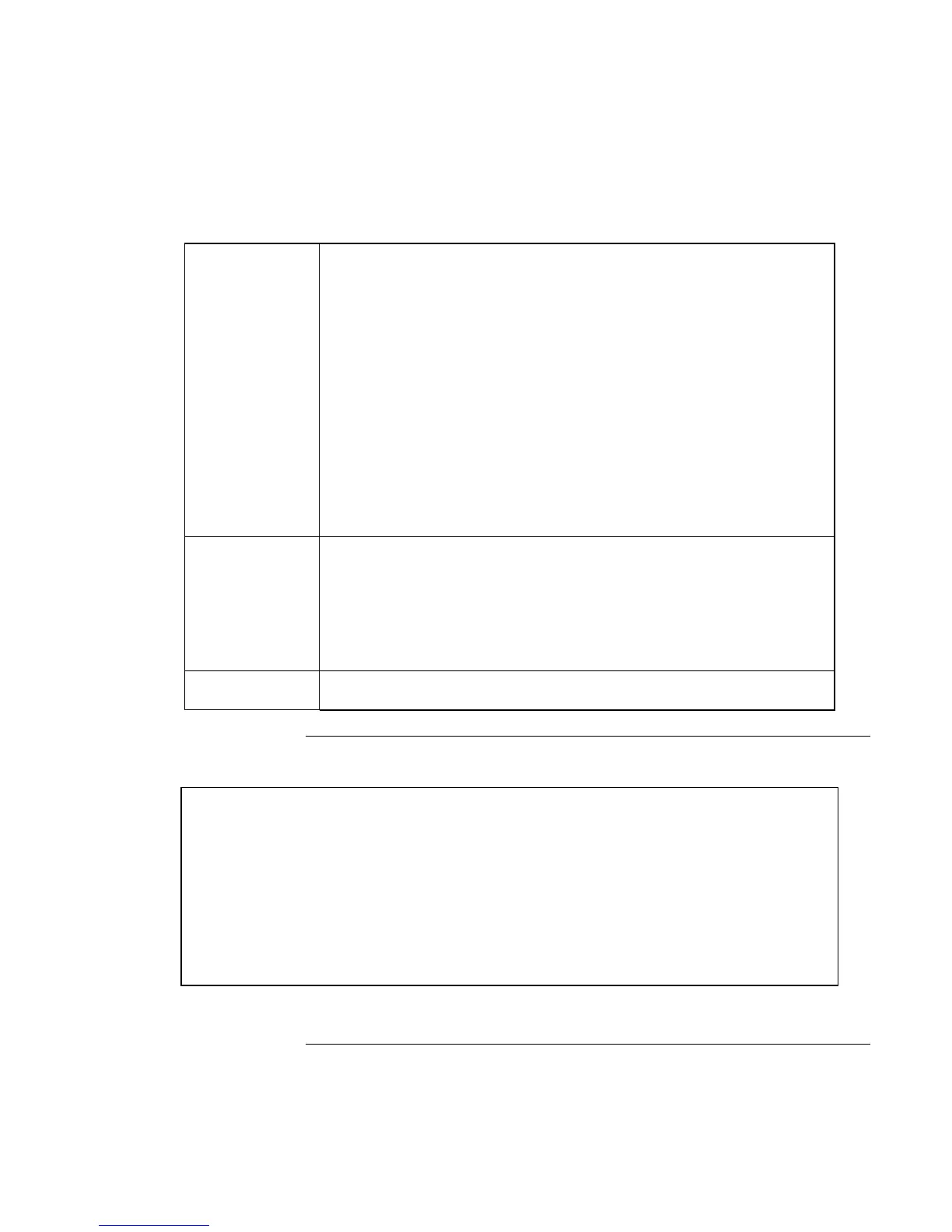Specifications and Regulatory Information
Hardware and Software Specifications
Reference Guide 133
Simple Port
Replicator
Serial
Parallel
VGA
USB x2
TV-out
PS/2 x2
RJ-45
Audio line-in
Audio microphone-in
Audio headphone-out
DC-in (with AC adapter)
LEDs:
– SysON LED: green when system is on, off when the system is in standby or
in save to disk.
– BATT Charge LED: amber when Batt in charging, green when fully charged,
red for abnormal
Power on/off slide switch
Kensington lock
Environment Operating temperature: 5 to 35°C (41 to 95°F)
Storage temperature: -20 to 50°C (-4 to 122°F)
Operating humidity: 20 to 90% RH (5 to 35°C)
Operating shock: 60inch/sec, 2ms, half-sine
Non-operating shock: 80inch/sec, 2ms, half-sine
Operating vibration: 1.4G (5 to 500Hz)
Non-operating vibration: 0.9G (5 to 500Hz)
Operating altitude: up to 3,000m (10,000 ft)
Standards PC99
ACPI
Software specifications
Software 512KB flash BIOS ROM
Standby to RAM/Disk
Various hot keys for system control
Password protection
Autoconfiguration with Replicator
PC99 ready with PnP
Keyboard BIOS flashable
ACPI 1.0b compatible
Smart battery support
DMI EEPROM (2KB) extension
Bootable devices; FDD, HDD, DVD, CD-ROM
Win 98SE (ACPI mode), Win 2000 (ACPI mode), Win ME (ACPI mode)