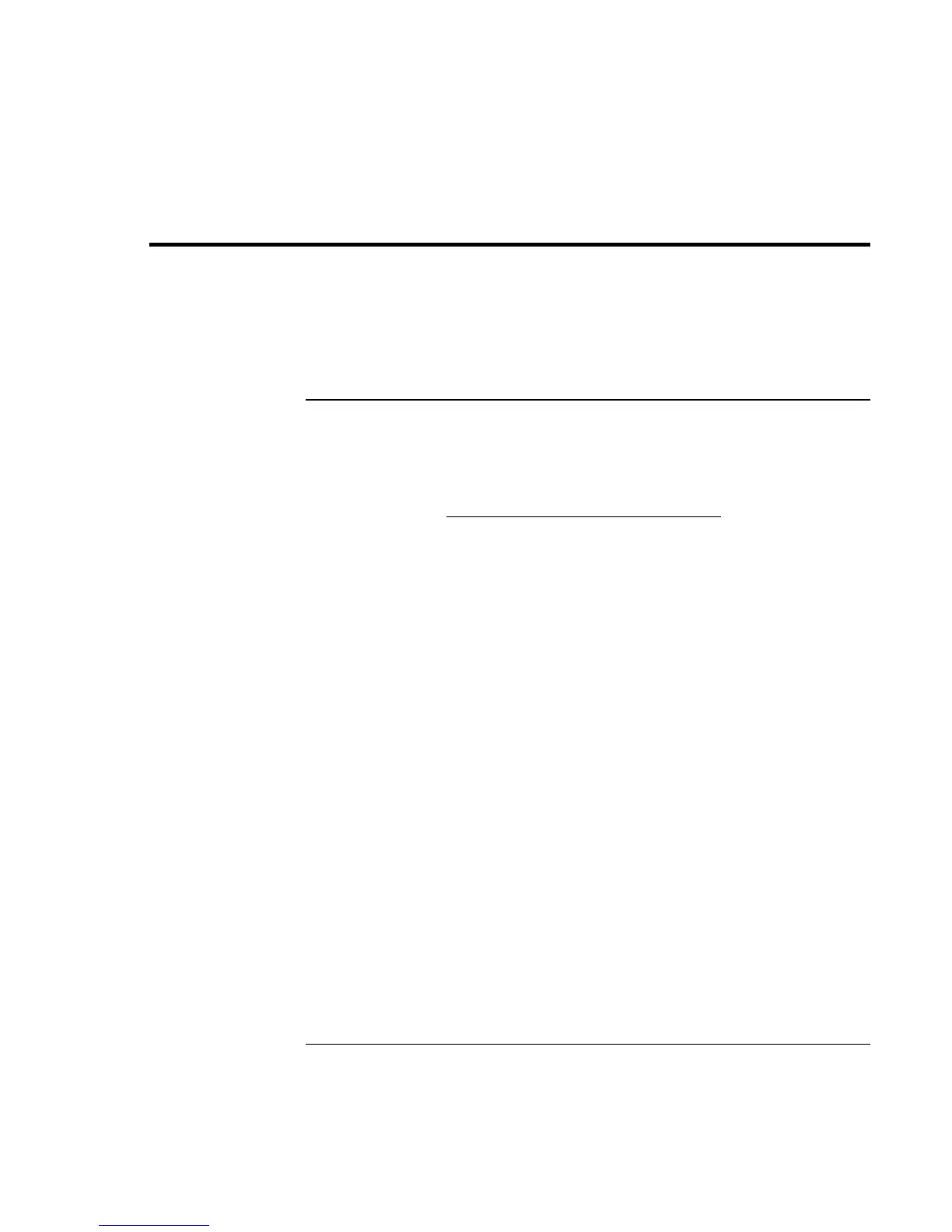Making Connections
Connecting External Components
Reference Guide 69
Connecting External Components
You can connect external components—such as a printer, mouse, monitor, or keyboard—
directly to your computer or to the optional port replicator (on models equipped with a
docking connector).
To identify the ports
Using the ports on the rear of the computer or on the port replicator, you can connect the
following external components. Table numbers refer to numbers in the figures.
Component Port location on
Notebook Port replicator (on
selected models)
Audio device (input) — 10
Infrared device (on
selected models)
8 —
Microphone 5 11
Modem (serial) 2 5
Monitor 3 7
Printer (parallel) 7 6
Printer (serial) 2 5
PS/2 keyboard 6* 3
PS/2 mouse 6* 2
Speakers — 12
TV set 4 8
USB device 9 9
*You can use a Y adapter (HP F1469A) to connect both a
keyboard and mouse to your computer.