
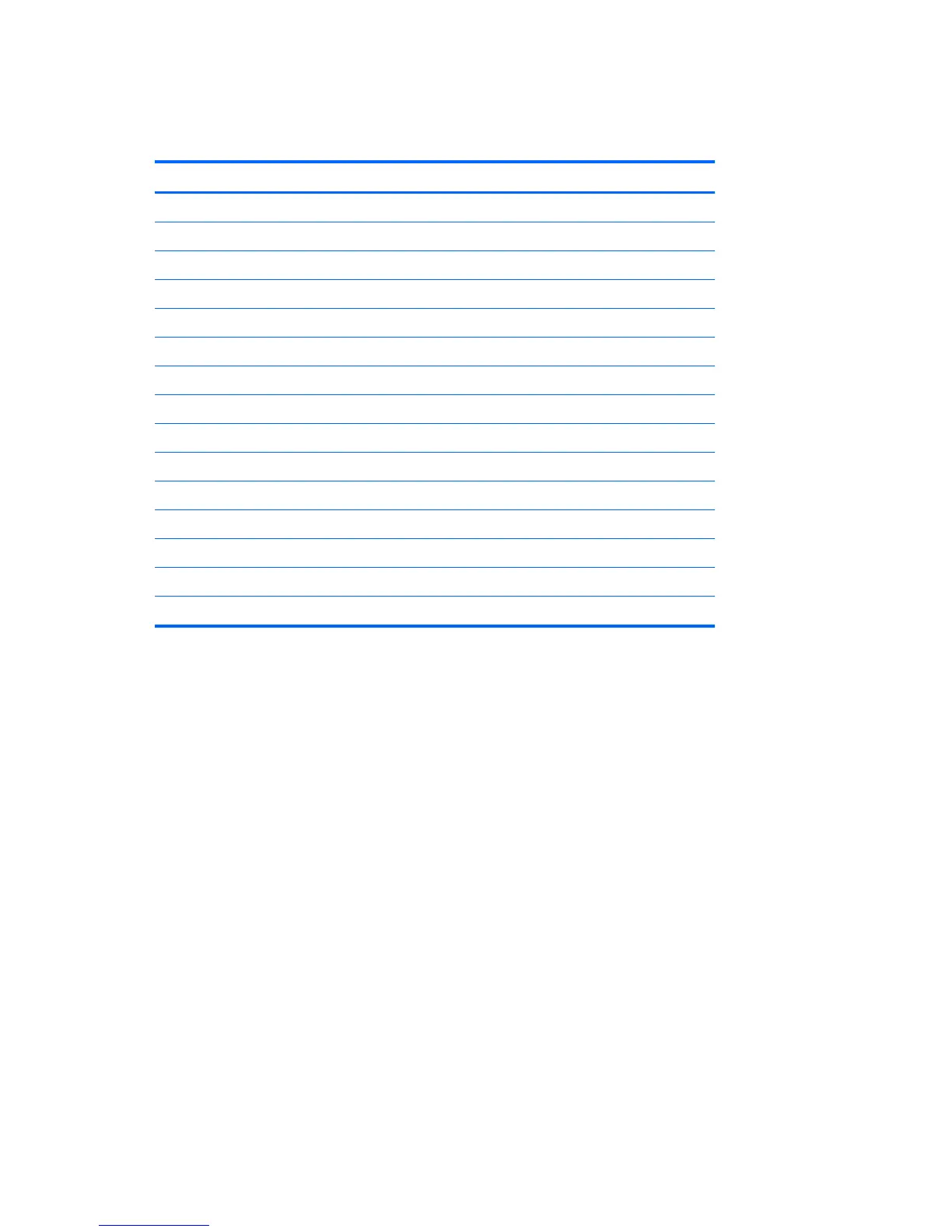 Loading...
Loading...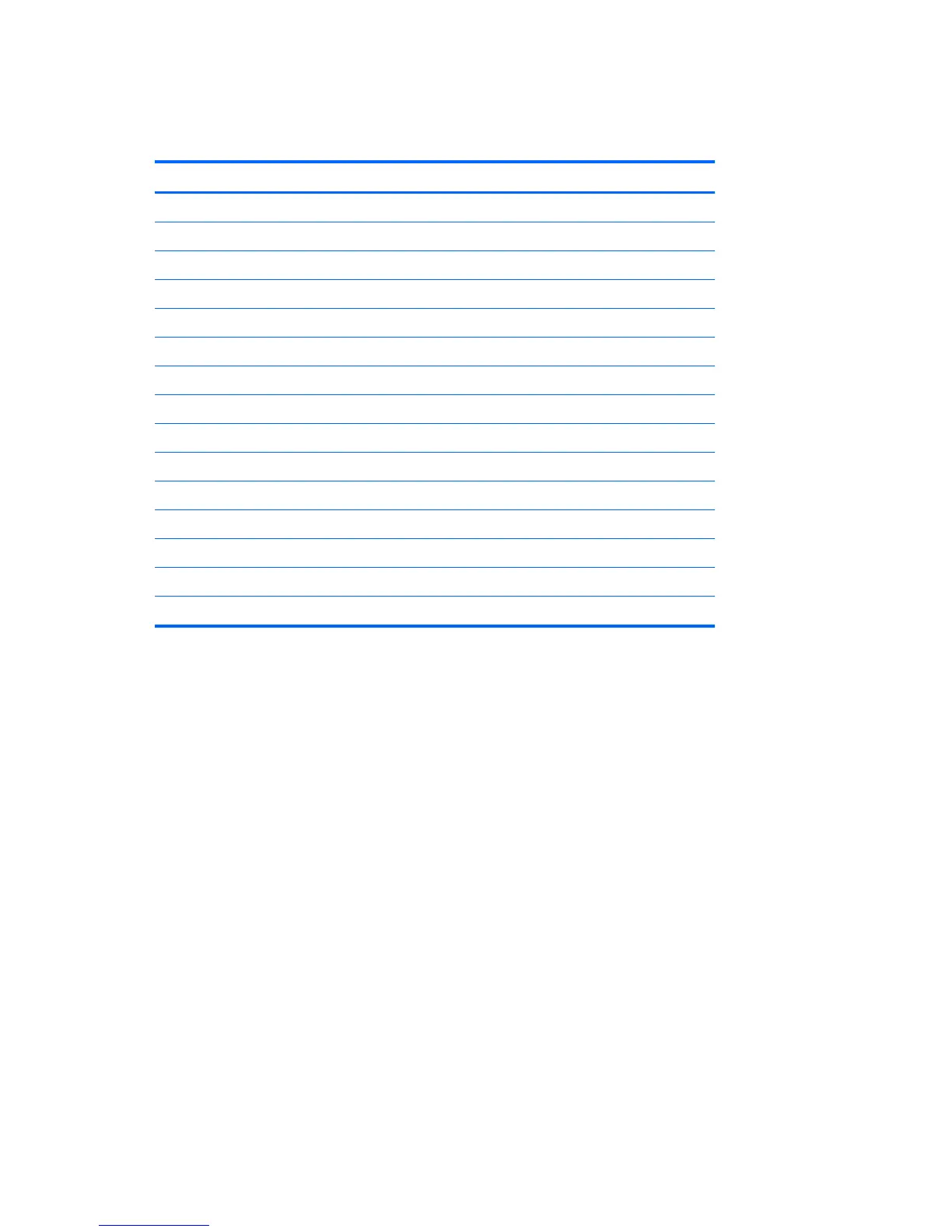
Do you have a question about the HP Pro 3330 and is the answer not in the manual?
| Chipset | Intel H61 Express |
|---|---|
| Power Supply | 300W |
| Processor | Intel Core i3-2120 |
| Memory | Up to 8 GB DDR3-1333 SDRAM |
| Storage | 500GB 7200 rpm SATA |
| Graphics | Integrated Intel HD Graphics |
| Operating System | Windows 7 Professional |
| Optical Drive | DVD Writer |
| Audio | Integrated High Definition Audio |
| Network | Integrated 10/100/1000 Ethernet |
| Ports | 6 USB 2.0, 1 VGA, 1 RJ-45 |